Handleiding
Je bekijkt pagina 111 van 428
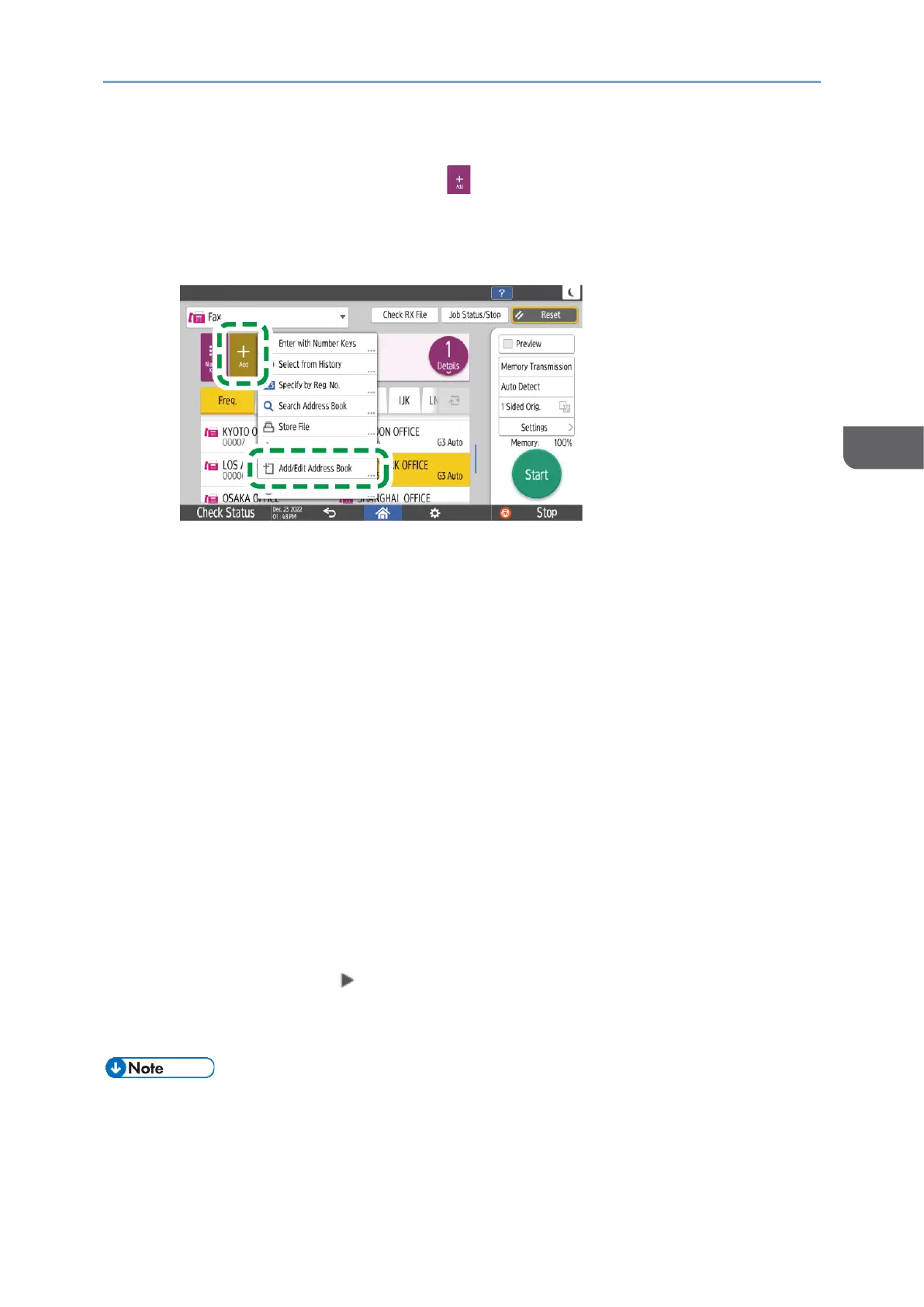
Fax Transmission
109
4
• If you want to change the registered contents of the specified destination or
register a new destination, press and then select [Add/Edit Address Book]
to change or newly register the destination on the address book screen.
page 67 "Registering/Changing/Deleting Fax Numbers in the Address
Book_Mts4-Lfy1-Artm1a-Mine4"
When you select [Add/Edit Address Book], the settings you have made will be
reset. Close the address book screen, and then specify the destination again on
the fax screen.
6. On the [Settings] screen, specify [Sender] as necessary.
• You can select a sender from the users for which the [Use as Sender] check box
was selected when they were being registered to the address book.
See "Registering/Changing/Deleting E-mail Addresses in the Address Book",
User Guide in English.
• When a login user is operating the machine, the login user becomes the sender.
• To receive a transmission result by e-mail, select [Notification of Result].
• To print the sender's name on the page received at the destination, select
[Stamp Sender Name].
7. Press [Start].
After scanning the originals, you can check and operate the originals waiting to be
sent that are stored in the memory until the transmission is complete.
See "Confirming and Handling a Document in the Fax Queue", User Guide in English.
Press [Job Status/Stop] [Transmission Result] to confirm if the fax document
was sent correctly.
page 113 "Confirming the Transmission Result on the Fax Screen"
• If the telephone line you are connected to requires time to connect to the public line
after you dial the external number, enter a [Pause] after entering the number to
specify the time to wait before dialing the number. The machine pauses for about
two seconds for each single [Pause] entered.
Bekijk gratis de handleiding van Ricoh IM 370, stel vragen en lees de antwoorden op veelvoorkomende problemen, of gebruik onze assistent om sneller informatie in de handleiding te vinden of uitleg te krijgen over specifieke functies.
Productinformatie
| Merk | Ricoh |
| Model | IM 370 |
| Categorie | Printer |
| Taal | Nederlands |
| Grootte | 47753 MB |
Caratteristiche Prodotto
| Soort bediening | Touch |
| Kleur van het product | Wit |
| Ingebouwd display | Ja |
| Gewicht | 41000 g |
| Breedte | 374 mm |






