Handleiding
Je bekijkt pagina 109 van 428
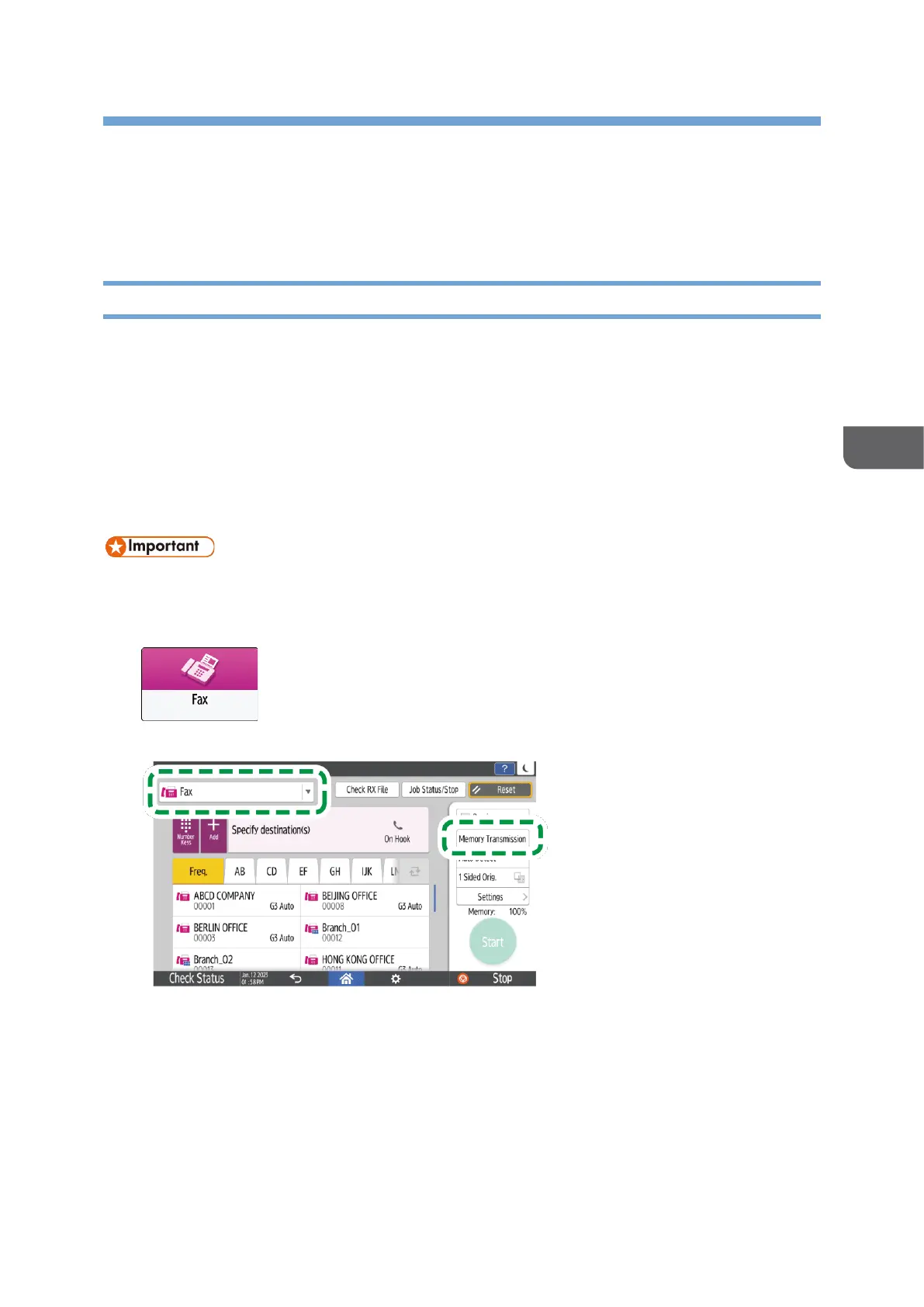
107
4
4. Fax
Fax Transmission
Basic Procedure for Transmitting Faxes
The machine scans an original to transmit it by fax into the machine's memory before
establishing a communication with the destination (Memory Transmission).
You can also transmit a fax while confirming the status of the fax destination.
See "Sending a Fax While Scanning the Original", User Guide in English.
You can specify a destination easily by registering the destination in the address book.
page 67 "Registering/Changing/Deleting Fax Numbers in the Address Book_Mts4-Lfy1-
Artm1a-Mine4"
• It is recommended that you call the receivers and confirm with them when
sending important documents.
1. Press [Fax] on the Home screen.
2. Check that [Fax] and [Memory Transmission] are displayed on the fax screen.
Press an item on the fax screen to select [Memory Transmission] if [Immed.
Transmission] is selected.
3. Place the original in the ADF or on the exposure glass.
See "Setting an Original to Send by Fax on the Scanner", User Guide in English.
4. Press [Settings], and then specify the scan settings.
See "Sending a Fax at the Image Quality Suitable for the Original", User Guide in
English.
Bekijk gratis de handleiding van Ricoh IM 370, stel vragen en lees de antwoorden op veelvoorkomende problemen, of gebruik onze assistent om sneller informatie in de handleiding te vinden of uitleg te krijgen over specifieke functies.
Productinformatie
| Merk | Ricoh |
| Model | IM 370 |
| Categorie | Printer |
| Taal | Nederlands |
| Grootte | 47753 MB |
Caratteristiche Prodotto
| Soort bediening | Touch |
| Kleur van het product | Wit |
| Ingebouwd display | Ja |
| Gewicht | 41000 g |
| Breedte | 374 mm |






