Handleiding
Je bekijkt pagina 100 van 428
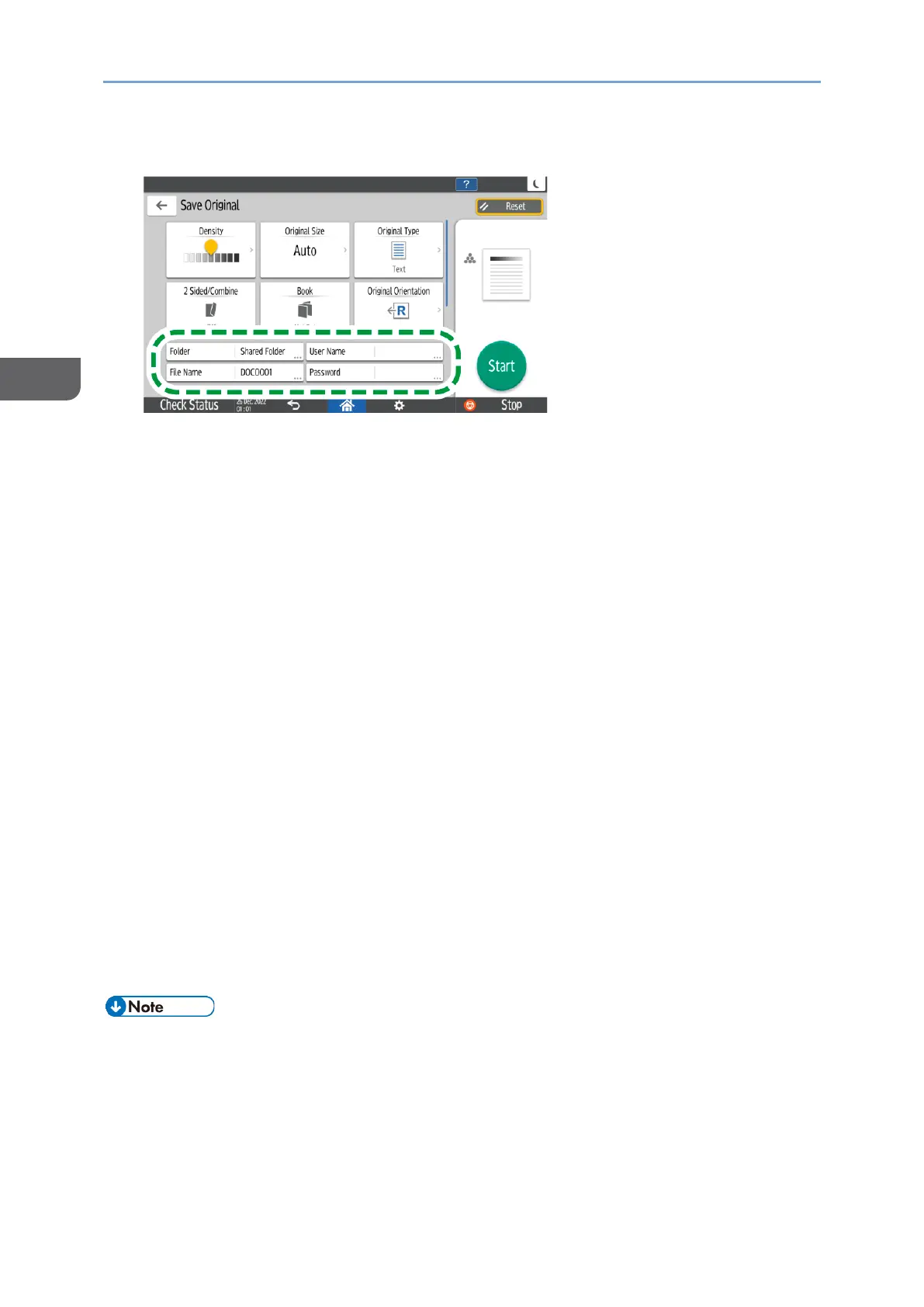
3. Document Server
98
3
3. Specify the folder to save documents, the file name, and other settings.
• Folder: Select the "Shared Folder" created in the factory default configuration or
a user folder created by a user to save the document. To select a user folder,
create it in advance. If you select a password-protected folder, enter the
password, and then press [OK].
See "Organizing Document Server Using Folders", User Guide in English.
• User Name: Specify the user name displayed as the owner of the document.
Select a user from the address book or enter the name. Depending on the user
authentication settings, [Access Privileges] is displayed. For details about
access privileges settings, see the following section:
Specifying Access Privileges for Documents Stored in Document Server
• File Name: Specify the name of the scanned document. If you do not specify the
file name, a name such as "DOC0001" or "DOC0002" is assigned automatically.
• Password: Specify the password required for printing the document. You can
specify a number of 4 to 8 digits as the password.
4. Place the original.
Place the original in the same way as in the Copy function.
page 79 "Basic Procedure for Copying Documents"
5. Specify the scanning conditions such as original size.
6. Press [Start].
When you place the original on the exposure glass, press [Finish Scn] after scanning
all originals to save document.
• When you scan a document whose size is not detected automatically, the scanned
document may be saved with a size that differs from the original.
• You can specify whether to allow other users to read or edit the saved document.
See "Specifying Access Privileges for Documents Saved in Document Server", User
Guide in English.
Bekijk gratis de handleiding van Ricoh IM 370, stel vragen en lees de antwoorden op veelvoorkomende problemen, of gebruik onze assistent om sneller informatie in de handleiding te vinden of uitleg te krijgen over specifieke functies.
Productinformatie
| Merk | Ricoh |
| Model | IM 370 |
| Categorie | Printer |
| Taal | Nederlands |
| Grootte | 47753 MB |
Caratteristiche Prodotto
| Soort bediening | Touch |
| Kleur van het product | Wit |
| Ingebouwd display | Ja |
| Gewicht | 41000 g |
| Breedte | 374 mm |






