Rheem 876A26PF handleiding
Handleiding
Je bekijkt pagina 43 van 48
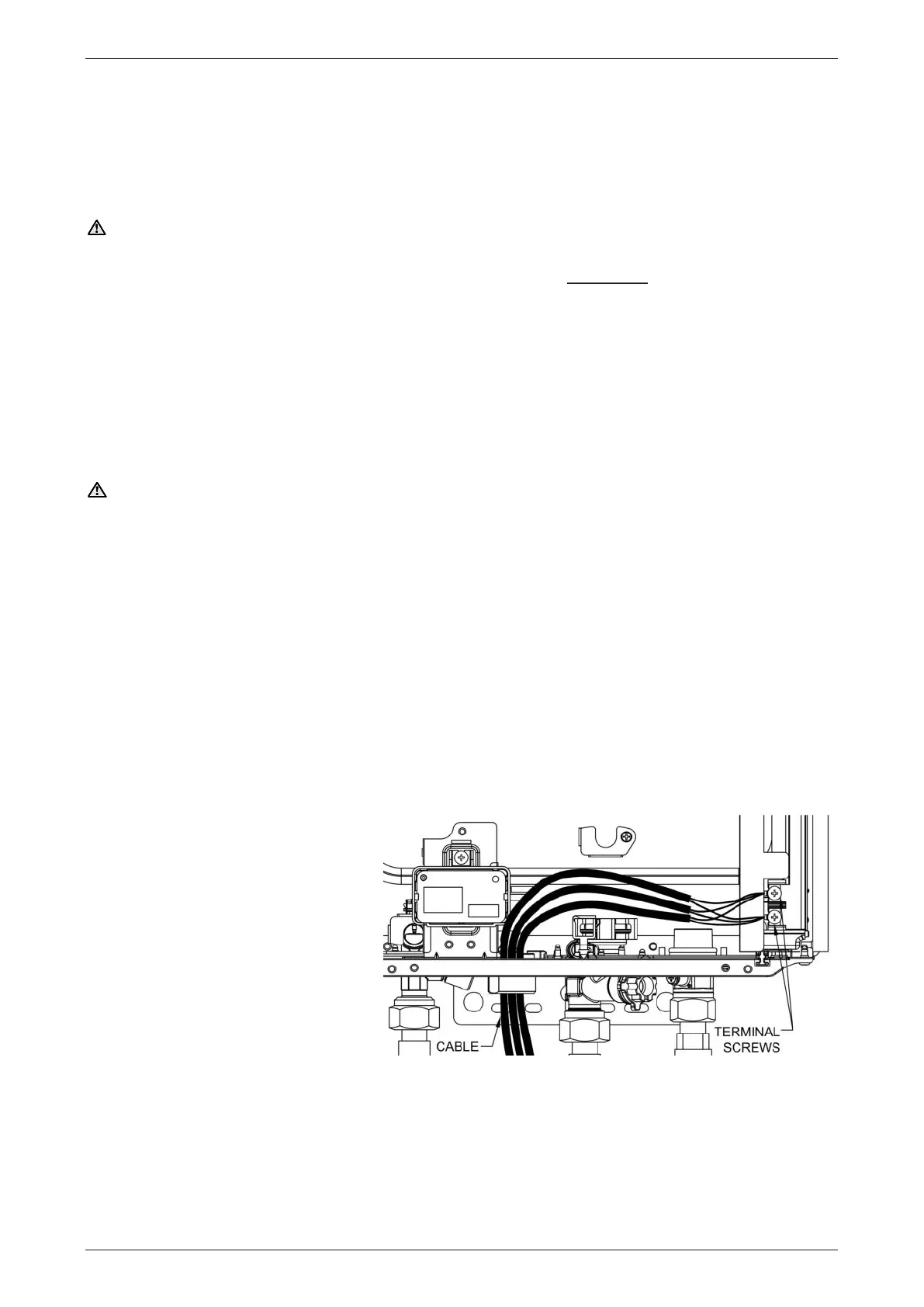
COMMISSIONING
43
OUTLET TEMPERATURE COMPENSATION ADJUSTMENT
The outlet temperature compensation adjustment function is only applicable to 876 series A12, A16, A20 and
A26 model water heaters.
The maximum outlet temperature may be adjusted to compensate for temperature losses in the pipe work
between the water heater outlet and fixtures used primarily for personal hygiene. The 876 series is available
in Australia only.
Warnings
• After adjustment, the water temperature from the first tap in the hot water pipe work used for personal
hygiene after the water heater, such as in a bathroom or ensuite, MUST NOT exceed:
The temperature displayed on a Bathroom temperature controller connected to the water heater, or
50°C if a temperature controller is not connected to an 876 series water heater.
• If there is a tap, such as a kitchen or laundry tap, in the hot water pipe work between the water heater and
the first tap used for personal hygiene, then it is possible for a water temperature to be delivered from that
tap of up to 4°C higher than the setting shown on the controller.
It is necessary to have the electrical supply to the water heater switched on during stages of the outlet
temperature compensation adjustment procedure.
Warnings
• The removal of the front panel will expose 220 V - 240 V a.c. wiring. Take care not to touch wiring
terminals. The adjustment must be carried out by a qualified person.
• This procedure will involve the adjustment of dip switches. Adjustment of a dip switch should only be made
with an insulated tool.
Before Commencing the Procedure
This procedure cannot be conducted with a temperature controller connected to the water heater.
A temperature controller(s) connected to the water heater must be disconnected prior to the commencement
of this procedure. Refer to “Disconnecting a Temperature Controller(s)” on page 43.
Disconnecting a Temperature Controller(s)
To disconnect the temperature controller(s):
1. Switch off the electrical supply at the power outlet to the water heater.
2. Remove the top and bottom cover
strips to gain access to the front
panel screws by pressing on the two
ridged finger points and gently
pulling forward.
3. Remove the screws holding the
front panel to the jacket.
4. Gently disengage the front panel
and pull forward to remove from the
water heater.
5. Loosen the terminal screws to
release the cable lugs.
6. Withdraw the cable lugs, ensuring they are well clear of the terminals and other components.
Note: Prior to the commencement of this procedure, the preset outlet temperature setting of the water heater
must be set to 50°C for the 876 series model. This procedure cannot be performed if the preset outlet
temperature is set below 50°C. Refer to “To Check or Adjust the Preset Outlet Temperature Setting” on
page 41.
Bekijk gratis de handleiding van Rheem 876A26PF, stel vragen en lees de antwoorden op veelvoorkomende problemen, of gebruik onze assistent om sneller informatie in de handleiding te vinden of uitleg te krijgen over specifieke functies.
Productinformatie
| Merk | Rheem |
| Model | 876A26PF |
| Categorie | Niet gecategoriseerd |
| Taal | Nederlands |
| Grootte | 7567 MB |