Handleiding
Je bekijkt pagina 52 van 72
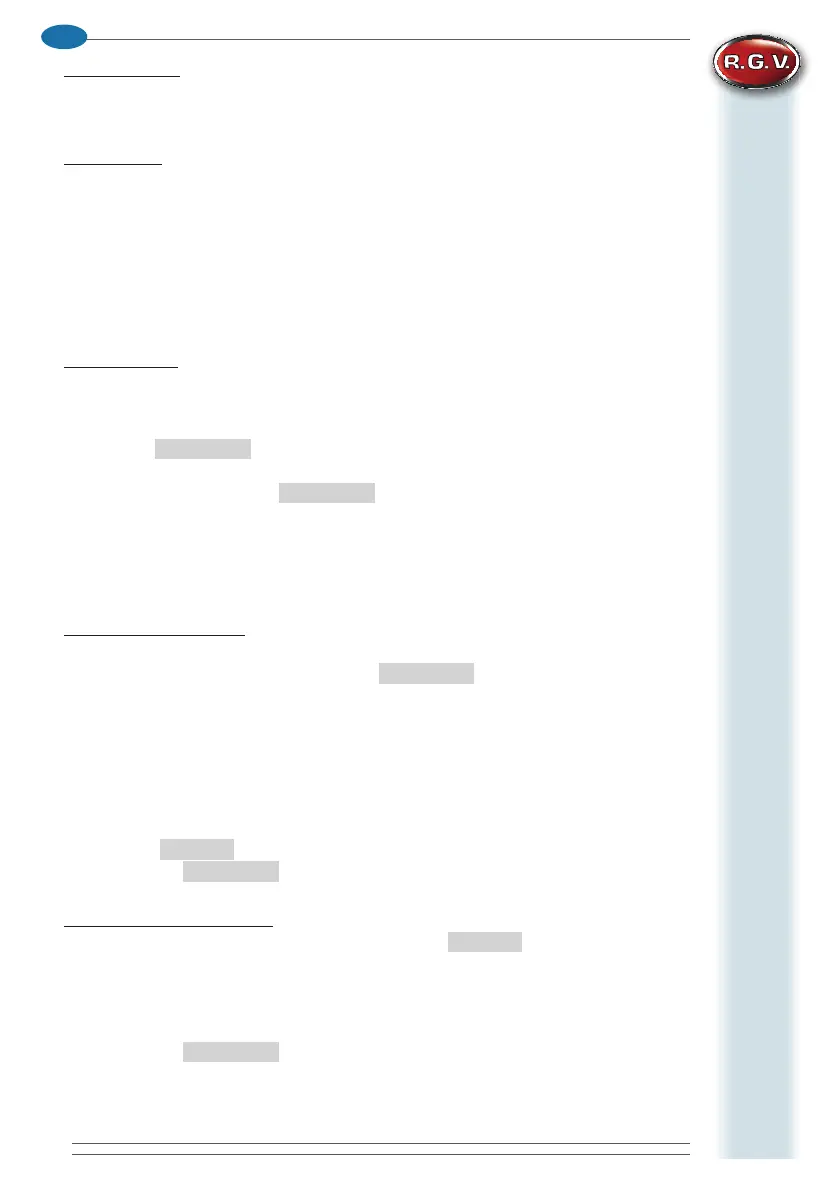
52
EN
MICROWAVE OVEN
3. READY mode
a. Inthismode,theovenisreadytostartamanualorpresetcookingcycle.
b. FromREADYmode,theovencanswitchtoalmostalltheothermodes.
4. Door open
a. Byopeningthedoor,theovenentersdooropenmode.
b. Thedisplayisointhiscondition.Thefanandthelampintheovencompartmentareon.
c. If the option OP: 60isselected(seetable“B”)andtheovenwasoperatingwithamanual
orpresetcookingcyclebeforeopeningthedoor,whenthedoorisclosed,theovenwill
enter PAUSE mode.
If instead option OP: 61 was selected, when closing the door, all information about the
current manual or preset program will be deleted.
5. PAUSE mode
a. This mode makes it possible for users to temporarily interrupt the cooking cycle to inspect
or mix the food being cooked.
b. In MANUAL COOKING or COOKING WITH PRESET PROGRAM mode, if the door is opened
or if the
Stop/Reset
buttonispressed,theovenentersPAUSE mode.
c. During the pause, the remaining cooking time is shown on the display.
d. In this mode, pressing the
Stop/Reset
buttonreturnstheovento READY mode.
e. The PAUSE mode ends automatically after the period of time set in option “4” has elapsed
(seetable“B”).
f. In PAUSE mode,closingthedoorandpressingtheStartbuttontheovenwillrestartthe
current program.
6. Simple cooking mode
a. Withthisprocedureitispossibletosetthedesiredcookingtimeandpowerlevel.
b. WiththeoveninREADY mode, press the
Time Entry
button; “00:00” will appear on the
display.
c. Use the number buttons to enter the desired cooking time.
d. Select thedesiredpowerlevelbypressingoneofthepowerselection buttons(“Hold
0%”,“Defrost20%”,“Medium50%”or“Med-Hi70%”).Thesetpowerlevelwillappearon
the right side of the display. If the same power selection button is pressed two times, the
defaultlevelPL10willbeset(novaluewillappearontherightsideofthedisplay).
e. Ifnopowerlevelisselected,thedefaultlevelwillbeselected(PL10).
f. Pressthe
Start
buttontostarttheoven.
g. Pressingthe
Stop/Reset
buttontwicereturnstheoventostandbymode.
7. MANUAL COOKING mode
a. WiththeoveninSimple cooking mode press the
Start
buttontostarttheoven.
b. Thedisplaywill showthe remainingcookingtime.Thefan and thelamp inthe oven
compartment are on.
c. Attheendof thesetcookingtime,theovenwillenterCYCLE END mode; DONE will
appear on the display and a beep indicates that the cycle has ended.
d. Pressingthe
Stop/Reset
buttonswitchestheoventoPAUSE mode.
Bekijk gratis de handleiding van RGV FD1025 NEW, stel vragen en lees de antwoorden op veelvoorkomende problemen, of gebruik onze assistent om sneller informatie in de handleiding te vinden of uitleg te krijgen over specifieke functies.
Productinformatie
| Merk | RGV |
| Model | FD1025 NEW |
| Categorie | Oven |
| Taal | Nederlands |
| Grootte | 9112 MB |
