RGBlink mini-pro 2 handleiding
Handleiding
Je bekijkt pagina 9 van 61
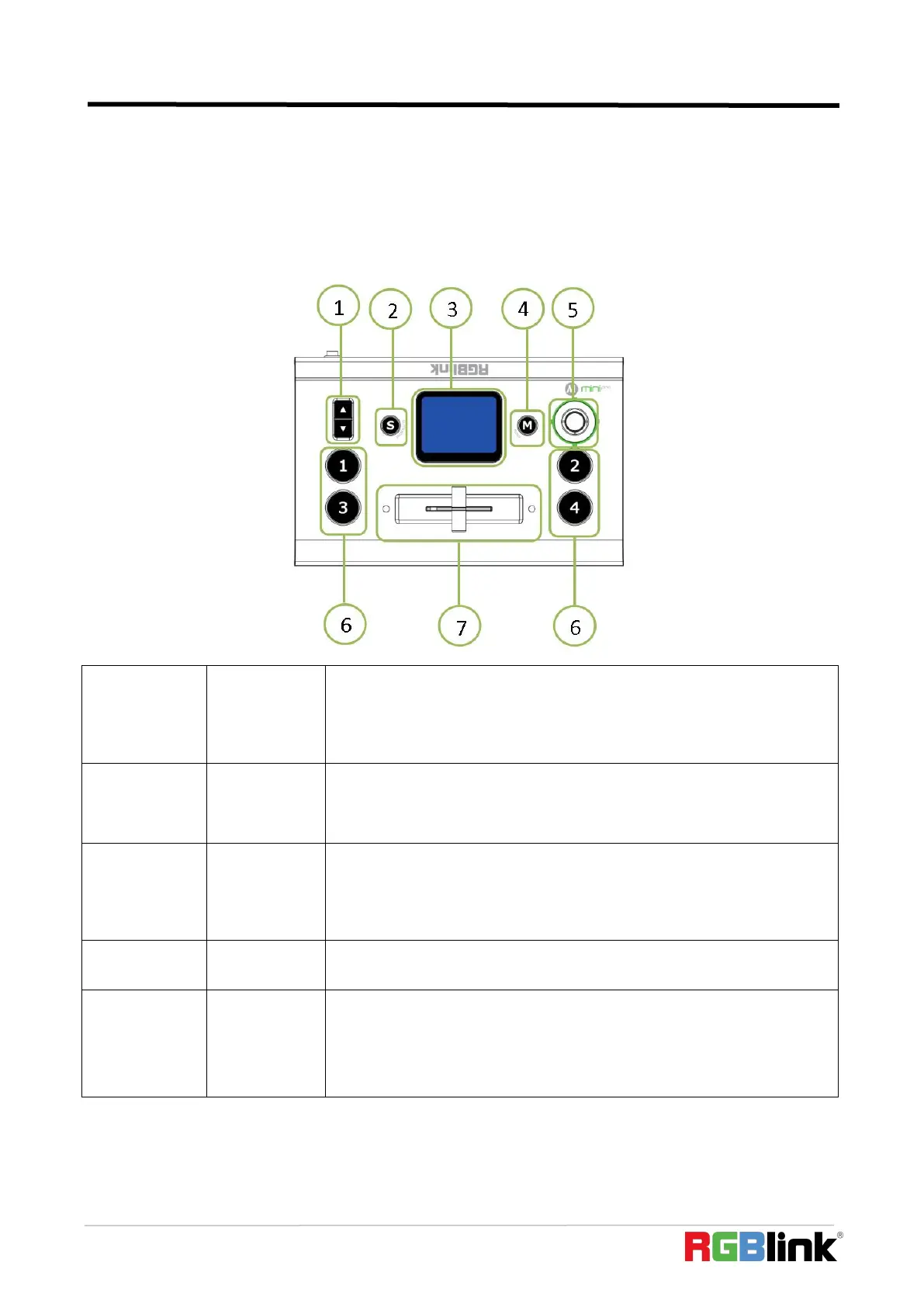
© Xiamen RGBlink Science & Technology Co., Ltd.
Ph: +86 592 5771197
| support@rgblink.com | www.rgblink.com
8
● Mix audio from multiple inputs
● Chroma Key
● Configurable PIP video overlay
Front Panel
1
Up/Down
1. Adjust volume of PGM when it is under Main menu
2. Proportionally adjust size of sub-picture when it is under position and
scale adjustment
3. Zoom in/out when PTZ control is enabled
2
S
Shortcut button, push it and touch screen enter quick operation interface
which includes 4 Preset to load, Audio,Record on/off,Mute on/off,Chroma
Key on/off
3
2” Touch
Screen
1. Operate mini-pro menu by tapping it and monitor 4 inputs in real time
2. Monitor the screen of the currently controlled camera in real time
under PTZ control, and save the currently set screen by tapping it, and a
call button can be formed on the screen
4
M(menu)
Main menu button, push it and touch screen back to main menu interface
and push it again touch screen display 4 inputs
5
5-Direction
Joystick
1. left-right-up- down 4 directions to choose icons on menu and middle to
confirm entering next level
2. Move the sub-picture when it is under position adjustment
3. Control left right up and down movement when PTZ control is enabled.
Bekijk gratis de handleiding van RGBlink mini-pro 2, stel vragen en lees de antwoorden op veelvoorkomende problemen, of gebruik onze assistent om sneller informatie in de handleiding te vinden of uitleg te krijgen over specifieke functies.
Productinformatie
| Merk | RGBlink |
| Model | mini-pro 2 |
| Categorie | Niet gecategoriseerd |
| Taal | Nederlands |
| Grootte | 17241 MB |


