ResMed Astral 150 handleiding
Handleiding
Je bekijkt pagina 56 van 380
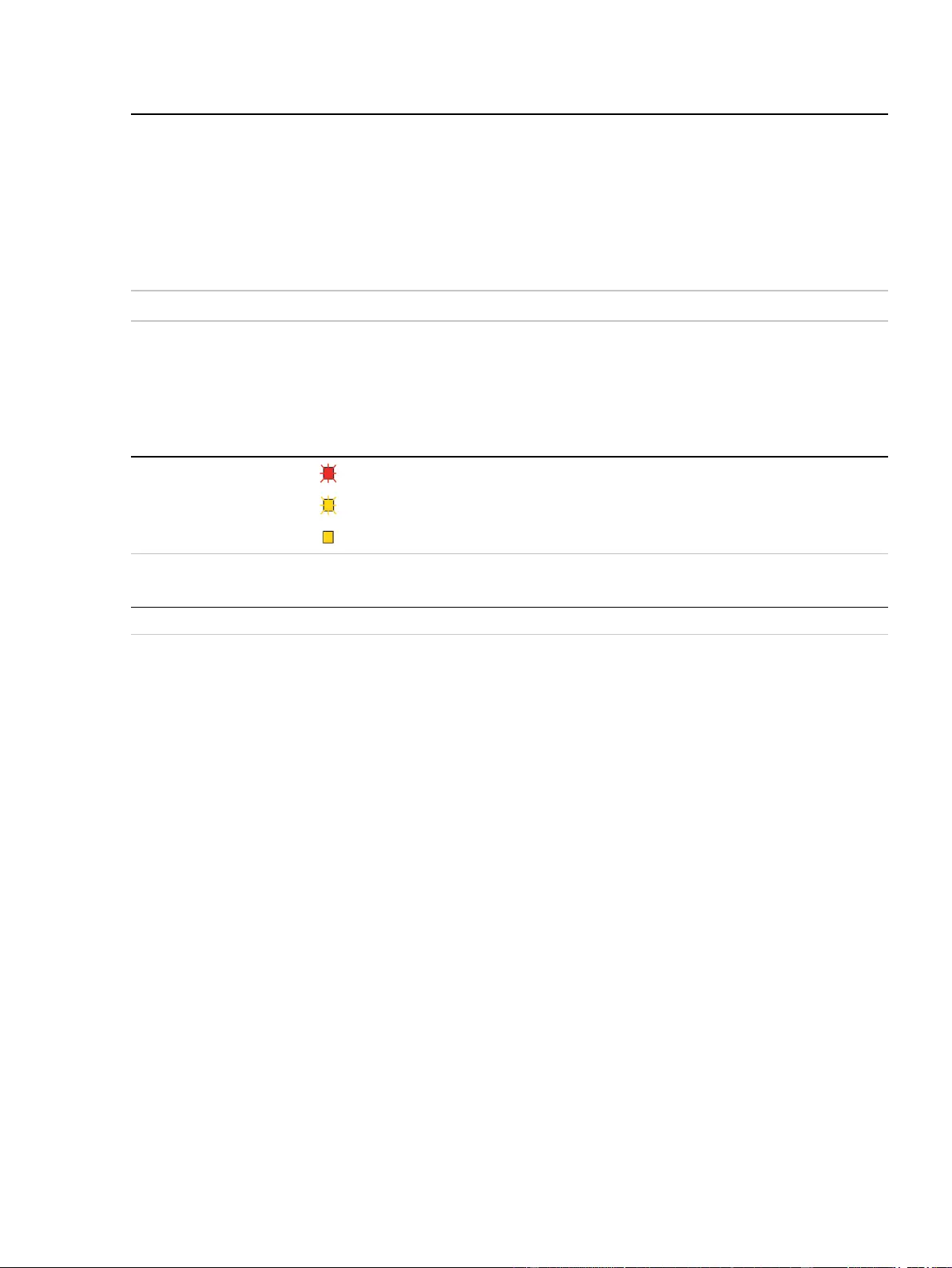
Alarms
English 51
Indicator Description
4
Alarm mute/reset button State:
• no light – no active alarms
• steady light – active alarm/s
• flashing light – alarm mute on.
This button also allows you to:
• mute the audible alert
• reset the currently displayed alarm (if permitted).
5
Alarm bar Indicates the priority of the alarm in the Alarm display.
Alarm priority
Alarms are classified into relative priority (high, medium and low) according to the severity and urgency
of the alarm condition. Respond to all alarms. An immediate response is required for high priority alarms.
Alarm priority
Alarm bar Audible alert
High
Red flashing light 10 beeps every 5 seconds
Medium
Yellow flashing light 3 beeps every 15 seconds
Low
Yellow steady 2 beeps every 25 seconds
Helpful hint!
For suggestions on resolving most common alarms, refer to Alarms Troubleshooting.
Bekijk gratis de handleiding van ResMed Astral 150, stel vragen en lees de antwoorden op veelvoorkomende problemen, of gebruik onze assistent om sneller informatie in de handleiding te vinden of uitleg te krijgen over specifieke functies.
Productinformatie
| Merk | ResMed |
| Model | Astral 150 |
| Categorie | Ventilator |
| Taal | Nederlands |
| Grootte | 72092 MB |