ResMed Astral 150 handleiding
Handleiding
Je bekijkt pagina 14 van 380
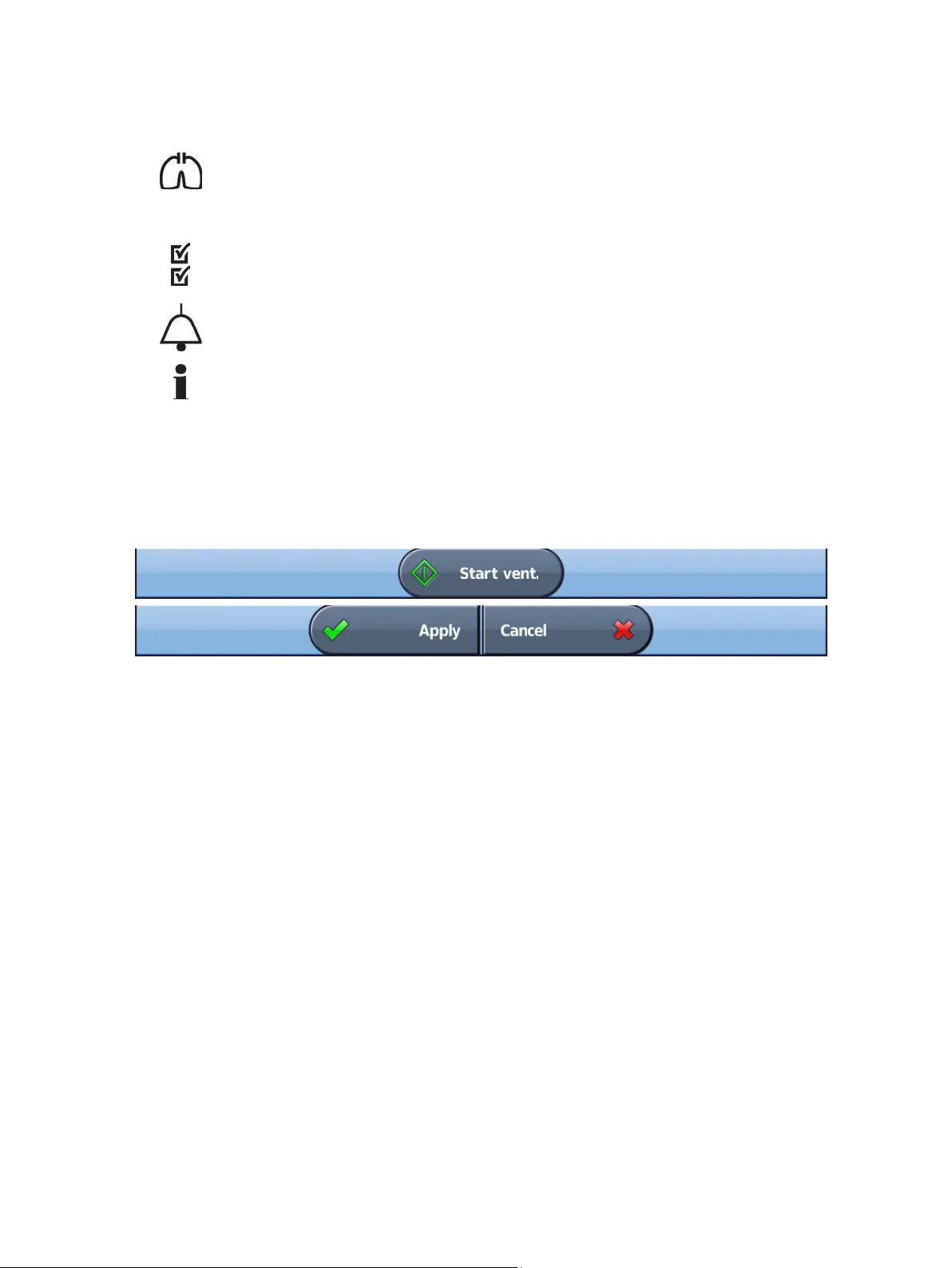
The Astral device
English 9
Menu bar
The Menu bar provides access to the four main menus in the Astral device.
Monitors menu
View real-time patient data in either waveform or monitoring formats including pressure, flow, leak, tidal
volume, synchronisation and oximetry.
Setup menu
Configure and view ventilation therapy or device settings; and import/export data.
Alarms menu
Configure and view alarms including alarm volume.
Information summary menu
View therapy statistics, used hours, events, reminder and device information.
Bottom bar
The Bottom bar changes with the function of the device.
It can display buttons to Stop or Start ventilation and Apply or Cancel functions.
Main screen
The Main screen displays the monitoring data, ventilation and device controls. Each function is accessed
through the various menus and tabs.
Bekijk gratis de handleiding van ResMed Astral 150, stel vragen en lees de antwoorden op veelvoorkomende problemen, of gebruik onze assistent om sneller informatie in de handleiding te vinden of uitleg te krijgen over specifieke functies.
Productinformatie
| Merk | ResMed |
| Model | Astral 150 |
| Categorie | Ventilator |
| Taal | Nederlands |
| Grootte | 72092 MB |