REMKO SKM 250 Eco handleiding
Handleiding
Je bekijkt pagina 13 van 28
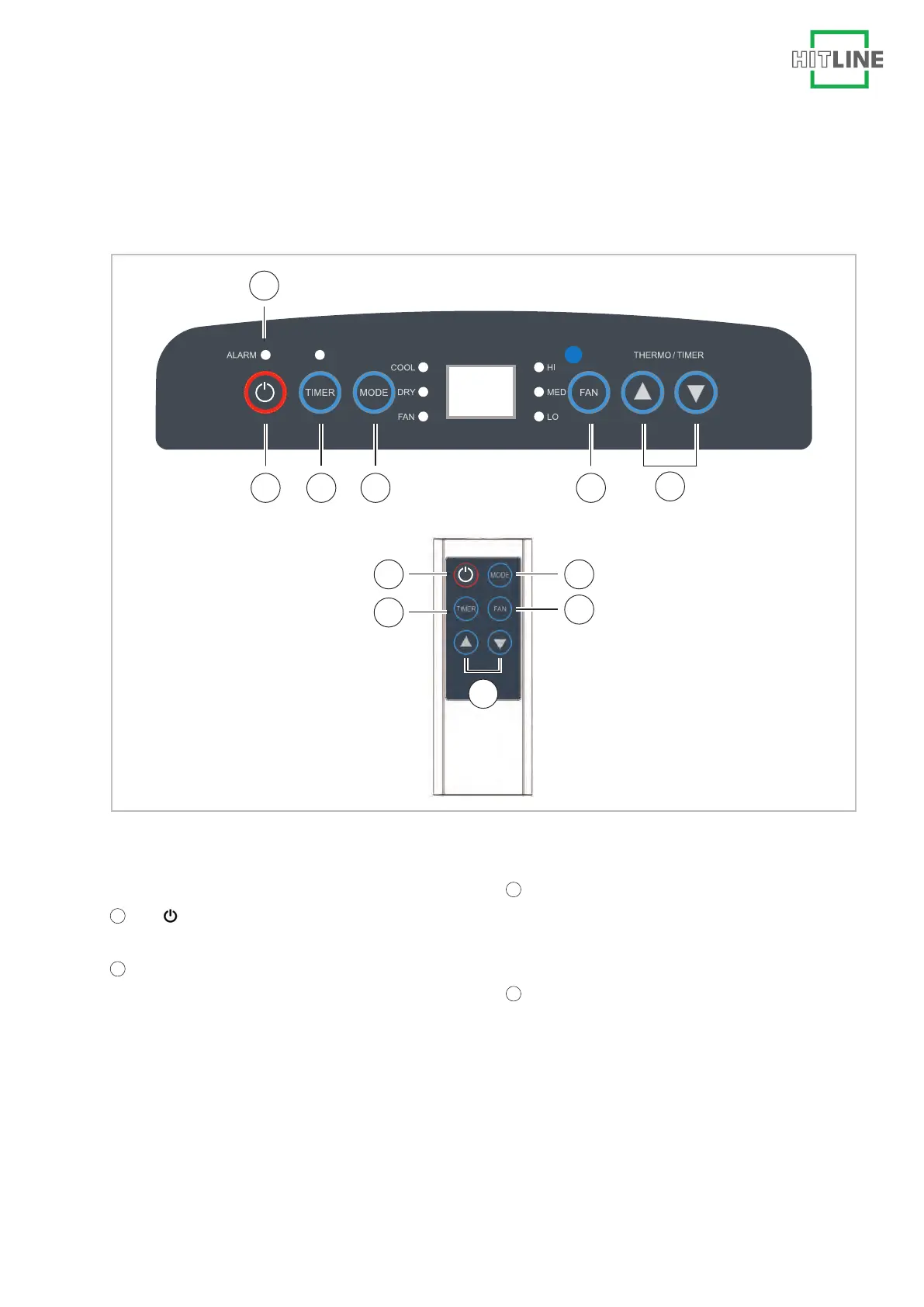
4 Operation
The system can be operated by means of the control panel on the unit or via the standard infrared remote
controller
. The functional operation of the keys is identical, however, the designation may vary. The batteries
must be correctly inserted before the infrared remote control is used.
1 2 3 4
5
6
5
31
2
4
Fig. 3: Remote control and control panel
Legend
1
Key (On/Off)
This key switches the unit on or of
f.
2
"TIMER" key
This key can be used to activate a switch-on or
switch-of
f delay. The switch-on delay is activated
when the unit is switched off, whilst the switch-off
delay is activated when the unit is switched on.
Using the arrow keys, it is subsequently possible to
set the desired delay in 1-hour steps. If no further
change is made for a few seconds, the unit saves
the setting and the set time is shown on the dis-
play. The LED lights up when the timer is activated.
3
Operating mode "MODE" key
Actuation of this key allows the operator to select
between the cooling mode (COOL), dehumidifica-
tion mode (DR
Y) or circulated air mode (FAN). The
LEDs indicate the selected operating mode.
4
"FAN" speed key
With this key it is possible to set the fan speed and
therefore the air flow
. It is possible to select
between the speed stages low (LO), medium
(MED) and high (HI). The LEDs show the selected
fan speed.
REMKO
13
Bekijk gratis de handleiding van REMKO SKM 250 Eco, stel vragen en lees de antwoorden op veelvoorkomende problemen, of gebruik onze assistent om sneller informatie in de handleiding te vinden of uitleg te krijgen over specifieke functies.
Productinformatie
| Merk | REMKO |
| Model | SKM 250 Eco |
| Categorie | Niet gecategoriseerd |
| Taal | Nederlands |
| Grootte | 3925 MB |