Reflexion LDDX32IBT handleiding
Handleiding
Je bekijkt pagina 60 van 99
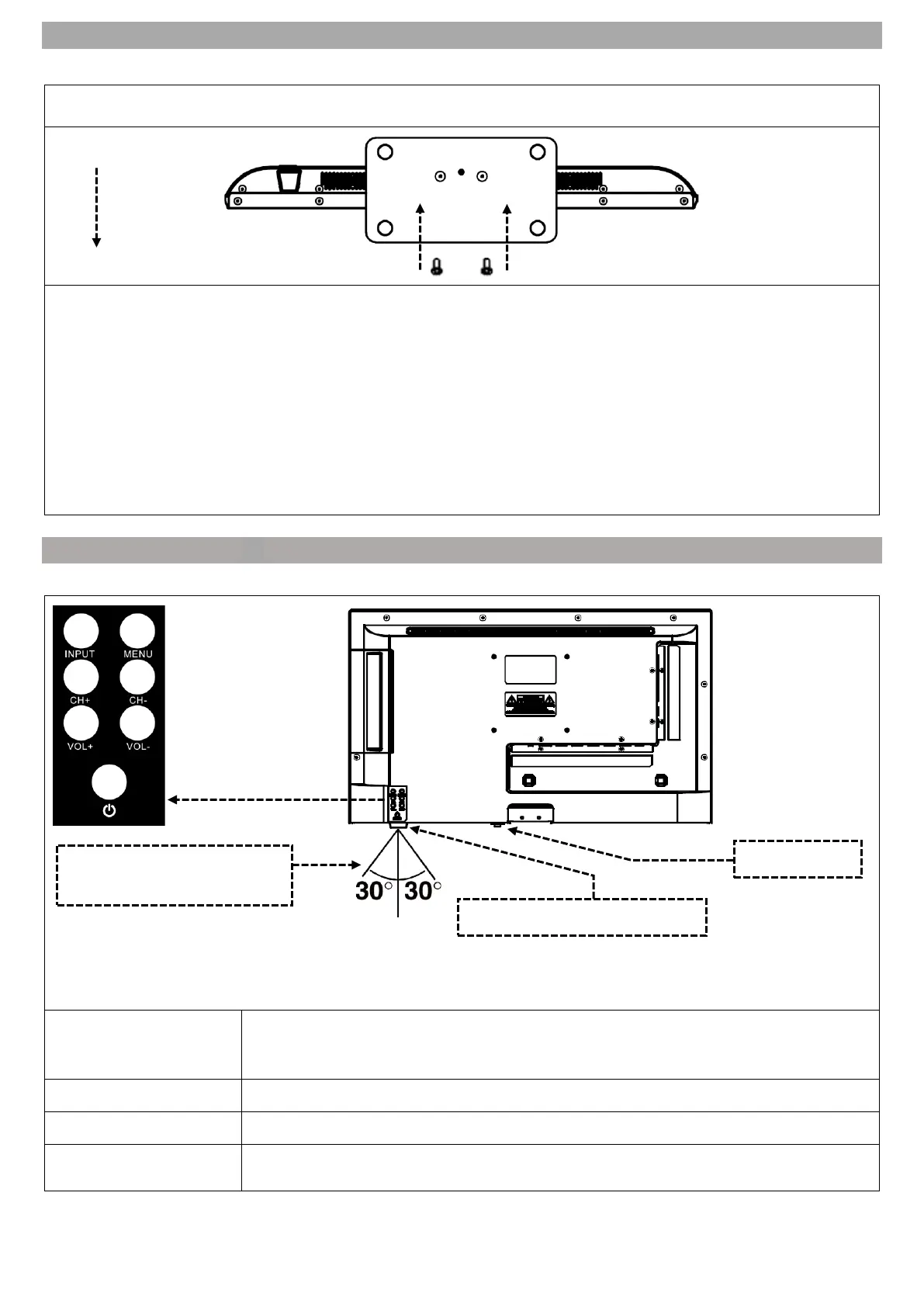
60
MOUNTING TV STAND
(foot is optionally available)
Picture 2
Note:
Do not overtighten the screws. You could damage the screws or the thread.
Picture 1:
1. Place the TV set (A) on a flat and lightly padded surface with the display facing downwards.
2. Screw the centre piece (B) to the TV set with the screws (C) included in the scope of delivery and a
screwdriver (not included) as shown in Fig. 1.
Picture 2:
3. Hold the TV-stand (D) against the bottom of the centre piece (C) and make sure it is aligned correctly
(see FIG. 2).
4. Screw the stand (D) to the TV with the screws (E).
OPERATING BUTTONS
Control panel on the unit
Notes:
Note that some functions can only be performed with the remote control.
Hold the remote control receiver
The reception radio from the infrared receiver of the TV set is at approx. 60°.
TOGGLE SWITCH
The toggle switch is located on the underside of the device. Check that the toggle
switch is set to “On” (I). You can switch off the device completely using the toggle
switch (set to (O).
INPUT
Open the input sources menu.
MENU
Device menu: Open / Close
CH+ / CH-
CH+: Next programme
CH-: Previous programme
E: Screws
D: TV stand
Back side
Front side
Keep infrared receiver free.
Reception radius for the
remote control receiver.
UK
Toggle switch
Bekijk gratis de handleiding van Reflexion LDDX32IBT, stel vragen en lees de antwoorden op veelvoorkomende problemen, of gebruik onze assistent om sneller informatie in de handleiding te vinden of uitleg te krijgen over specifieke functies.
Productinformatie
| Merk | Reflexion |
| Model | LDDX32IBT |
| Categorie | Niet gecategoriseerd |
| Taal | Nederlands |
| Grootte | 16171 MB |




