Handleiding
Je bekijkt pagina 88 van 99
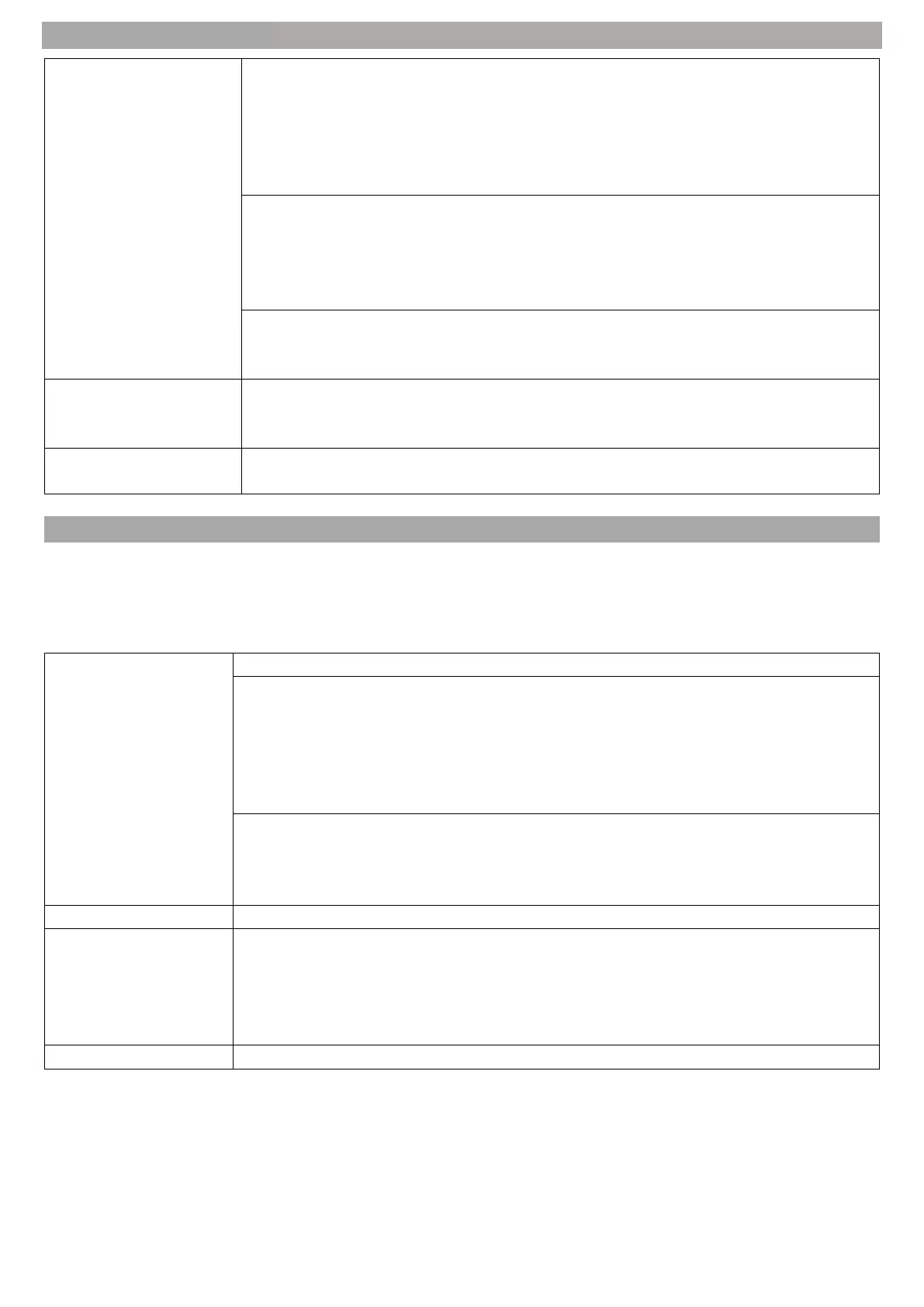
88
PROGRAMME MANAGER
Edit Favourites
Move (red)
1. Navigate to a channel in the Favourites list and press the OK button.
2. Now select "Move" and move the channel up or down in the list.
3. Confirm the entry with the OK button.
4. Only the channel in the list is moved. The programme number is not
adjusted.
Change Group Name (green)
1. Navigate to "Change name of favourites group" and press the OK button.
2. A keypad appears on the display.
3. Enter the desired name for the favourites list and navigate to "Enter/OK" to
save the entry.
Sort by Programme (yellow)
1. Navigate to "Sort by channel" and press the OK button.
2. The channels are sorted by programme number.
Lock / Unlock (Edit
satellite channels)
If you have selected the "Lock / Unlock" menu item, a password prompt appears.
Enter your password. You can lock or unlock individual or all channels in this
menu. This menu item only applies to the satellite channel list.
Skip / Restore (Edit
satellite channels)
Select the "Skip / Restore" menu item to select or restore individual or all
channels for skipping. The menu item only applies to the satellite channel list.
SUPPORT
1. Press the configuration button to open the "Quick menu".
2. Navigate to the gear symbol and press the OK button.
3. Now select the "Support" menu item and press the ► button to switch to the menu.
4. The menu item gives you access to the following menu items.
Software Update
Update the device to the latest software.
Software Version
Displays the current software version installed on the device.
Automatic update
Your TV is updated with the latest software when it is connected to the Internet.
Your TV can also be updated via an external storage device such as a USB storage
medium.
Auto Update
The name of the TV model, MAC address, country code, language and currently
installed software version are recorded to ensure that the latest software can be
installed on your TV.
User Guide
Check the description of the individual webOS TV functions.
Home/Store Mode
Select the location where you use the TV.
Home Mode
Store Mode
If you use demo mode, the TV is operated with values and settings designed for
brightly lit sales areas.
Privacy & Terms
Please read the General Terms of Use and the legal information.
UK
Bekijk gratis de handleiding van Reflexion LDDW40iBT, stel vragen en lees de antwoorden op veelvoorkomende problemen, of gebruik onze assistent om sneller informatie in de handleiding te vinden of uitleg te krijgen over specifieke functies.
Productinformatie
| Merk | Reflexion |
| Model | LDDW40iBT |
| Categorie | Televisie |
| Taal | Nederlands |
| Grootte | 6542 MB |
