Handleiding
Je bekijkt pagina 86 van 99
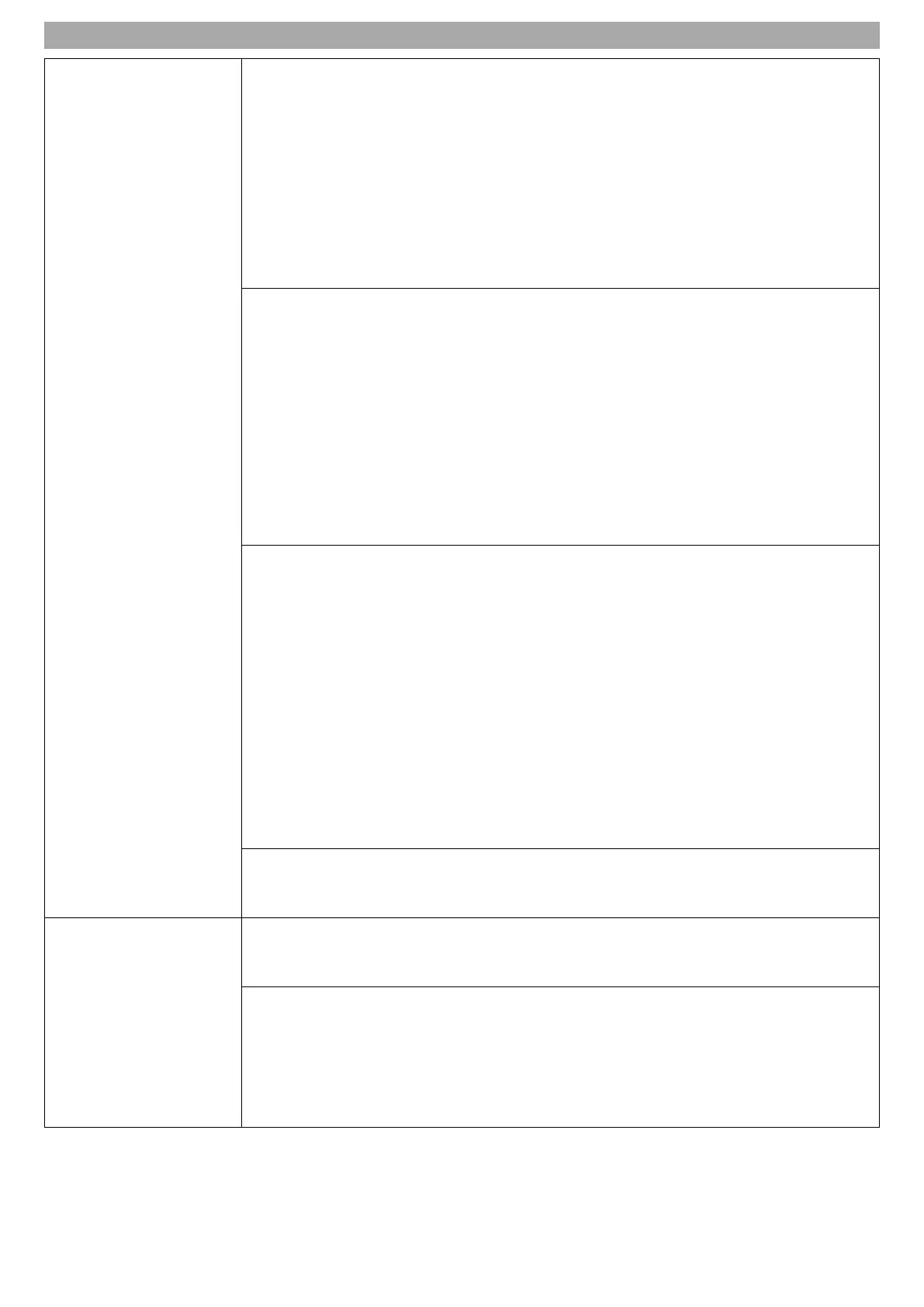
86
GENERAL SETTINGS
System
Time & Timer
Timers: Gives you access to the following menu items.
Sleept Timer: Set your TV to switch off automatically after a certain period of
time.
Power On Timer: Set your TV to switch on automatically at a specific time. The
TV can be used as an alarm clock.
Power Off Timer: Set the TV to switch off automatically at a specific time. The
TV is switched off at a time of your choice on days of your choice.
Auto Power Off after 4 hours: Set the TV to turn off automatically if there is
no user input for 4 hours after the TV automatically turns off.
Safety
Set locks for certain channels, apps, inputs, etc. to protect children.
Enable the function: When activated, the menu item gives you access to the
following settings.
TV Rating Locks: Restrict access to programmes according to the rating of
the content (only if supported by the broadcaster).
Programme Locks: Restrict access to certain channels by setting a password.
Application Locks: Restrict access to certain apps by setting a password.
Input locks: Restrict access to certain inputs by setting a password.
Reset password: Assign a new password. The default password is: 0000.
Please make a good note of the new password.
Additional Settings
Set the additional functions of your TV.
Quick Start+: Standby mode remains active to shorten the wake-up time and
speed up the execution of functions such as apps and search. Energy
consumption may increase when this function is active.
Home Settings: Set up the exact options for the Home function.
Standby Light: Switch standby light on/off.
Pointer Options: Customise the appearance and speed of the pointer on
your Magic Remote. Only for devices with Magic Remote.
Advertisement: Check the advertising settings and adjust them accordingly.
Settings Help: Activate/deactivate the description field in the settings.
Set ID: Set the ID for your remote control if there are several devices in the
household.
Reset to Initial Settings
Resets the TV to the original factory settings. This will reset all of the TV's options
to the default settings.
Energy Saving
Adjusts the brightness of the screen or you can switch off the automatic function
to reduce power consumption. The brightness of your TV is affected when you
use the energy-saving function.
Energy Saving Step
The screen brightness is controlled according to the energy-saving step.
Off
Minimum
Medium
Maximum
UK
Bekijk gratis de handleiding van Reflexion LDDW40iBT, stel vragen en lees de antwoorden op veelvoorkomende problemen, of gebruik onze assistent om sneller informatie in de handleiding te vinden of uitleg te krijgen over specifieke functies.
Productinformatie
| Merk | Reflexion |
| Model | LDDW40iBT |
| Categorie | Televisie |
| Taal | Nederlands |
| Grootte | 6542 MB |
