Handleiding
Je bekijkt pagina 78 van 99
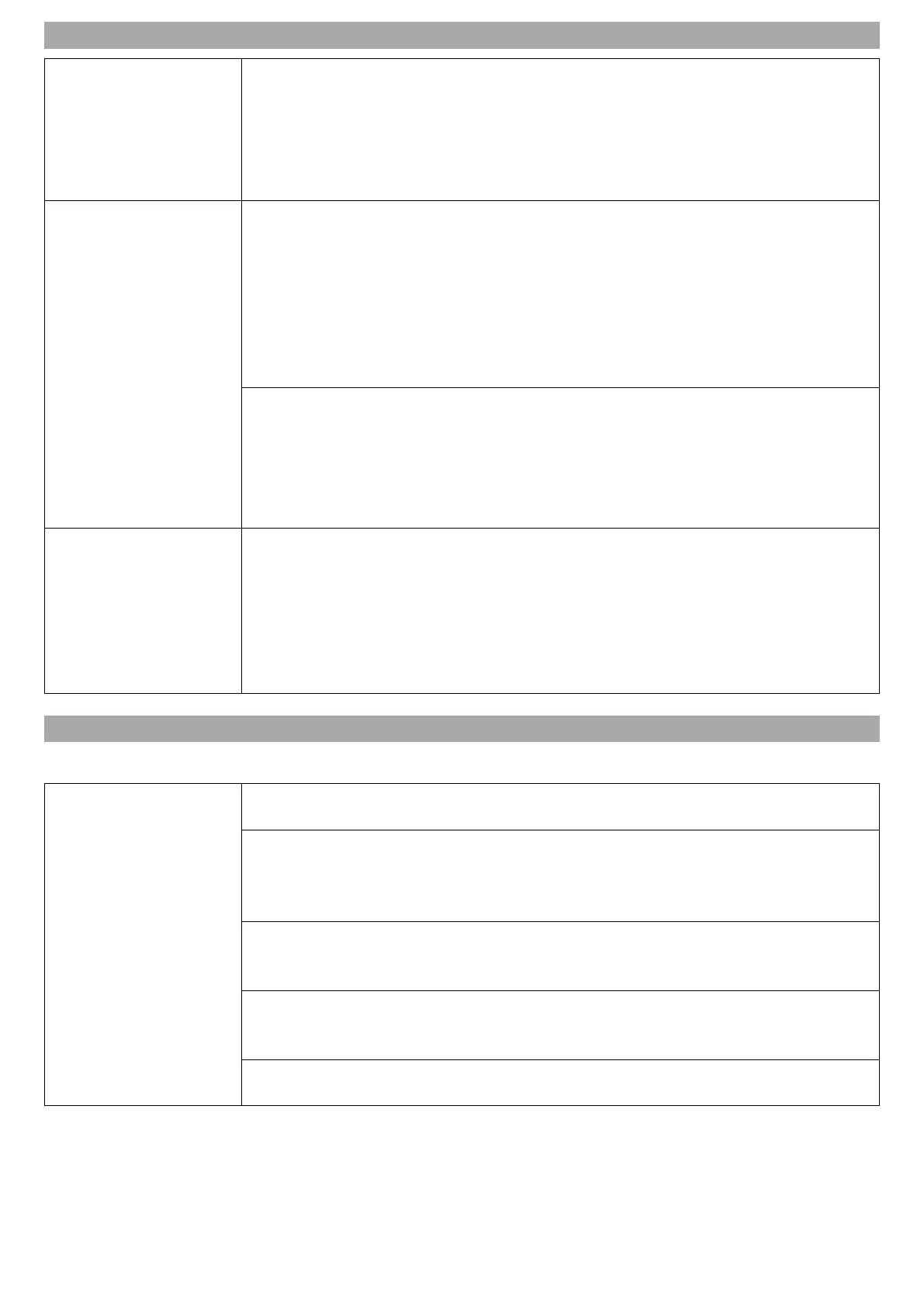
78
PICTURE SETTING
Select mode
Select the appropriate picture mode according to the surroundings or content.
Vivid
Standard
Basic
Cinema
Sports
Aspect Ratio
User Selection
Set the screen size and the screen format. You can select a suitable aspect ratio.
You can view the video in its original size or with zoom.
16:9
Original
4:3
Vertical zoom
4-way zoom
Just Scan
Display the original screen without trimming the pages. If the line appears at the
edge, please switch off the function.
Automatic
On
Off
Advanced Settings
You can adjust the TV screen in as much detail as you like. For more information,
see the "Advanced settings" section in these instructions.
Brightness
Colour
Clarity
Apply to all inputs
Reset
ADVANCED PICTURE SETTINGS
The Advanced settings menu item gives you access to the following menu items.
Brightness
Adjust the brightness and contrast of the screen and set additional details
accordingly.
Panel Brightness
Adjust the brightness of the TV panel backlight to make the screen brighter or
darker. Higher values increase the brightness. To use this function, go to "Energy
saving" and change the "Energy saving step" to a setting other than "Automatic".
Adjust Contrast
Adjust the contrast between light and dark areas on the screen. Higher values
increase the difference.
Black Level
Adjusts the brightness of the dark areas of the screen. The closer the value is to
100, the brighter it is; the closer it is to 0, the darker it is.
Auto Dynamic Contrast
Optimize the contrast settings based on the image brightness.
UK
Bekijk gratis de handleiding van Reflexion LDDW40iBT, stel vragen en lees de antwoorden op veelvoorkomende problemen, of gebruik onze assistent om sneller informatie in de handleiding te vinden of uitleg te krijgen over specifieke functies.
Productinformatie
| Merk | Reflexion |
| Model | LDDW40iBT |
| Categorie | Televisie |
| Taal | Nederlands |
| Grootte | 6542 MB |
