Handleiding
Je bekijkt pagina 73 van 99
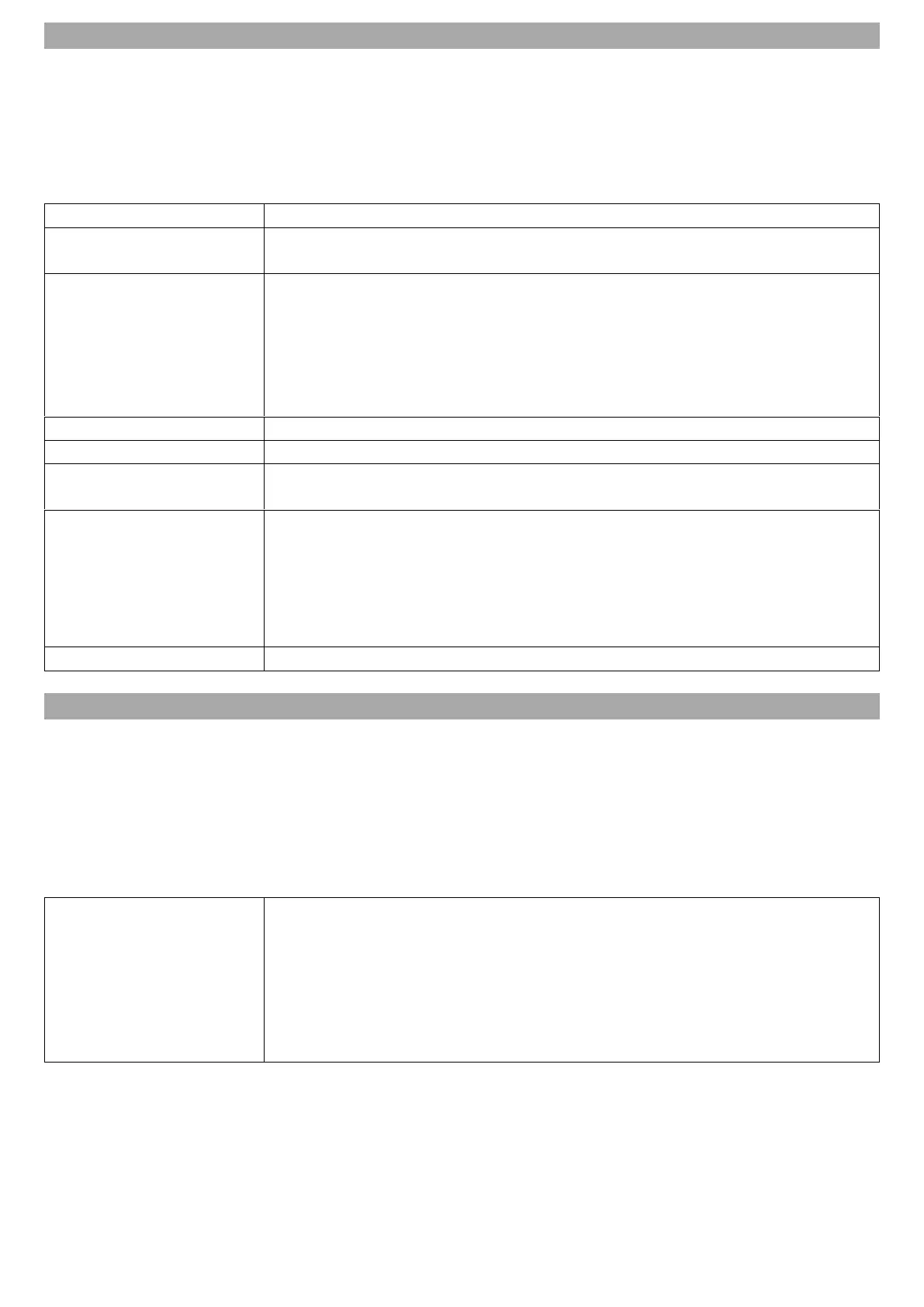
73
INPUT SOURCES
1. Press the INPUT button to open the "Input source menu". Only connections where something is
connected are displayed.
2. Select the source with the navigation buttons (left / right) and press the OK button to confirm the
selection.
3. Navigate to "Home hub" and press the OK button to access all input sources.
4. The following input sources are available for selection in the "Home hub":
Live TV
Select Live TV to access the TV area.
HDMI 1 / HDMI 2 /
HDMI3
Select one of the HDMI connections to gain access to the externally connected
devices. HDMI 2 is ARC compatible for connecting soundbars.
AV (DVD)
Select AV to gain access to the externally connected AV devices or to switch to
DVD mode.
Note:
The integrated DVD player shares the interface with the external AV input.
Press the power button on the DVD remote control to switch the DVD
drive on or off.
Connect mobile device
Connect your mobile device to the TV set for screen transmission via app.
Air-Play
Connect your IPhone/IPad to the TV set for screen transmission.
LG Channels
Displays Internet-based programmes. Additional user accounts from other app
providers may be required for this.
USB
You have several options for the connected USB device:
Display media files: Displays content that is on the USB stick.
Show recordings: Displays the recorded programmes.
Eject: Use this option to remove a USB device from the USB slot.
Format: Format the connected USB device to prepare it for recording. Please
note that all data on the USB stick will be deleted.
Audio output
Opens the Audio output menu to set the connected audio source.
START CHANNEL SEARCH
1. Press the Input button and select "Live TV" and press the OK button.
2. Now press the Configuration button to open the quick settings. The "Gear symbol" is selected. Press the
OK button to open "All settings".
3. Navigate to "General" and press the ► button. Now select "Programmes" and press the OK button.
4. Now select the menu item "Programme Tuning & Settings" and press the OK button.
5. You are now in the "Programme Tuning" menu. In this menu, you have the following selection options
for the three reception types satellite, cable and terrestrial.
Antenna
Auto Tuning: Set and save available channels automatically.
Manual Tuning: Set and save channels manually.
Channel mode: Select the programme mode from terrestrial, Cable and
Satellite.
Programme mode: Select the programme mode from Antenna, Cable and
Satellite.
Signal test: Check the signal strength and quality of the receiver frequency.
UK
Bekijk gratis de handleiding van Reflexion LDDW40iBT, stel vragen en lees de antwoorden op veelvoorkomende problemen, of gebruik onze assistent om sneller informatie in de handleiding te vinden of uitleg te krijgen over specifieke functies.
Productinformatie
| Merk | Reflexion |
| Model | LDDW40iBT |
| Categorie | Televisie |
| Taal | Nederlands |
| Grootte | 6542 MB |
