Handleiding
Je bekijkt pagina 66 van 99
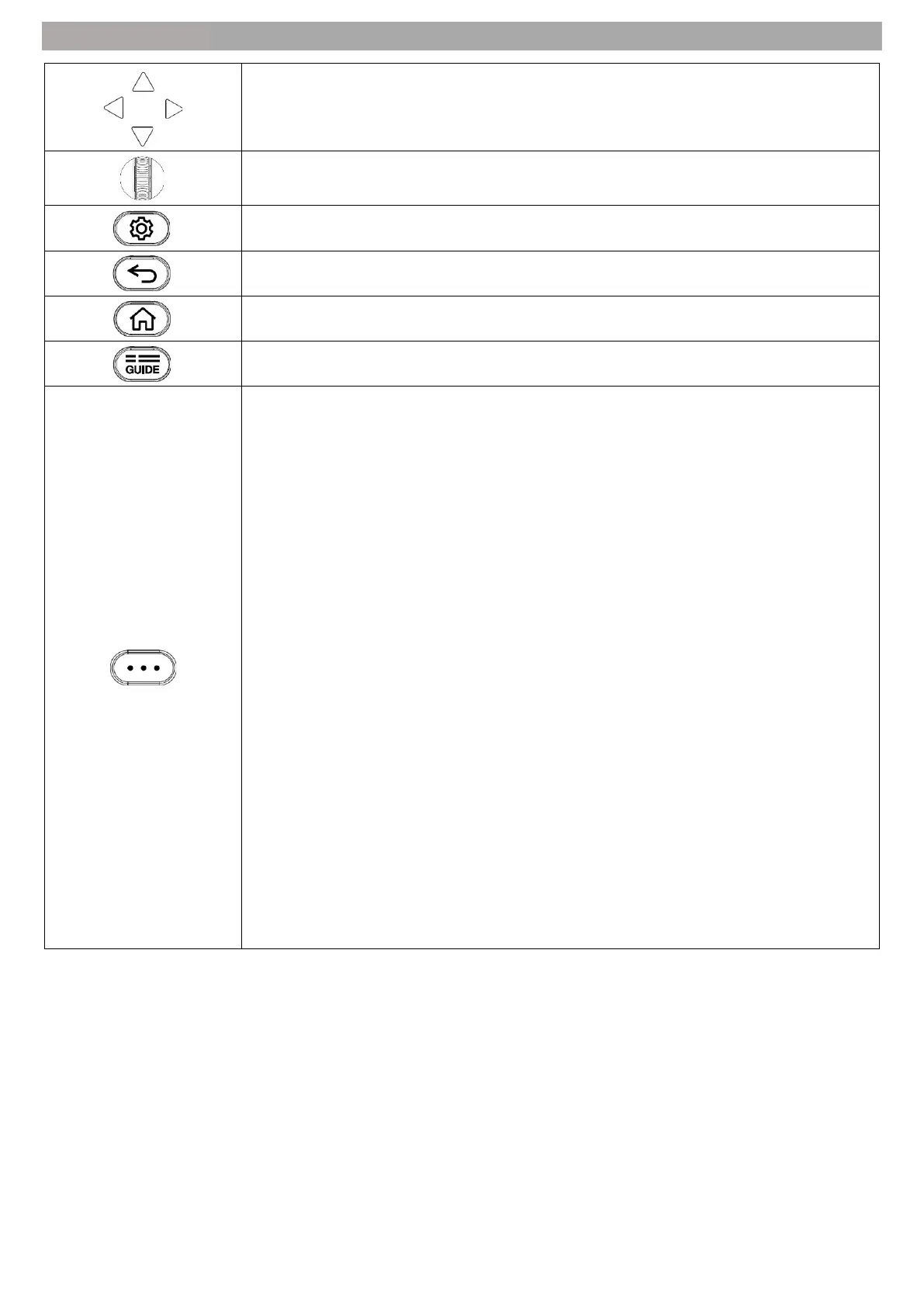
66
BASIC OPERATION
Navigation keys: up / down / left / right
OK key: Confirm
Configuration key: Opens or closes the configuration menu.
Back key: Closes the menu or returns to the previous menu item.
Home button: Open the WEB OS user interface.
Programme guide button: Opens or closes the programme guide menu.
Transmitter functions: Numeric keys for programme selection.
Scheduler: Displays the scheduling list for created reminders that have been
set in the programme guide menu.
Channel List: Displays the channel list.
Programme Guide: Opens the electronic programme guide and displays
programme information.
Magic Explorer: Opens suggestions related to the current TV content that
you can search for.
User Guide: Opens the user guide in the unit.
Information: Displays programme information about the current
programme.
Sport: Activates the sport mode. Note that the sport mode leads to
increased energy consumption.
TV/Radio: Switch between the TV and radio channel list.
Audio Description: Activates / deactivates the audio description. Only if
transmitted by the TV station.
Teletext: Opens / closes the teletext.
Teletext options: Switch various options in the teletext such as index, time,
hold, show and many more.
Audio Language: Select the audio track available from the broadcaster.
Subtitle: Select the subtitle available from the broadcaster.
Change Banner Placement: Change the position for menu overlays.
Coloured buttons (red, green, yellow, blue): Quick buttons for menu
settings and teletext.
UK
Bekijk gratis de handleiding van Reflexion LDDW40iBT, stel vragen en lees de antwoorden op veelvoorkomende problemen, of gebruik onze assistent om sneller informatie in de handleiding te vinden of uitleg te krijgen over specifieke functies.
Productinformatie
| Merk | Reflexion |
| Model | LDDW40iBT |
| Categorie | Televisie |
| Taal | Nederlands |
| Grootte | 6542 MB |
