Handleiding
Je bekijkt pagina 63 van 99
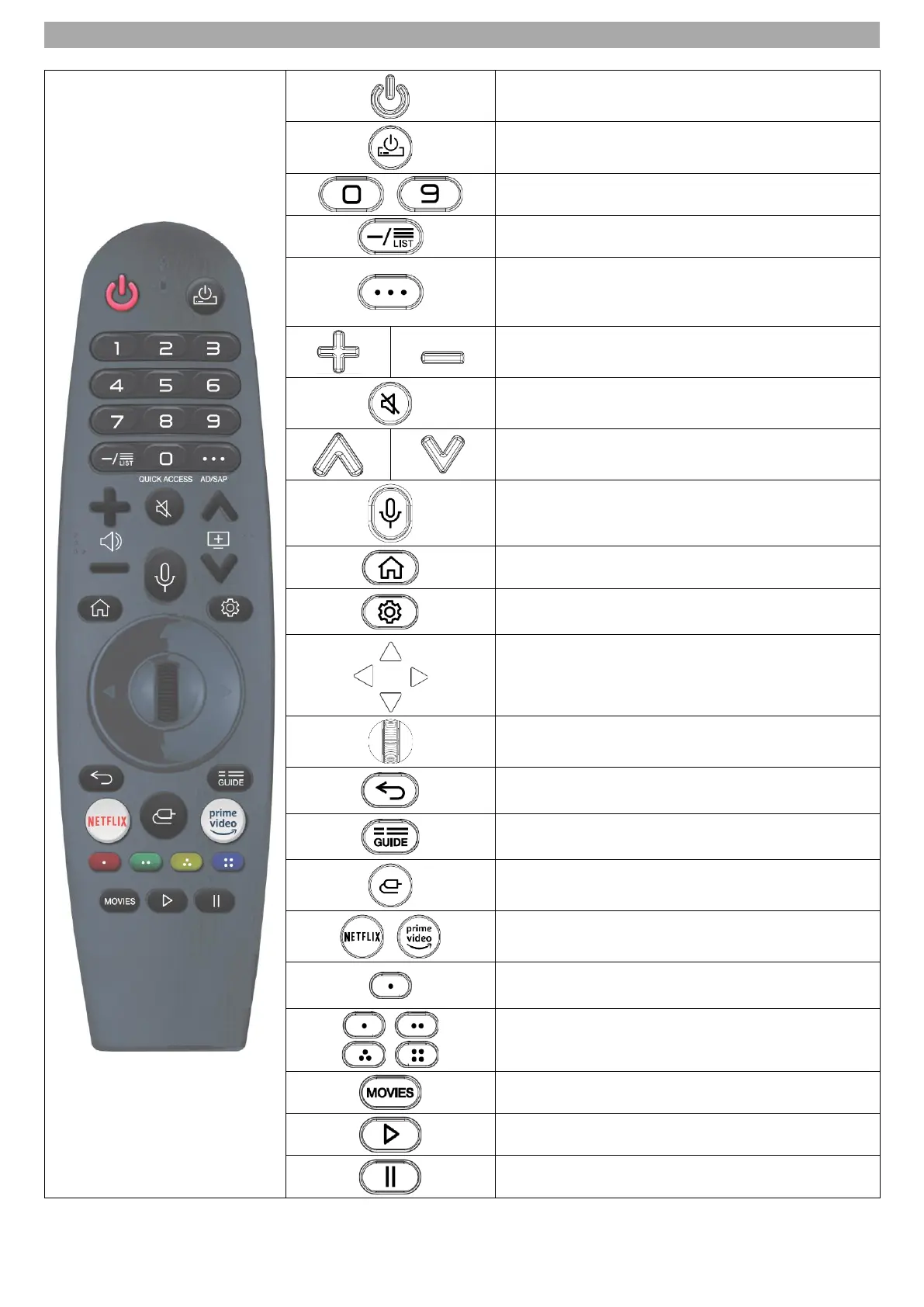
63
TV REMONTE CONTROL
Power button: Switch the device on or off.
Set-top button: Switch an externally connected
set-top box on/off.
Number buttons: For programme selection.
List button: Opens the channel list.
Menu selection buttons: Opens or closes the
input field for e.g. number field, teletext and
other functions.
Volume button: Adjust the volume
Mute button: Mute sound (on / off)
Channel button: Next channel / Previous
channel
Microphone button: Make voice entries to
control the device.
Home button: Open the WEB OS user interface.
Configuration button: Opens or closes the quick
menu.
Navigation buttons: Up / down / left / right
OK button: Confirm (press) and scroll up and
down.
Back button: Return to the last menu item.
Press and hold to close the menu.
Guide button: Opens or closes the programme
guide menu.
Input button: Open the input source menu.
App shortcut buttons: Opens the corresponding
apps.
Record button: Press and hold to start an
instant recording.
Menu quick buttons: Quick selection buttons
for menu and teletext.
Movie button: Search for films.
Play button: Start USB playback.
Pause button: Pause USB playback.
UK
Bekijk gratis de handleiding van Reflexion LDDW40iBT, stel vragen en lees de antwoorden op veelvoorkomende problemen, of gebruik onze assistent om sneller informatie in de handleiding te vinden of uitleg te krijgen over specifieke functies.
Productinformatie
| Merk | Reflexion |
| Model | LDDW40iBT |
| Categorie | Televisie |
| Taal | Nederlands |
| Grootte | 6542 MB |
