Handleiding
Je bekijkt pagina 7 van 32
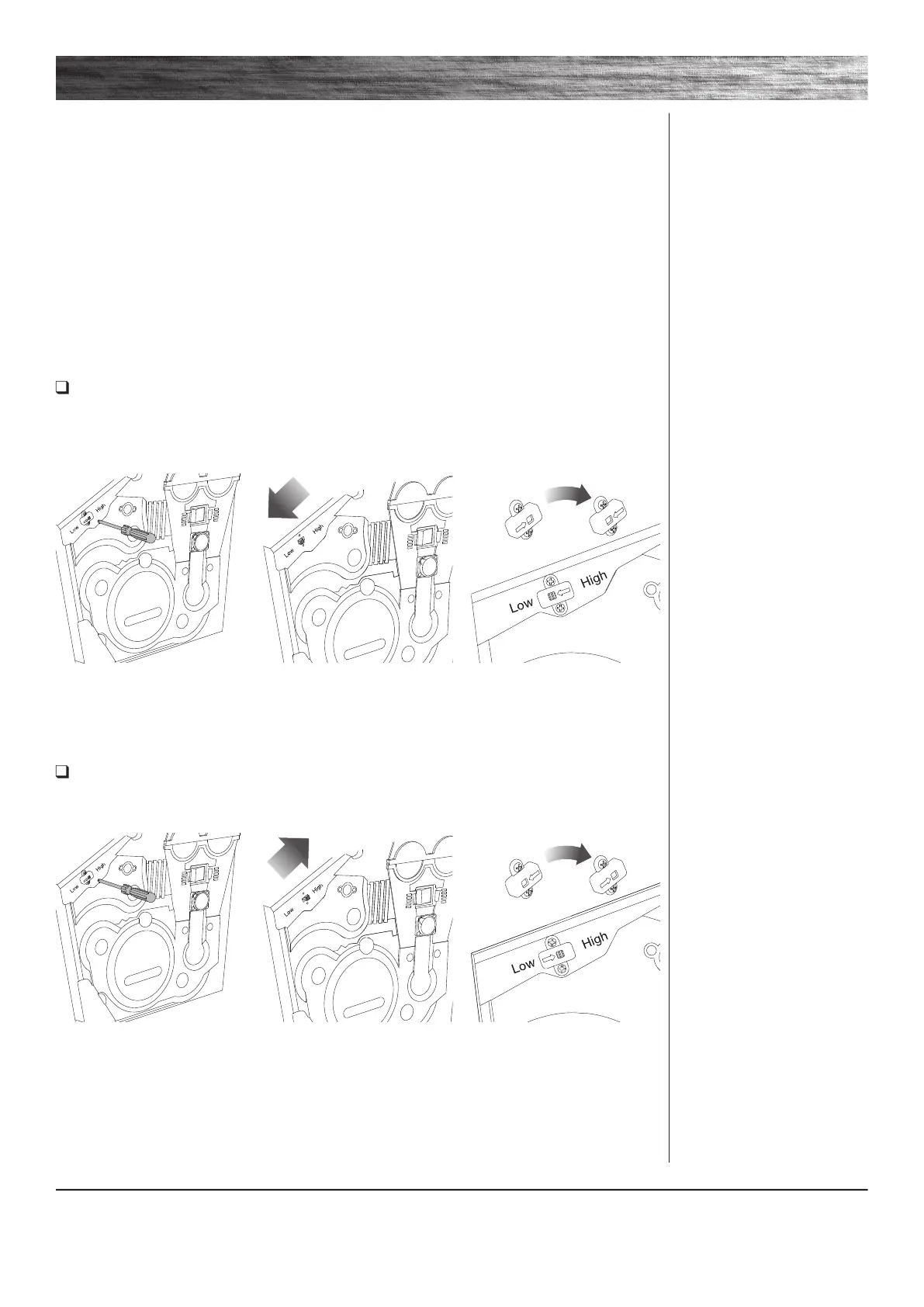
6
Need Help? Visit our website for replacement parts, product support, a list of authorized service centers in the US and customer service contact information
at www.razor.com. Please have the product I.D. code (located on the white label of your product) available for better assistance. Additional Customer
Service contact information is listed at the back of this manual.
HEADLINEASSEMBLY AND SET-UP
Parent Controlled HIGH/LOW Speed Switch
Your Indian Youth eFTR features a hidden speed control switch that allows parents to discreetly reduce (or raise)
the Indian Youth eFTR’s top speed. This limiter is intended for parents of younger children and those needing extra
practice time to learn how the Indian Youth eFTR moves. It is recommended that all riders use the LOW setting while
learning how to operate the Indian Youth eFTR. Once the rider is comfortable with using the Indian Youth eFTR in the
LOW setting, and has acquired the necessary skills to safely ride the Indian Youth eFTR, the parent has the option to
change the setting to the HIGH setting.
The switch has been hidden inside the Indian Youth eFTR’s speed control switch cover, such that riders cannot
access it without using a Phillips screwdriver. There are two settings:
• When the switch is in the HIGH position, the Indian Youth eFTR has a top speed of 15 mph (24 km/h) and the
recommended minimum rider age is 14 years old.
• When the switch is in the LOW position, the Indian Youth eFTR’s top speed is limited to 10 mph (16 km/h). This is
the default setting and recommended for riders age 8 and older.
Setting Speed Control Switch to LOW
Required Tool: Phillips Screwdriver
The LOW setting allows for speeds up to 10 mph (16 km/h).
Note: The Indian Youth eFTR is set on the LOW speed setting at the factory.
Setting Speed Control Switch to HIGH
Required Tool: Phillips Screwdriver (not included)
The HIGH setting allows for speeds up to 15 mph (24 km/h).
2 Slide the speed control switch
to the left until it clicks to set the
speed to the LOW speed mode.
2 Slide the speed control switch
to the right until it clicks to set the
speed to the HIGH speed mode.
3 Rotate and reinstall the speed
control cover so that the arrow
on the cover is pointing to the left
indicating the LOW speed mode.
3 Rotate and reinstall the speed
control cover so that the arrow on
the cover is pointing to the right
indicating the HIGH speed mode.
1 With a Phillips screwdriver
remove the speed control cover by
unscrewing the two (2) screws. Do
not discard the cover or screws.
1 With a Phillips screwdriver
remove the speed control cover by
unscrewing the two (2) screws. Do
not discard the cover or screws.
Note: The red speed switch
is located on the side of the
battery compartment.
Bekijk gratis de handleiding van Razor Blade 15, stel vragen en lees de antwoorden op veelvoorkomende problemen, of gebruik onze assistent om sneller informatie in de handleiding te vinden of uitleg te krijgen over specifieke functies.
Productinformatie
| Merk | Razor |
| Model | Blade 15 |
| Categorie | Laptop |
| Taal | Nederlands |
| Grootte | 10243 MB |