RaySafe X2 handleiding
Handleiding
Je bekijkt pagina 19 van 51
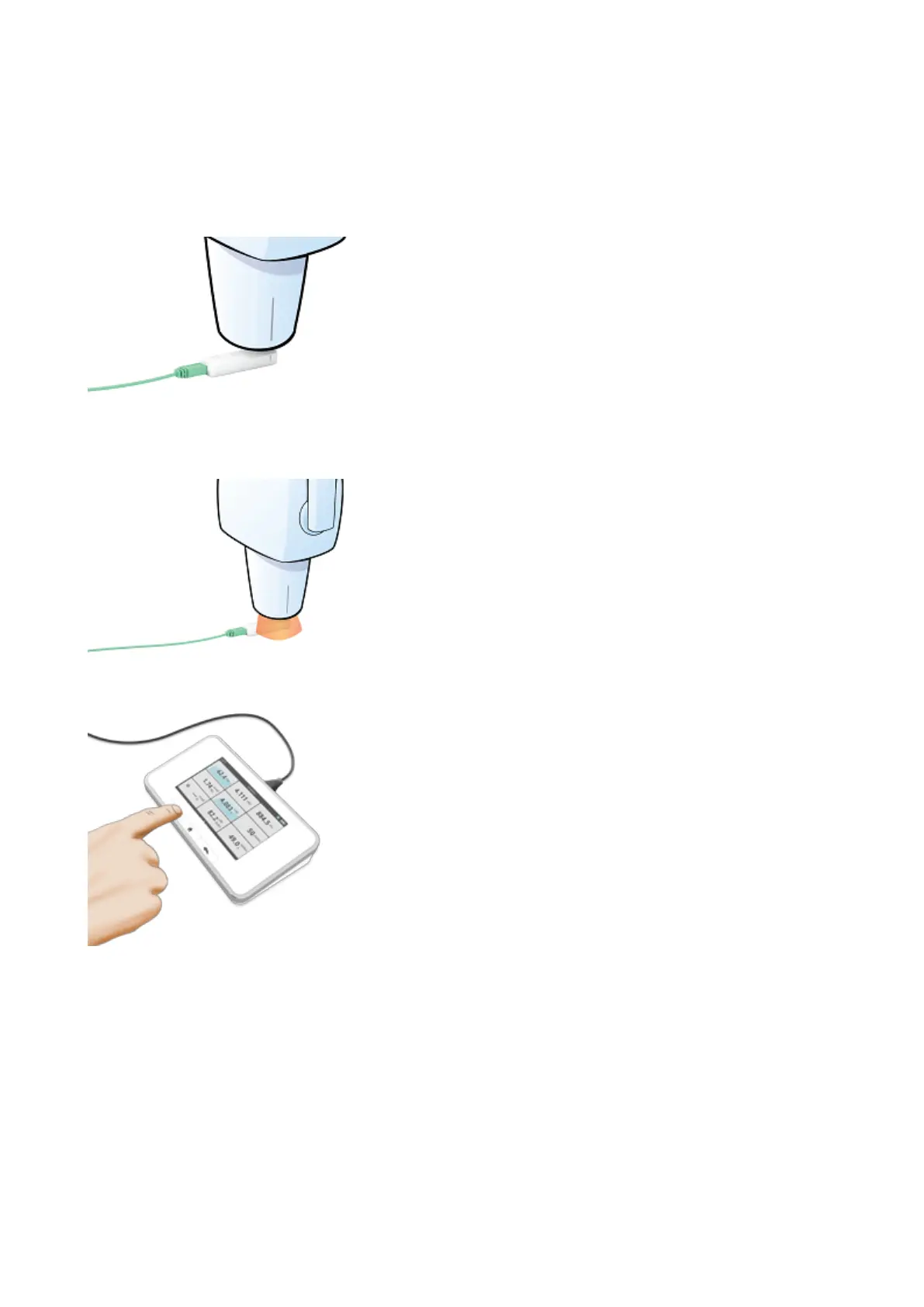
RaySafe X2 – DENT
DENT
MEASURE WITH DENT SENSOR
Place the connected sensor centered in the field with the crosshair towards the X-ray source. Make
sure that the whole sensor rectangle is inside the direct beam.
Expose.
Read the result.
Tip! Tap a parameter to get large digits, parameter information, and, if applicable, waveform.
Switch between these by swiping sideways.
Note! The rectangle in the circle represents the active area of the sensor. The lines on the side
of the housing marks the vertical position.
18
Bekijk gratis de handleiding van RaySafe X2, stel vragen en lees de antwoorden op veelvoorkomende problemen, of gebruik onze assistent om sneller informatie in de handleiding te vinden of uitleg te krijgen over specifieke functies.
Productinformatie
| Merk | RaySafe |
| Model | X2 |
| Categorie | Niet gecategoriseerd |
| Taal | Nederlands |
| Grootte | 6337 MB |







