RaySafe i3 handleiding
Handleiding
Je bekijkt pagina 44 van 59
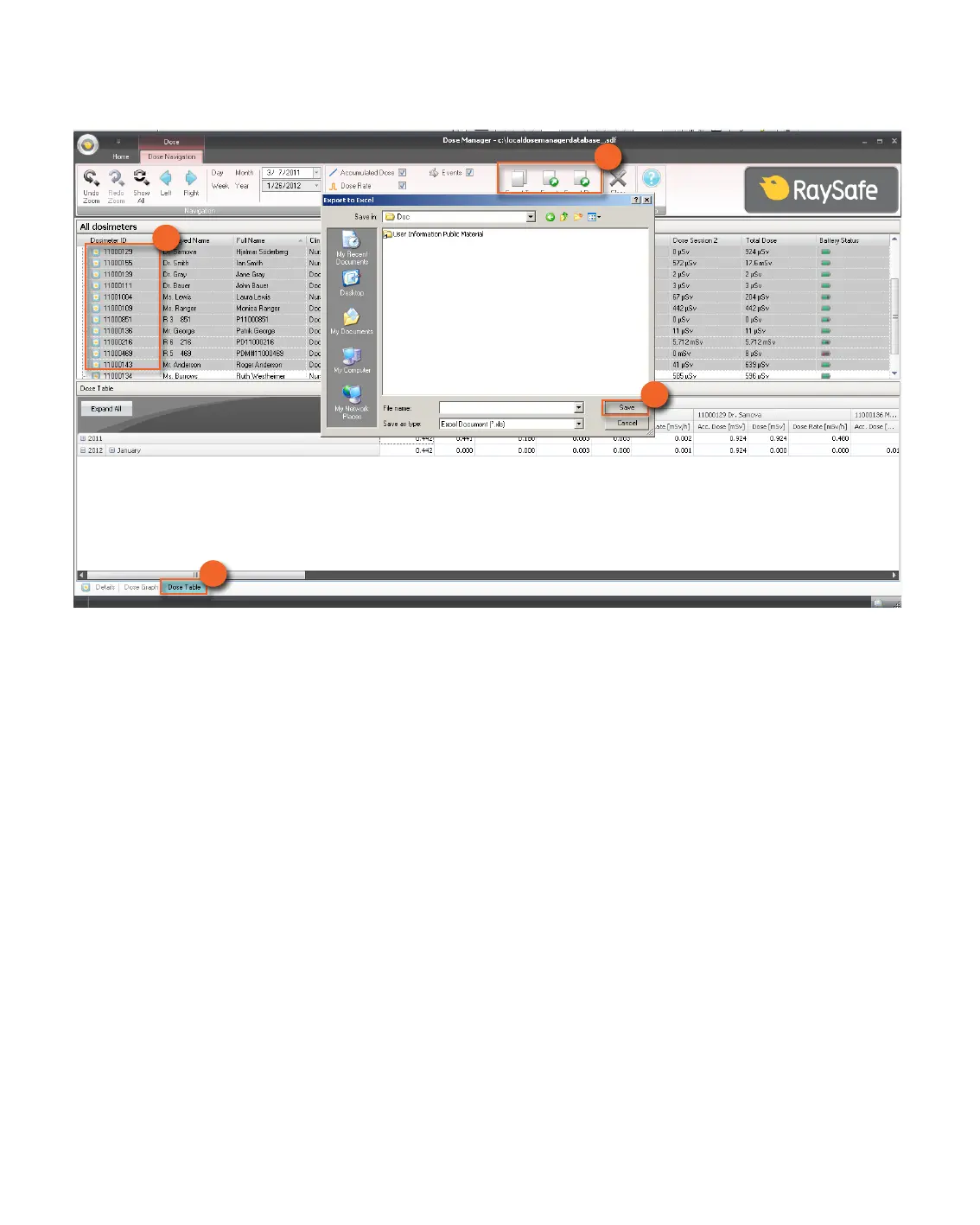
44
RaySafe i2 dose manager user manual – Use dose manager
EXPORT DATA FROM A DOSE TABLE
3
4
2
1
Figure 29. Export data from dose table
Follow the instructions below to export data from a dose table for further analysis:
1. Make sure that you are in the Dose Table view.
2. Select the dosimeter(s) from which you want to export data.
Note that all dosimeters in a selection may not have been exposed to radiation during the same time.
3. Click the Export button and select your preferred file format.
4. Save the document on your computer.
NOTE Only the data that is currently visible in the dose table will be exported. Click the button
Expand all to make all data visible.
COPY SPECIFIC CELLS IN A TABLE
1. Make sure that you are in the Dose Table view.
2. Select the dosimeter(s) from which you want to export data.
Bekijk gratis de handleiding van RaySafe i3, stel vragen en lees de antwoorden op veelvoorkomende problemen, of gebruik onze assistent om sneller informatie in de handleiding te vinden of uitleg te krijgen over specifieke functies.
Productinformatie
| Merk | RaySafe |
| Model | i3 |
| Categorie | Niet gecategoriseerd |
| Taal | Nederlands |
| Grootte | 5059 MB |







