RaySafe i3 handleiding
Handleiding
Je bekijkt pagina 28 van 59
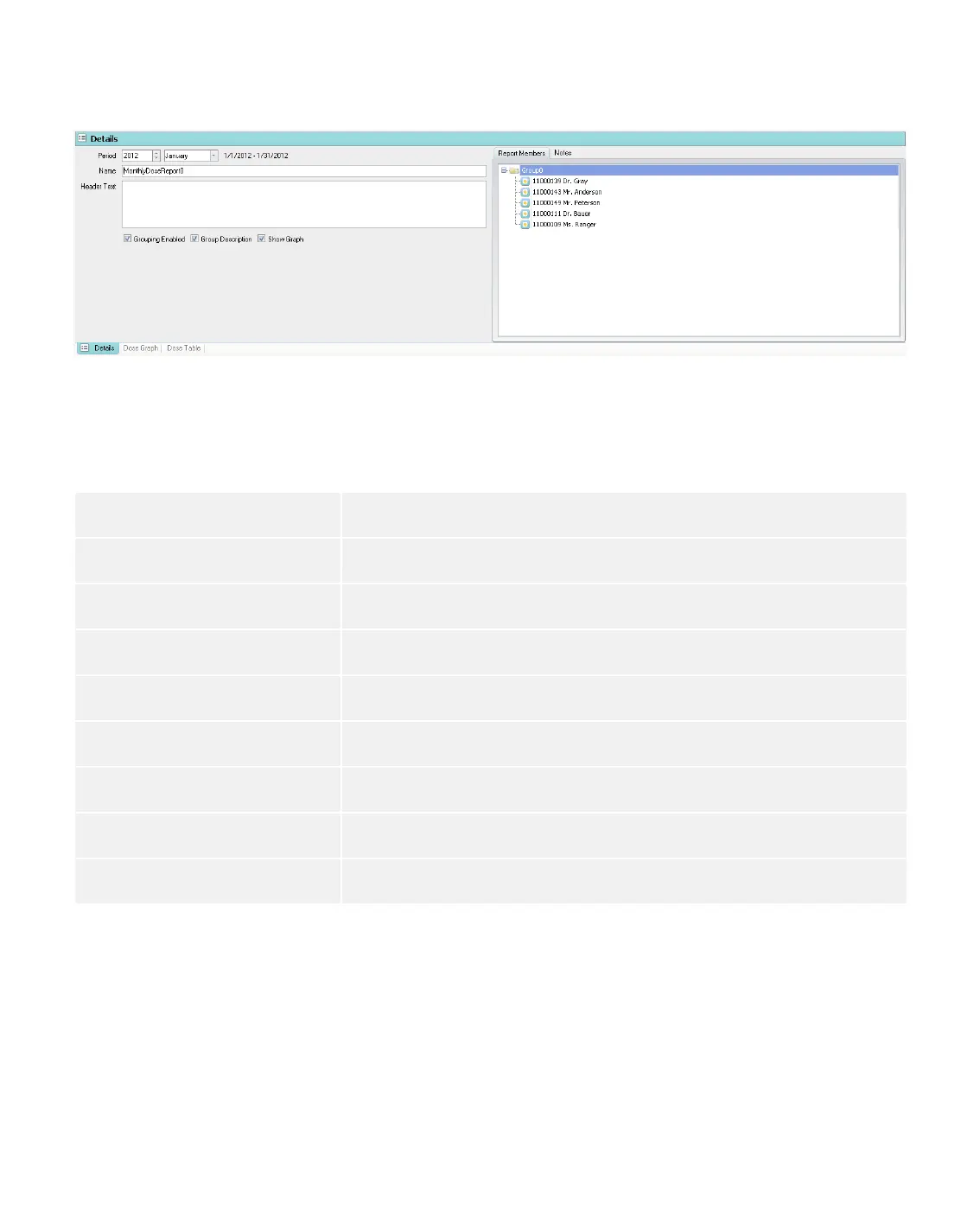
28
RaySafe i2 dose manager user manual – Get to know dose manager
REPORT DETAILS
Figure 13. Report details
When a report is selected in the reports window, you can access the following information in the details tab:
Table 21. Report details items
ITEm DEsCRIpTION
Period The report’s time period.
Name View and change the report’s name.
Header text View and change an introduction to the report.
Grouping enabled Check this box to enable group name in the report.
Group description Check this box to enable group description in the report.
Show graph Check this box to enable an optional pie chart in the report.
Report members Show the dosimeter(s) and group(s) that are members of the group.
Notes View and write optional notes about the report.
Bekijk gratis de handleiding van RaySafe i3, stel vragen en lees de antwoorden op veelvoorkomende problemen, of gebruik onze assistent om sneller informatie in de handleiding te vinden of uitleg te krijgen over specifieke functies.
Productinformatie
| Merk | RaySafe |
| Model | i3 |
| Categorie | Niet gecategoriseerd |
| Taal | Nederlands |
| Grootte | 5059 MB |







