RaySafe i2 handleiding
Handleiding
Je bekijkt pagina 43 van 59
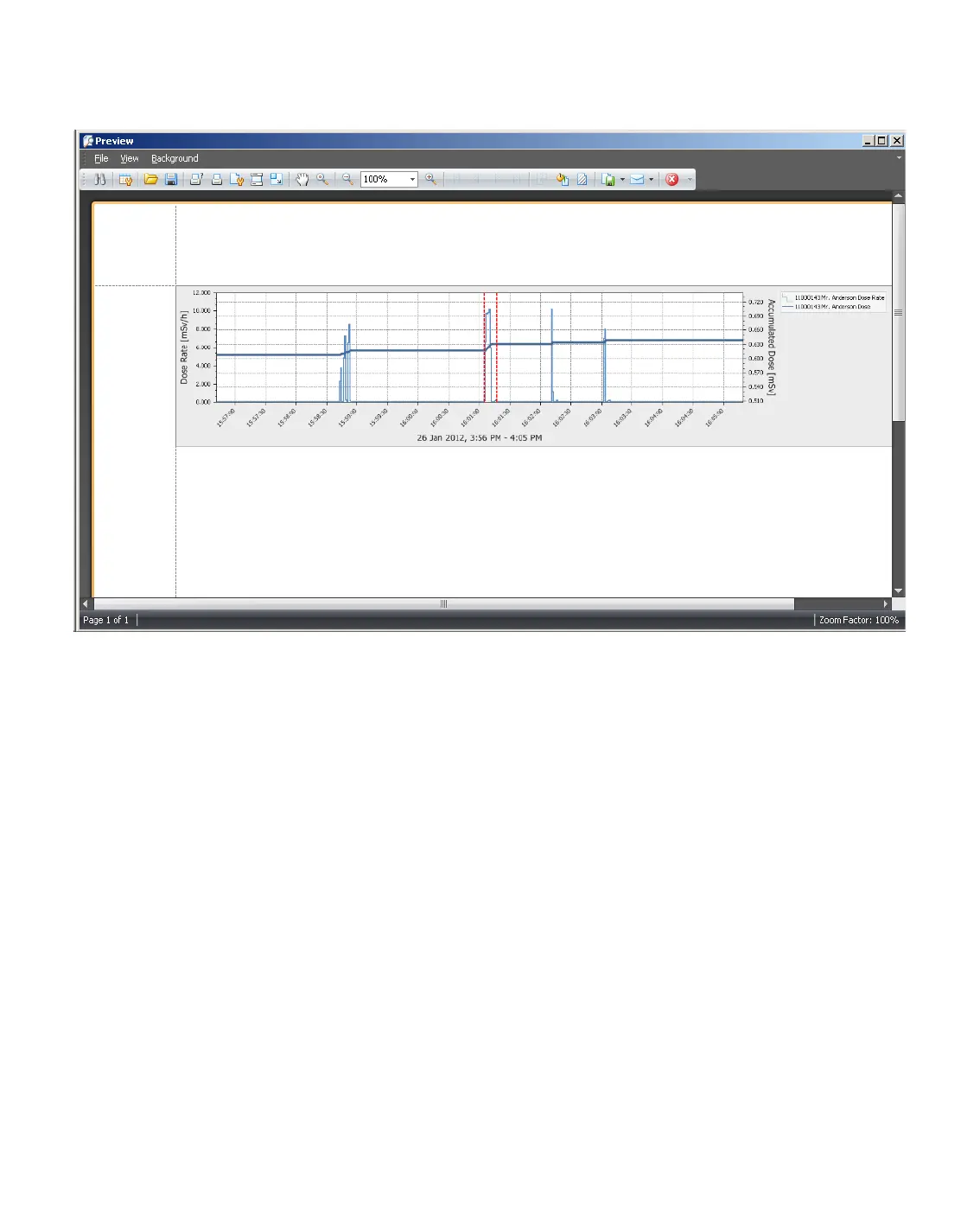
43
RaySafe i2 dose manager user manual – Use dose manager
PRINT DATA FROM A DOSE GRAPH OR DOSE TABLE
Figure 28. Print dose history
The currently viewed dose graph or dose table can be printed. The same data that is displayed will be printed.
Follow the instructions below to print:
1. Enter the application menu and either select Print or continue with steps 2 – 3.
2. Select Print Preview to preview and customize the print area. In this menu you can also find tools to export
and e-mail the current view.
3. Select Print.
Bekijk gratis de handleiding van RaySafe i2, stel vragen en lees de antwoorden op veelvoorkomende problemen, of gebruik onze assistent om sneller informatie in de handleiding te vinden of uitleg te krijgen over specifieke functies.
Productinformatie
| Merk | RaySafe |
| Model | i2 |
| Categorie | Niet gecategoriseerd |
| Taal | Nederlands |
| Grootte | 5059 MB |







