Rangemaster Professional+ 100 Ceramic handleiding
Handleiding
Je bekijkt pagina 29 van 44
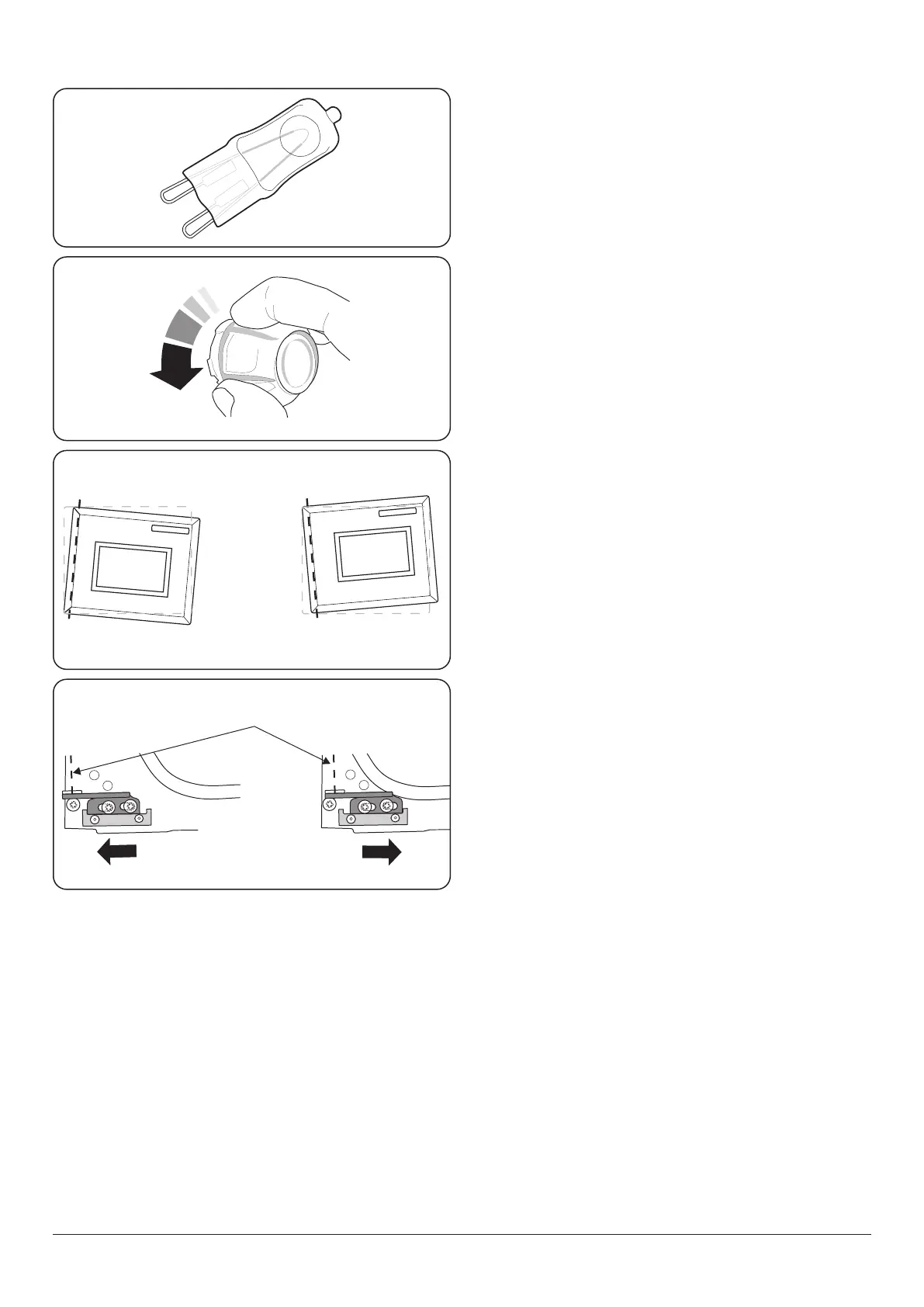
25
The oven light is not working
The bulb has probably burnt out. You can buy a replacement
bulb (which is not covered under the warranty) from a good
electrical shop.
Ask for a 40 W – 230 V halogen lamp (G9)
(Fig. 10.1).
Turn o the power at the circuit breaker.
Before removing the existing bulb, turn o the power supply
and make sure that the oven is cool. Open the oven door and
remove the oven shelves.
Locate the bulb cover and unscrew it by turning it counter-
clockwise – it may be very sti (Fig. 10.2).
Pull the existing bulb to remove it. When handling the
replacement bulb, avoid touching the glass with your ngers,
as oils from your hands can cause premature failure. Push,
click in the replacement bulb.
The oven door is misaligned
The bottom hinge of either oven door can be adjusted to
alter the angle of the door (Fig. 10.3). Loosen the bottom
hinge xing screws and use the notch and a at bladed
screwdriver to move the position of the hinge to set the
hinge position (Fig. 10.4).
Retighten the hinge screws.
ArtNo.320-0006 Oven door hinge adjustment 1
Eect of hinge adjustment – exagerrated for clarity
ArtNo.320-0007 Oven door hinge adjustment 2
Centreline of hinge pin
Oven door omitted for clarity
Fig. 10.1
Fig. 10.2
Fig. 10.3
Fig. 10.4
Bekijk gratis de handleiding van Rangemaster Professional+ 100 Ceramic, stel vragen en lees de antwoorden op veelvoorkomende problemen, of gebruik onze assistent om sneller informatie in de handleiding te vinden of uitleg te krijgen over specifieke functies.
Productinformatie
| Merk | Rangemaster |
| Model | Professional+ 100 Ceramic |
| Categorie | Fornuis |
| Taal | Nederlands |
| Grootte | 8420 MB |
Caratteristiche Prodotto
| Soort bediening | Draaiknop |
| Vermogen grill | 2300 W |
| Kleur van het product | Roestvrijstaal |
| Ingebouwd display | Ja |
| Breedte | 994 mm |






