Rane Via 10 handleiding
Handleiding
Je bekijkt pagina 11 van 20
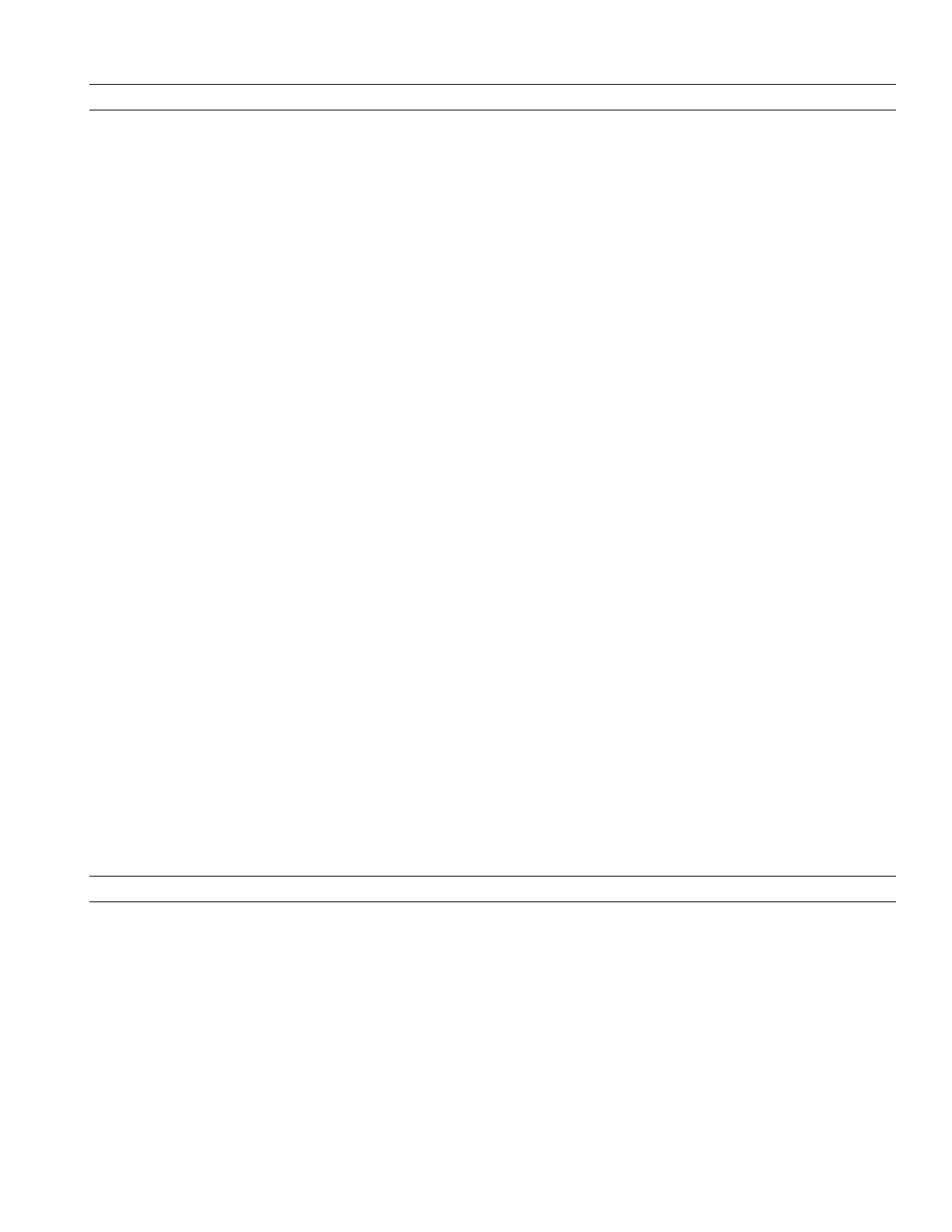
Manual-11
Via 10 Active X Controls
VIP ActiveX control
Control Name: Via10VIPX
Description: Interface to Via 10’s VIP Port to read switches, pots, temperature sensors, other logic outputs…
Design Time Parameters:
Addr Via 10’s IP Address
AutoUpdate 0 = Manual VIP update only, -1 = Get VIP values automatically
UpdateFreq Number of milliseconds between auto updates
Runtime Parameters:
VIP1 0 – 255 = Value of VIP 1
VIP2 0 – 255 = Value of VIP 2
VIP3 0 – 255 = Value of VIP 3
VIP4 0 – 255 = Value of VIP 4
VIP5 0 – 255 = Value of VIP 5
VIP6 0 – 255 = Value of VIP 6
VIP7 0 – 255 = Value of VIP 7
VIP8 0 – 255 = Value of VIP 8
Key Methods:
DoConnect Initialize a connection to the Via 10
DoDisconnect Break connection to Via 10
RequestVIP Manually request VIP update
Events:
OnVIP1Change Value on VIP 1 input changed
OnVIP2Change Value on VIP 2 input changed
OnVIP3Change Value on VIP 3 input changed
OnVIP4Change Value on VIP 4 input changed
OnVIP5Change Value on VIP 5 input changed
OnVIP6Change Value on VIP 6 input changed
OnVIP7Change Value on VIP 7 input changed
OnVIP8Change Value on VIP 8 input changed
OnConnect Connection to Via 10 started
OnDisconnect Connection to Via 10 stopped
Initialization:
DoConnect must be called to initialize a connection to the Via 10
VOP ActiveX control
Control Name: Via10VOPX
Description: Interface to Via 10’s VOP Port to drive relays, lamps or LEDs, other logic input ports…
Design Time Parameters:
Addr Via 10’s IP Address
AutoSend 0 = Manually send VOP Changes, -1 = Automatically send VOP Changes
Bekijk gratis de handleiding van Rane Via 10, stel vragen en lees de antwoorden op veelvoorkomende problemen, of gebruik onze assistent om sneller informatie in de handleiding te vinden of uitleg te krijgen over specifieke functies.
Productinformatie
| Merk | Rane |
| Model | Via 10 |
| Categorie | Niet gecategoriseerd |
| Taal | Nederlands |
| Grootte | 2656 MB |







