Rane RPM 26i handleiding
Handleiding
Je bekijkt pagina 6 van 24
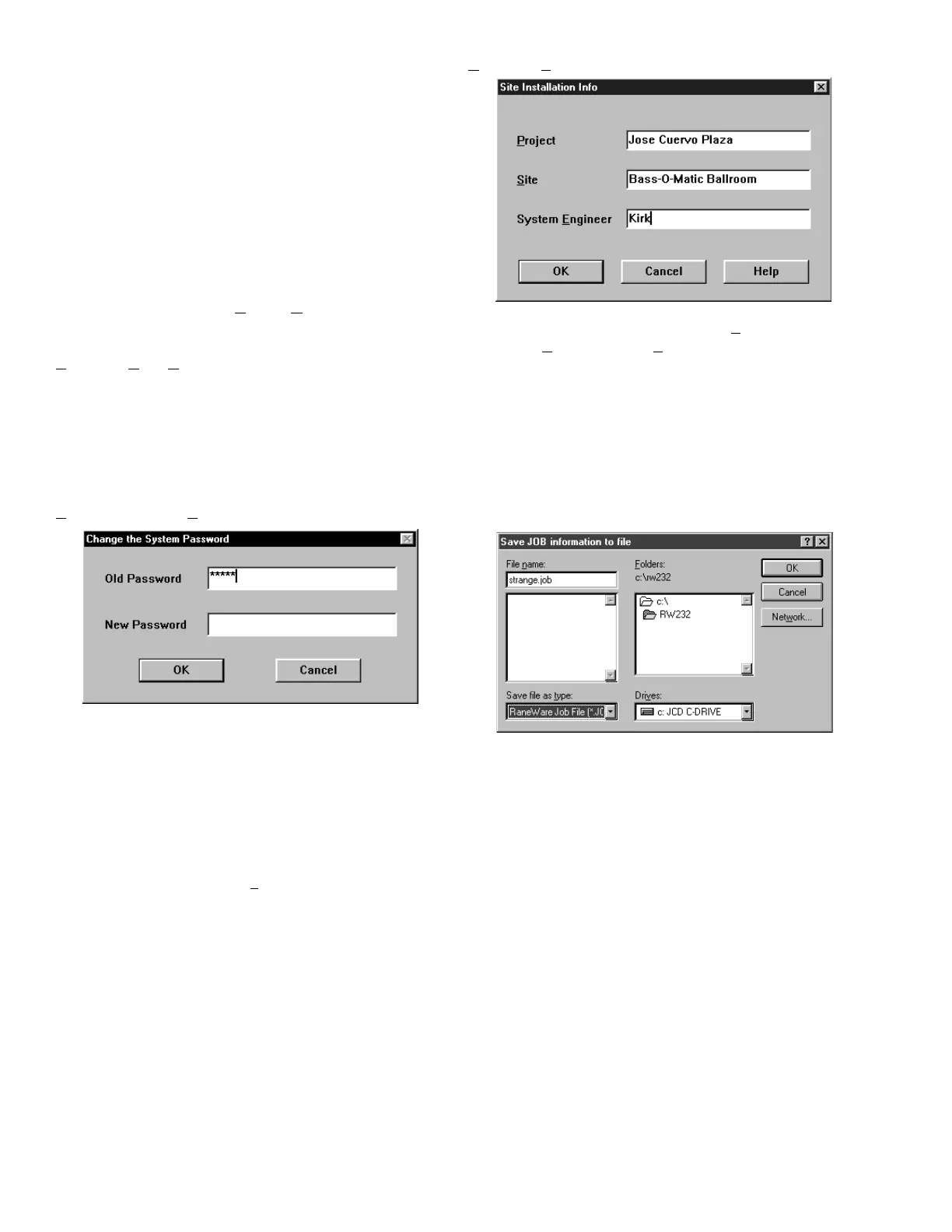
Manual-6
This window allows you to change the password. The
default password set by the factory at the time the software
ships is please. Passwords are case insensitive, therefore,
PlEASe, pLEasE, PLEASE and please are all equivalent. Type
the old password in the Old Password edit box, then type the
new one in the New Password box. Click OK. Then be sure to
note the new password somewhere, preventing future embar-
rassment.
Certain commands such as Lock Device (see page
Manual-9) or exiting from the Site Control Panel require the
correct password before they will execute.
Important Note: The computer stores the password, not
the units. Therefore, it is wise to think of the RW 232 pass-
word as the computer’s password, not as each individual
system’s password. This makes it easier to remember the
password since it will be the same for every installation where
you remove the computer once the system is set up. This also
provides the flexibility to have unique passwords for those
installations where a dedicated computer is left on site to
operate the system. If you return to an installation with locked
devices, and do not have the same computer used to initially
lock the devices, you will only need to know the computer’s
password, not the original password used to lock the devices.
System > Edit Installation InfoMost laptop computers have a built in mouse. If you use
an external mouse with your laptop, you may need to use the
built in mouse if your laptop does not have two serial ports—
one for the mouse and a second for the RW 232 unit.
Check the Show Memory Names check box to display the
Memory names in the RaneWare Button Bar whenever the
mouse is on top of a Memory recall button. Memory names
are edited in the Site Control Panel Setup window. (See
Site Control Panel Setup below.)
The Remote to RPD 1 check box is only used with
Rane’s RPD 1 product. Check this box only if you are using
an RPD 1 to remotely communicate with an RW 232 system.
When this box is checked, no communication with local RW
232 devices is possible. See
Dial and Hang up below for more
RPD 1 details.
System > Dial | Hang up
These selections are only used with Rane’s RPD 1
product. The RPD 1 is a telephone interface which, when
used with an external modem, allows remote diagnostics of
RW 232, AMX or Crestron systems. Thus, from the office, a
system designer can call a properly equipped remote system
to view and control that system’s RW 232 settings.
System > Change Password
This selection allows you to enter the Project name,
installation Site and System Engineer for a given project. All
of these are printed on the Device Report printouts. Click in
the edit box or hold the Alt key and press the underlined
character to type new names.
Similar to the password, the Site Installation Info is stored
in the computer, not in each unit. The Site Installation Info is
also stored with backup Memories when you save a unit’s
Memories to a file.
System > Load Installer Notes | Save Installer Notes
These selections allow you to save or load the installation
information along with the Memory names to or from a file.
This allows the information for numerous installation sites to
be stored on a laptop computer. When saving, it is not
necessary to type the .JOB extension.
Bekijk gratis de handleiding van Rane RPM 26i, stel vragen en lees de antwoorden op veelvoorkomende problemen, of gebruik onze assistent om sneller informatie in de handleiding te vinden of uitleg te krijgen over specifieke functies.
Productinformatie
| Merk | Rane |
| Model | RPM 26i |
| Categorie | Niet gecategoriseerd |
| Taal | Nederlands |
| Grootte | 4241 MB |







