Rane RAD26 handleiding
Handleiding
Je bekijkt pagina 6 van 36
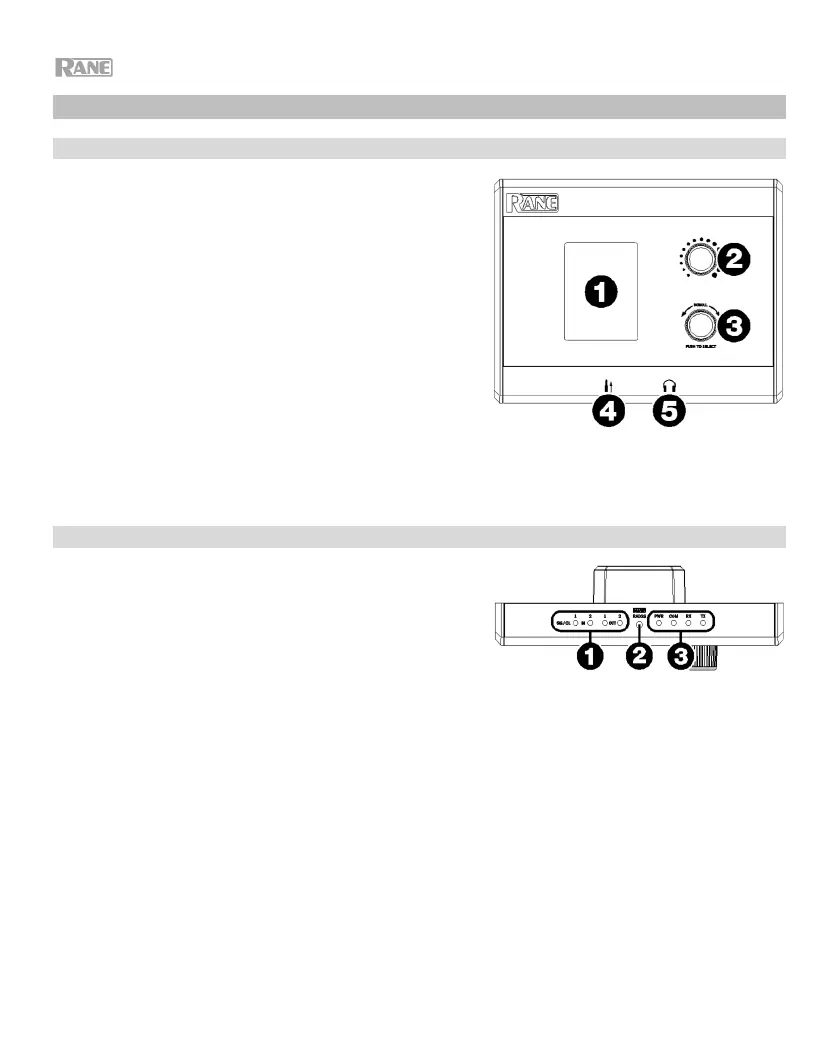
6
Features
Front Panel
1. Display: This color LCD shows the unit's current
features, adjustments, and operating choices.
2. Level: Turn this knob to adjust the audio level.
3. Scroll / Select: Turn this knob to browse options in the
display, and press it to select.
4. Aux In (3.5 mm / 1/8") (bottom): This local audio line
input allows for connection of a smartphone, laptop, or
other device with a standard stereo audio cable.
Software logic senses an inserted connector to
optionally override rear input connections.
5. Headphone Output (3.5 mm / 1/8") (bottom): Connect
headphones to this output. Software logic senses an
inserted connector to optionally override rear output
connections and/or toggle linked functions.
Top Panel
1. Audio I/O Signal Indicators: These LEDs indicate that
audio is present. If the red Overload (OL) LED is always
on, reduce the audio level.
2. Ambient Light Sensor: This sensor detects light and
can be programmed to dim the display and LEDs in
darkened rooms.
3. RAD Status Indicators: These LEDs show the state of operation for the RAD Port:
• TX LED: Lights green when audio is successfully transmitted.
• RX LED: Lights green when audio is successfully received.
• Comm LED: Lights green when communication is established with another device.
• Power LED: Lights green when the RAD Port is receiving 24-volt power. This also indicates
that the twisted pair for power within the cable is wired and crimped properly.
Bekijk gratis de handleiding van Rane RAD26, stel vragen en lees de antwoorden op veelvoorkomende problemen, of gebruik onze assistent om sneller informatie in de handleiding te vinden of uitleg te krijgen over specifieke functies.
Productinformatie
| Merk | Rane |
| Model | RAD26 |
| Categorie | Niet gecategoriseerd |
| Taal | Nederlands |
| Grootte | 3688 MB |







