Rane AC 23S handleiding
Handleiding
Je bekijkt pagina 9 van 18
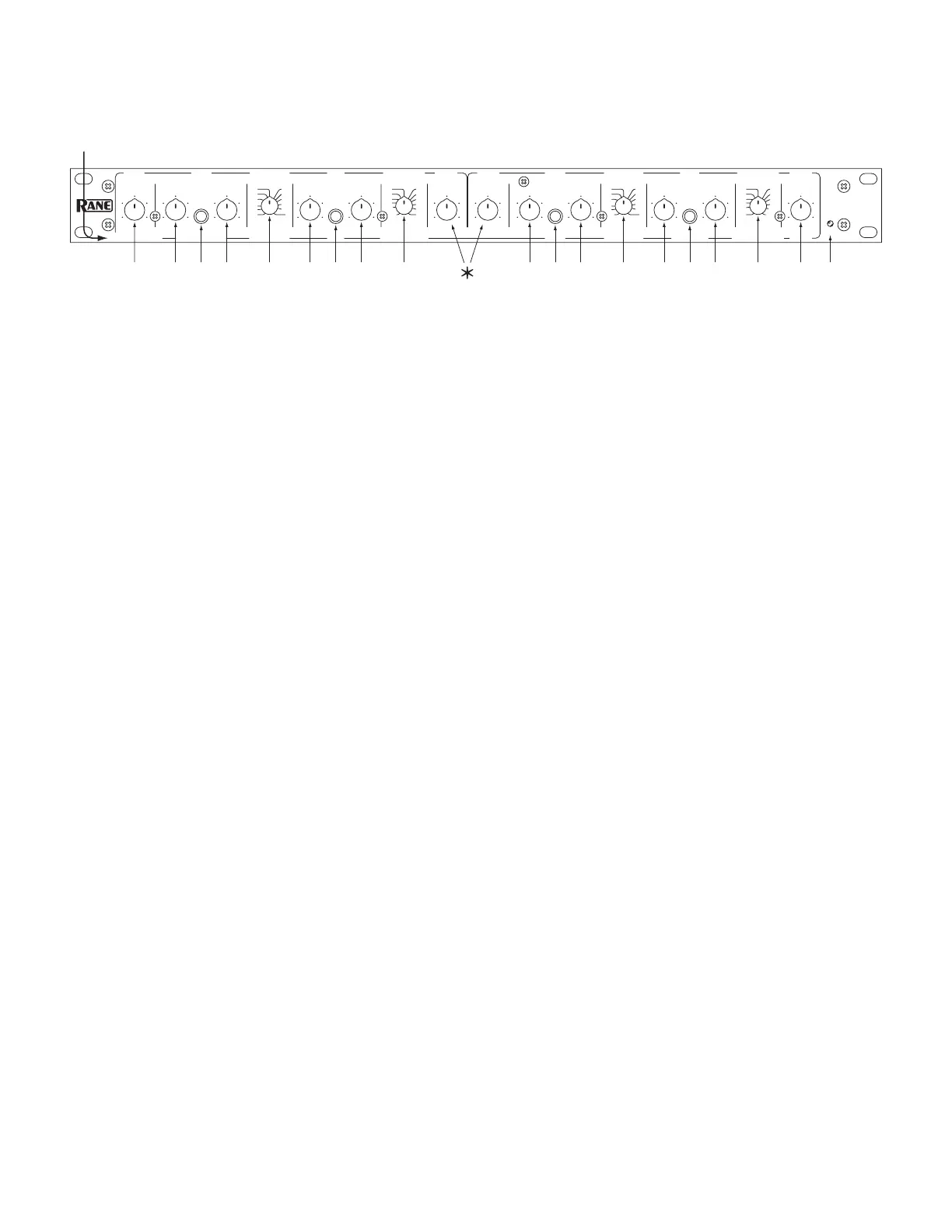
Manual-6
FRONT PANEL: MONO 4-WAY AND 5-WAY CONFIGURATION
MONO 4W OR 5W: INACTIVE 4W: INACTIVE4W: INACTIVE
1 00
2
4
8
6
1 00
2
4
8
6
1 00
2
4
8
6
1 00
2
4
8
6
1 00
2
4
8
6
1 00
2
4
8
6
1 00
2
4
8
6
1 00
2
4
8
6
MAXMIN
2
4
8
6
MAXMIN
2
4
8
6
MAXMIN
2
4
8
6
MAXMIN
2
4
8
6
100
80 900
850
150
200
240
750
600
400
190
250
7.0k
5.8k
550
475
350
700
2.0k
2.8k
4.5k
1.0k
190
250
7.0k
5.8k
550
475
350
700
2.0k
2.8k
4.5k
1.0k
1k70
4W: MID / HIGH
2W: INACTIVE 2W: INACTIVE 2W: LOW / HIGH 2W: LOW / HIGH2W: INACTIVE2W: INACTIVE 2W: LOW2W: LOW
100
80 900
850
150
200
240
750
600
400
1k70
MUTE
LEVEL LEVEL LEVEL LEVEL
MASTER
LEVEL
MASTER
LEVEL LEVEL LEVEL
MUTE
FREQUENCY
DELAY DELAY DELAY DELAY
FREQUENCY FREQUENCY
MUTE MUTE
AC 23S
ACTIVE
CROSSOVER
CH 2CH 1
FREQUENCY
LOW MID LOW MIDHIGH HIGH
MIDMONO MASTER SUBWOOFER SUB / LOW HIGHLOW LOW / MID
MID / HIGHLOW / MID MID / HIGHLOW / MID
5W: HIGH-MID / HIGH5W: HIGH-MID5W: MID / HIGH-MID
POWER
1234 50qw e678 9rty uio
Mono 4-way and 5-way control labels are in these rows
�
Observe the labels screened below the controls for Mono operation.
1 MASTER LEVEL control: Sets the overall Level of the entire unit in Mono mode, without changing relative settings of the
individual Sub/Low/Mid/High Outputs. Unity gain for all Level controls is “7”.
2 SUBWOOFER LEVEL control: Sets the Level of signal going to the Sub Output. See page Manual-13.
3 SUBWOOFER MUTE switch: Removes all signal from the Sub Output when pressed to the in position. is eases the system
tune-up procedure, as described on pages Manual-9-14.
4 SUBWOOFER DELAY control: In Subwoofer applications this control has virtually no effect and will normally be set to MIN
(minimum). Refer to pages Manual-9-12 for alignment procedures.
5 SUB / LOW crossover frequency selector: is 41-detent selector sets the crossover frequency between the Subwoofer and Low
Outputs. Refer to page Manual-9 to determine the proper setting for your system.
6 LOW LEVEL control: Sets the Level going to the Low frequency Output.
7 LOW MUTE switch: Removes all signal from the Low Output when pressed in.
8 LOW DELAY control: Adds from 0 to 2 ms of time Delay to the Low Output only.
9 LOW / MID crossover frequency selector: Sets the crossover frequency between the Low and Mid frequency Outputs.
0 MID LEVEL control: Sets the Level of signal going to the Mid Output only.
q MID MUTE switch: Removes all signal from the Mid Output when pressed in.
w MID DELAY control: Adds from 0 to 2 ms of time Delay to the Mid frequency Output only.
e MID / HIGH‑MID crossover frequency selector: Sets the crossover frequency between the Mid and High-Mid Outputs.
* NOTE: Both the CHANNEL 1 HIGH LEVEL control and CHANNEL 2 MASTER LEVEL control are automatically bypassed when
the AC 23S is switched to “MONO” on the back panel. Adjusting these controls has no effect in the Mono mode.
e HIGH-MID LEVEL control, HIGH-MID MUTE switch, HIGH-MID DELAY control and HIGH-MID / HIGH FREQUENCY
control will have no effect regardless of their settings when the AC 23S is switched to “MONO 4-Way” on the back panel.
r HlGH‑MID LEVEL control (5‑way only): Sets the Level of signal going to the High-Mid Output.
t HlGH‑MID MUTE switch (5‑way only): Removes all signal from the High-Mid Output when pressed to the in position.
y HlGH‑MID DELAY control (5‑way only): Adds from 0 to 2 ms of time Delay to the High-Mid Output only.
u HlGH‑MID / HIGH crossover frequency selector (5‑way only): Sets the crossover Frequency between the High-Mid and High
Frequency Outputs.
i HIGH LEVEL control: is controls the Level of signal to the High Output only.
o POWER indicator: Two choices: on or off. If the power is plugged in and this yellow LED is lit, then the unit ready to operate.
Bekijk gratis de handleiding van Rane AC 23S, stel vragen en lees de antwoorden op veelvoorkomende problemen, of gebruik onze assistent om sneller informatie in de handleiding te vinden of uitleg te krijgen over specifieke functies.
Productinformatie
| Merk | Rane |
| Model | AC 23S |
| Categorie | Niet gecategoriseerd |
| Taal | Nederlands |
| Grootte | 3571 MB |







