Randell RSW-STSSNA handleiding
Handleiding
Je bekijkt pagina 6 van 14
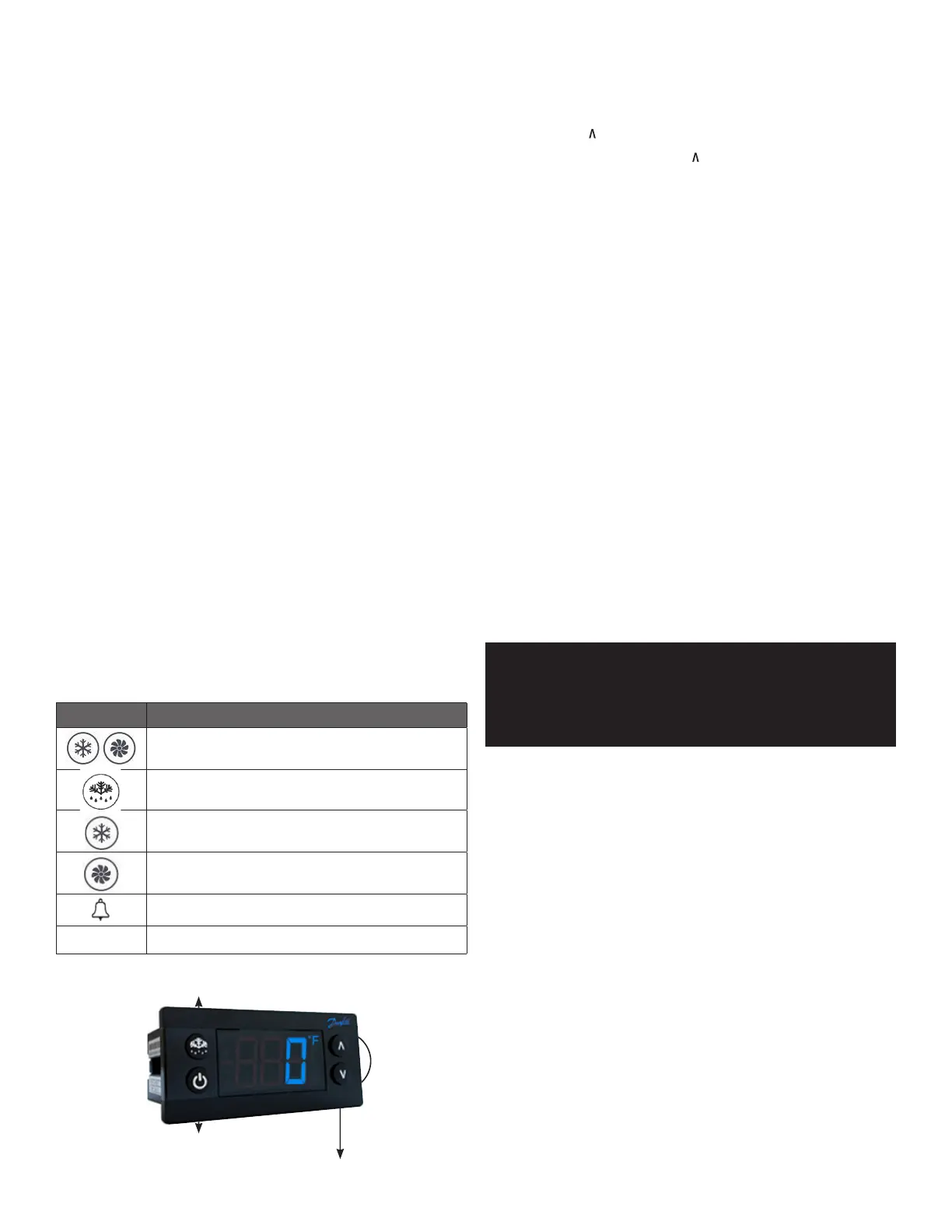
6 OM-SERVING LINES
POWER ON / OFF: Press and hold the power button until LED display turns On / Off
MANUAL DEFROST: Press and hold “Defrost” Button
CHANGE SET POINT: To raise temperature
1. Press and hold “ ” to access set point.
2. When set point start ashing, Press “ ” to adjust set point.
3. After 30 seconds, the display automatically reverts to showing the current
temperature.
CHANGE SET POINT: To lower temperature
1. Press and hold “v” to access set point.
2. When set point start ashing, Press “v” to adjust set point.
3. After 30 seconds, the display automatically reverts to showing the current
temperature.
CHANGE FROM ºF /ºC :
1. Press the up/down buttons simultaneously for 5 seconds to access the menu.
2. Password is requested. Password is 000.
3. Press the bottom left button to OK the password.
4. Using the up/down buttons, navigate to the “diS” level. Press the bottom left
button to OK the selection.
5. Using the up/down buttons, navigate to the “CFu” level. Press the bottom left
button to OK the selection.
a. “-F” designates Fahrenheit.
b. “-C” designates Celsius.
6. Press the top left button repeatedly to return to exit and return to the home
screen.
OPERATION - RAN/FG HTD MODELS
CAUTION: MOISTURE COLLECTING FROM IMPROPER DRAINAGE CAN CREATE A
SLIPPERY SURFACE ON THE FLOOR AND HAZARD TO EMPLOYEES. WHEN
MAKING ELECTRICAL CONNECTIONS REFER TO THE AMPERAGE DATA
LISTED ON THE UNIT’S DATA PLATE. REFERENCE YOUR LOCAL CODE OR
THE NATIONAL ELECTRICAL CODE HANDBOOK TO ENSURE THE UNITS
CONNECTED TO THE PROPER POWER SOURCE.
All units are design for 145 to 175ºF operation or 140 to 170ºF product temperature.
The RAN/FG HTD models must have water in them at all times. RS EHI models are
designed for use as wet or dry operation.
Failure to use water or to add water when the unit is heating may cause damage
to the unit.
WET OPERATION
1. Add 1” to 2” of water to holding tank. Hot water is recommended.
2. Turn thermostat to #4
3. Red indicator light will energize to show corresponding well that is heating.
4. Wait 1 hour before loading product or adjusting thermostat. Higher number
will increase temperature. Lower number will decrease temperature.
5. Turn thermostat to off position when operation is completed.
Relling of wet operation units is required periodically if the water level is lower
than1.” NOTE: Do not add water to an empty hot well that is at holding temperature.
PLUMBING
The units drain must have an outlet to an appropriate drainage area or container.
NOTE: Electric Elements are not submersible.
NOTE: Drains must be plumbed according to all applicable local code requirements.
5. Refer to the front of this manual for serial number location. Please record this
information in your manual on page 3 now. It will be necessary when ordering
replacement parts or requesting warranty service.
6. Conrm that the unit is holding temperature. Set controls to desired temperature
for your particular ambient and altitude.
7. Allow your unit to operate for approximately 60 minutes before putting in food to
allow of unit to heat to storage temperature.
OPERATION - COLD
AMBIENT CONDITIONS
Unit is designed for normal operating temperatures are between 70°F (21°C)
and 86°F (32°C). Operating outside of those temperatures may cause premature
product wear or failure. Randell has attempted to preset the temperature control to
ensure that your unit runs at an optimum temperature, but due to varying ambient
conditions, including elevation, food type and your type of operation, you may need
to alter this temperature using control adjustment until desired temperature is
reached.
MORNING STARTUP
1. Unit cleaning may be performed at this time.
2. Turn on power to unit by pushing the controller power button.
3. Allow 50-60 minutes for your unit to cool down before loading product.
4. Load the product and proceed with food preparation. NOTE: Product entering
the cold pan must be at 37°F +/- 2°F or less. All pans should be in position.
EVENING SHUT DOWN
1. Remove product from the unit at the end of the day’s preparation. The product
may be discarded or stored in any commercial refrigerator.
2. Turn off power to unit by pushing the controller power button.
3. Unit cleaning may be performed at this time once the frost has melted off the
surface. NOTE: Water may form small pools and have to be pushed to the drain
for 100% draining.
DANFOSS CONTROLLER OPERATION
LED FUNCTION
Compressor energized & Evaporator fan de-energized
Defrost in progress
Fans delay after defrost completion
Evaporator fan energize
An alarm is occurring
ºC / ºF
Temperature unit
POWER ON / OFF
MANUAL DEFROST
CHANGE SET POINT
Bekijk gratis de handleiding van Randell RSW-STSSNA, stel vragen en lees de antwoorden op veelvoorkomende problemen, of gebruik onze assistent om sneller informatie in de handleiding te vinden of uitleg te krijgen over specifieke functies.
Productinformatie
| Merk | Randell |
| Model | RSW-STSSNA |
| Categorie | Niet gecategoriseerd |
| Taal | Nederlands |
| Grootte | 1771 MB |







