Radial Engineering HotShot MD handleiding
Handleiding
Je bekijkt pagina 8 van 12
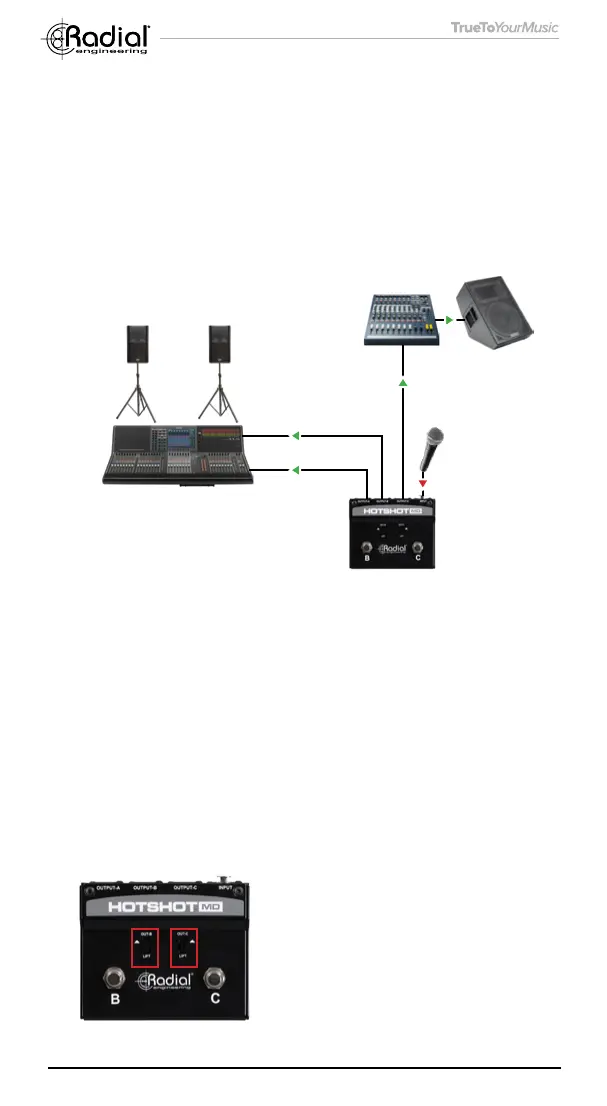
Radial Engineering Ltd.
HotShot MD
6
ADDITIONAL APPLICATIONS (CONTINUED)
With the HotShot MD, you don’t necessarily have to feed each output to a
separate location in the venue. For example, you can send both Output-A
and Output-B to the FOH console, and apply eects to the B channel.
This gives the vocalist the ability to switch their mic between a dry and
a wet channel at the PA, making it easy to apply vocal eects during a
chorus or bridge.
Front of House
Band Communications
(Output-C)
Out-A (Dry)
Out-B (Wet)
ELIMINATING NOISE
The HotShot MD is designed to operate as silently as possible, so there
are no audible clicks or pops through the audio system when switching
the microphone between any of the destinations. However, depending on
the venue or the setup, there may be times when you encounter noise
when connecting the HotShot MD to your system.
The most common source of noise with the HotShot MD is 48V phantom
power, as this can cause a DC oset between channels that results in
a popping sound when the switching occurs. For this reason we always
recommend ensuring that phantom power is disengaged on any mixer
channels that are connected to Outputs A, B or C. Also make sure to only
use dynamic microphones with the HotShot MD for this same reason.
The ground lift switches
The HotShot MD is also equipped with
two ground lift switches that can help
eliminate ground loop noise. Simply
toggle these switches and choose the
position that results in the lowest noise
while monitoring Output-A.
Bekijk gratis de handleiding van Radial Engineering HotShot MD, stel vragen en lees de antwoorden op veelvoorkomende problemen, of gebruik onze assistent om sneller informatie in de handleiding te vinden of uitleg te krijgen over specifieke functies.
Productinformatie
| Merk | Radial Engineering |
| Model | HotShot MD |
| Categorie | Niet gecategoriseerd |
| Taal | Nederlands |
| Grootte | 1459 MB |







