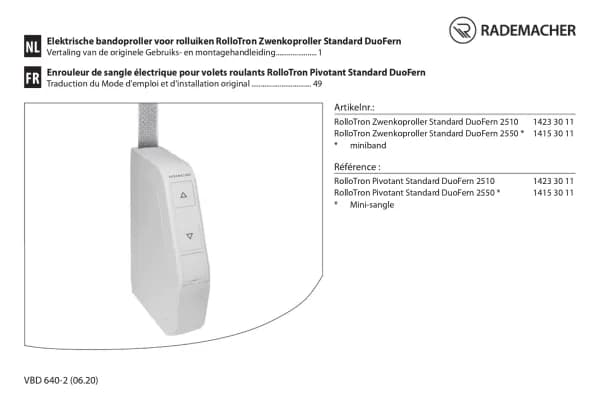Rademacher Troll Comfort-3D 5635 handleiding
Handleiding
Je bekijkt pagina 41 van 112
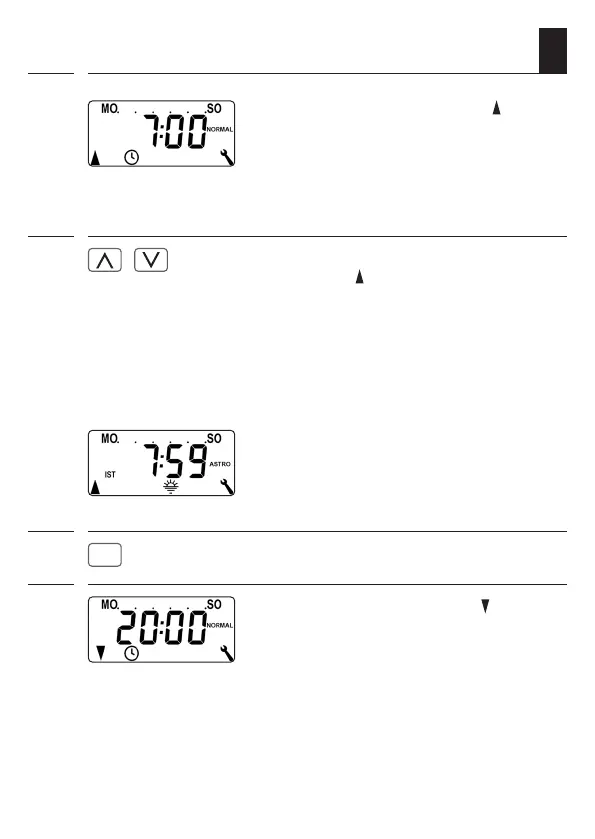
41
EN
i
6. Set and confirm the opening time [ ].
Pre-setting: MO...SO (MON...SUN)
The opening time applies to the entire week.
If necessary, you can subsequently select one
of three switching time programmes in menu
9.5, see page 83.
6.1 / Configure the switching time mode for the
opening time [ ].
Switching time mode, see page 49
◆ NORMAL The roller shutter opens at the configured
opening time.
◆ ASTRO The roller shutter opens at the daily recalculated
dawn time. The previously configured opening
time is interpreted as “earliest at xx:xx hours”.
If ASTRO is selected, then the opening time
calculated for the current day appears after
pressing the OK button.
6.2
OK
Continue to set the closing time.
7. Set and confirm the closing time [ ].
Pre-setting: MO...SO (MON...SUN)
The closing time applies to the entire week.
If necessary, you can subsequently select one
of three switching time programmes in menu
9.5, see page 83.
12. Initial commissioning with the help of the
installation wizard
Bekijk gratis de handleiding van Rademacher Troll Comfort-3D 5635, stel vragen en lees de antwoorden op veelvoorkomende problemen, of gebruik onze assistent om sneller informatie in de handleiding te vinden of uitleg te krijgen over specifieke functies.
Productinformatie
| Merk | Rademacher |
| Model | Troll Comfort-3D 5635 |
| Categorie | Niet gecategoriseerd |
| Taal | Nederlands |
| Grootte | 6776 MB |