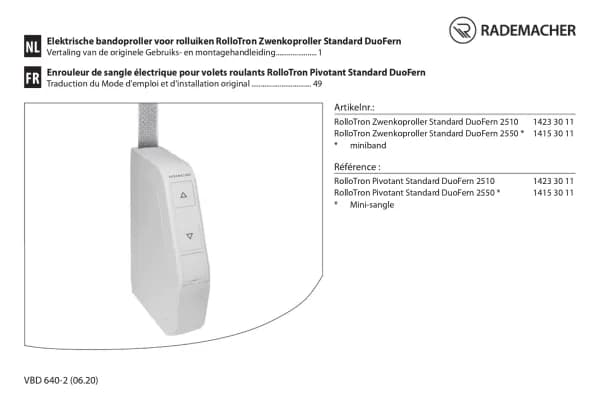Rademacher RolloTube S-line Zip DuoFern SLDZM handleiding
Handleiding
Je bekijkt pagina 62 van 64
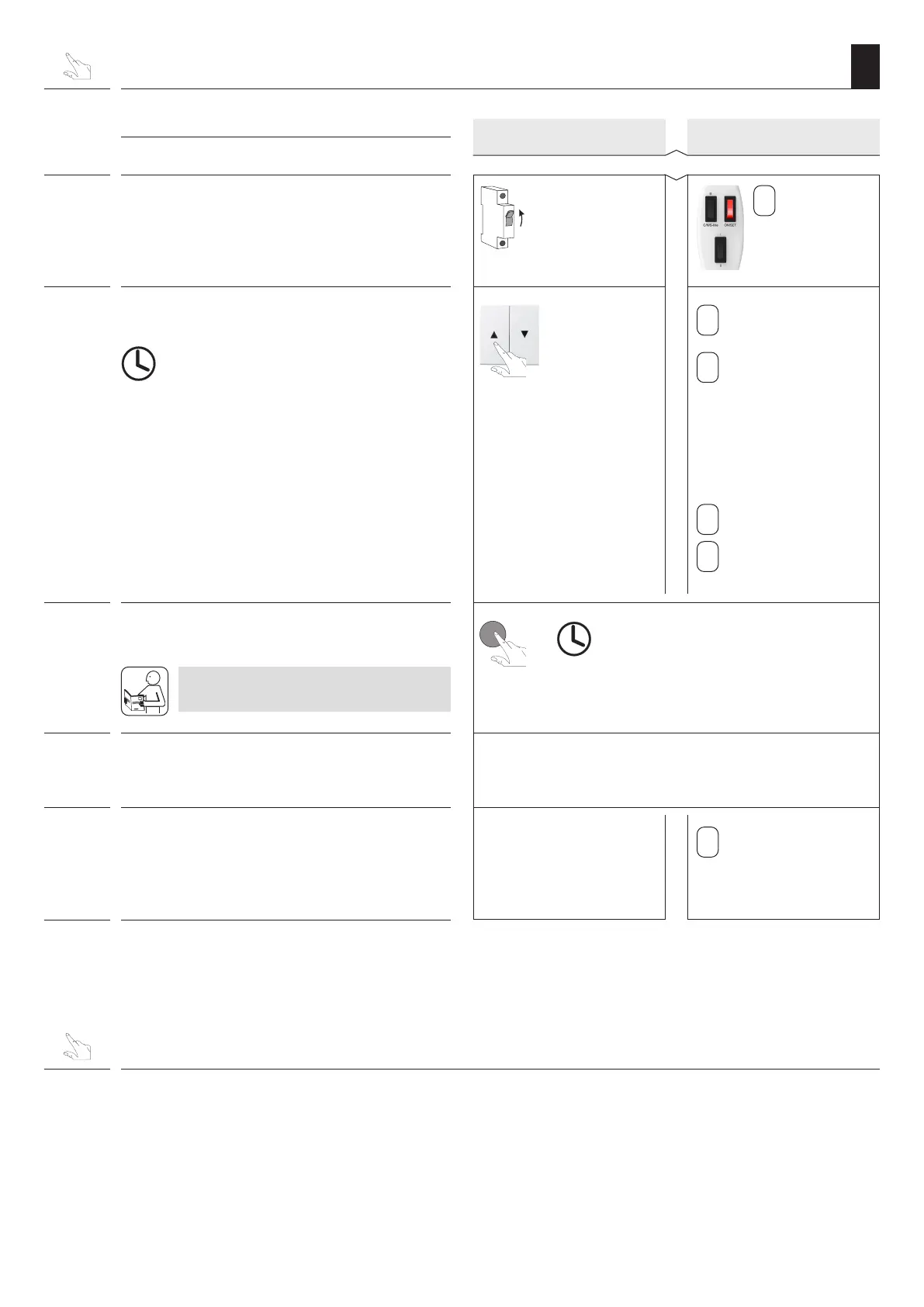
62
EN
Using a
switch /button
15.1 Logging a DuoFern device on/off using a switch/button or with a
universal setting cable
Requirement
The tubular motor must be stopped.
ON
1. Switch on the mains power.
2. Activate log-on/off mode for the tubular motor as
follows.
120 seconds
Log-on/off mode remains active
for approx. 120 seconds.
A desired direction
of travel
Tap 2 x and press
and hold the third
time until the tu-
bular motor starts
up briefly.
Release/deactivate
the button again.
3. Activate log-on or log-off mode on the DuoFern
device.
Please read the operating manual of the
respective DuoFern device.
4. The tubular motor acknowledges a successful
log-on/off by starting up briefly.
5. Log the next DuoFern device on or off, or end the
process.
OR
With the universal
setting cable
Then move the rocker
switch to the centre
position.
II
I
The LED on
button 3 must
light up
continuously.
ON/
SET
ON/
SET
II
I
Pay attention to the time remaining for
logging the DuoFern device on or off.
To terminate the
process, deactivate
button 3 (continuous
phase).
Direction of travel 1
or
Direction of travel 2
Switch on/off briefly 2 x
and hold the third time
until the tubular motor
starts up briefly.
15.2 Activating log-on mode using the remote log-on function
The RolloTube S-line Zip DuoFern can be set to
log-on mode in combination with a HomePilot®
or DuoFern Manual Control using the remote log-on
function in order to activate other DuoFern devices
(e.g. DuoFern Manual Transmitter).
Bekijk gratis de handleiding van Rademacher RolloTube S-line Zip DuoFern SLDZM, stel vragen en lees de antwoorden op veelvoorkomende problemen, of gebruik onze assistent om sneller informatie in de handleiding te vinden of uitleg te krijgen over specifieke functies.
Productinformatie
| Merk | Rademacher |
| Model | RolloTube S-line Zip DuoFern SLDZM |
| Categorie | Niet gecategoriseerd |
| Taal | Nederlands |
| Grootte | 7643 MB |