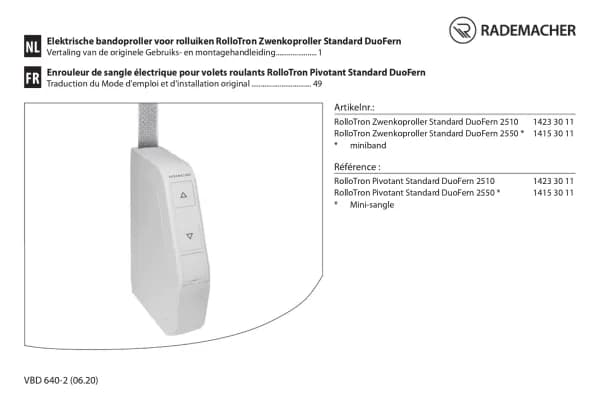Rademacher RolloTron Standard DuoFern 1400 handleiding
Handleiding
Je bekijkt pagina 35 van 48
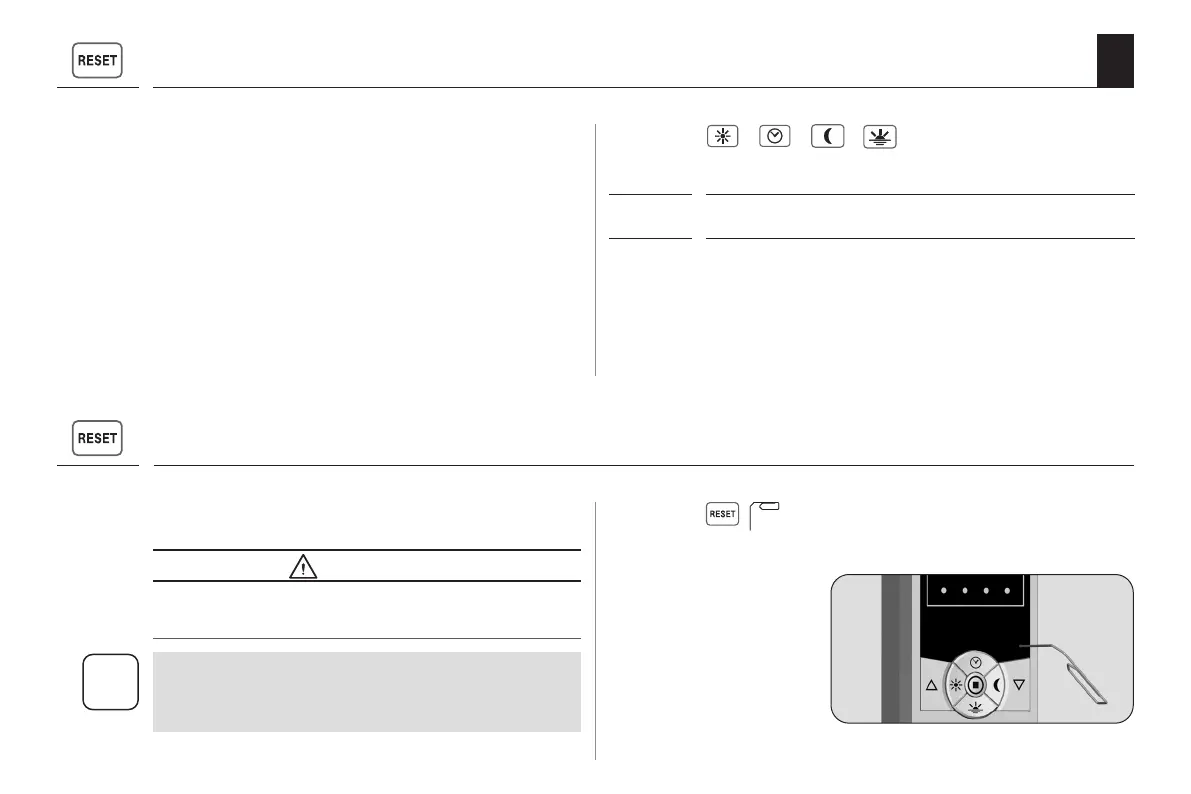
35
EN
21. Erase all settings, software reset
If necessary, you can erase all of your settings and return
the RolloTron Standard DuoFern system to its original
factory settings.
1.
+ + + Simultaneously press and
hold the buttons for 4 sec-
onds.
2.
All of the LEDs flash red by way of confirmation.
3.
Release the buttons, subsequently all of the settings will
be deleted.
End points / automatic functions / position of the
sun and ventilation position and all registered DuoFern
transmitters.
22. Carry out hardware reset
A hardware reset can be carried out in the event that the
RolloTron Standard DuoFern fails to react to commands.
ATTENTION!
Never press the reset button when the motor is running,
as otherwise the end points will be modified.
A hardware reset causes the internal power supply to
the RolloTron Standard DuoFern to be briefly inter-
rupted. All other settings are retained.
1.
Press the reset button using a sharp
object (e.g. a paper clip).
i
Bekijk gratis de handleiding van Rademacher RolloTron Standard DuoFern 1400, stel vragen en lees de antwoorden op veelvoorkomende problemen, of gebruik onze assistent om sneller informatie in de handleiding te vinden of uitleg te krijgen over specifieke functies.
Productinformatie
| Merk | Rademacher |
| Model | RolloTron Standard DuoFern 1400 |
| Categorie | Niet gecategoriseerd |
| Taal | Nederlands |
| Grootte | 3743 MB |
Caratteristiche Prodotto
| Kleur van het product | Wit |
| Ingebouwd display | Ja |
| Stroomverbruik (in standby) | 0.6 W |
| Maximale gewichtscapaciteit | 45 kg |
| Frequentie | 434.5 MHz |