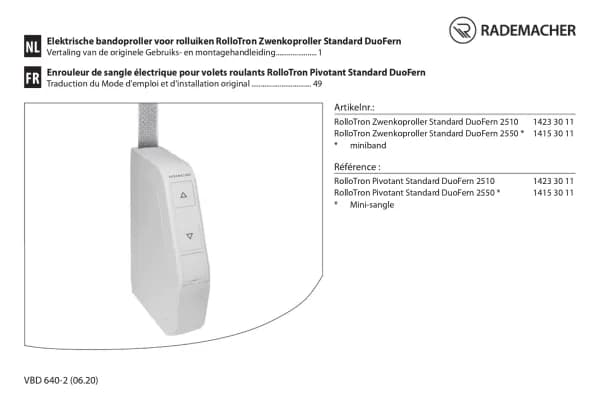Rademacher RolloTron Standard DuoFern 1400 handleiding
Handleiding
Je bekijkt pagina 18 van 48
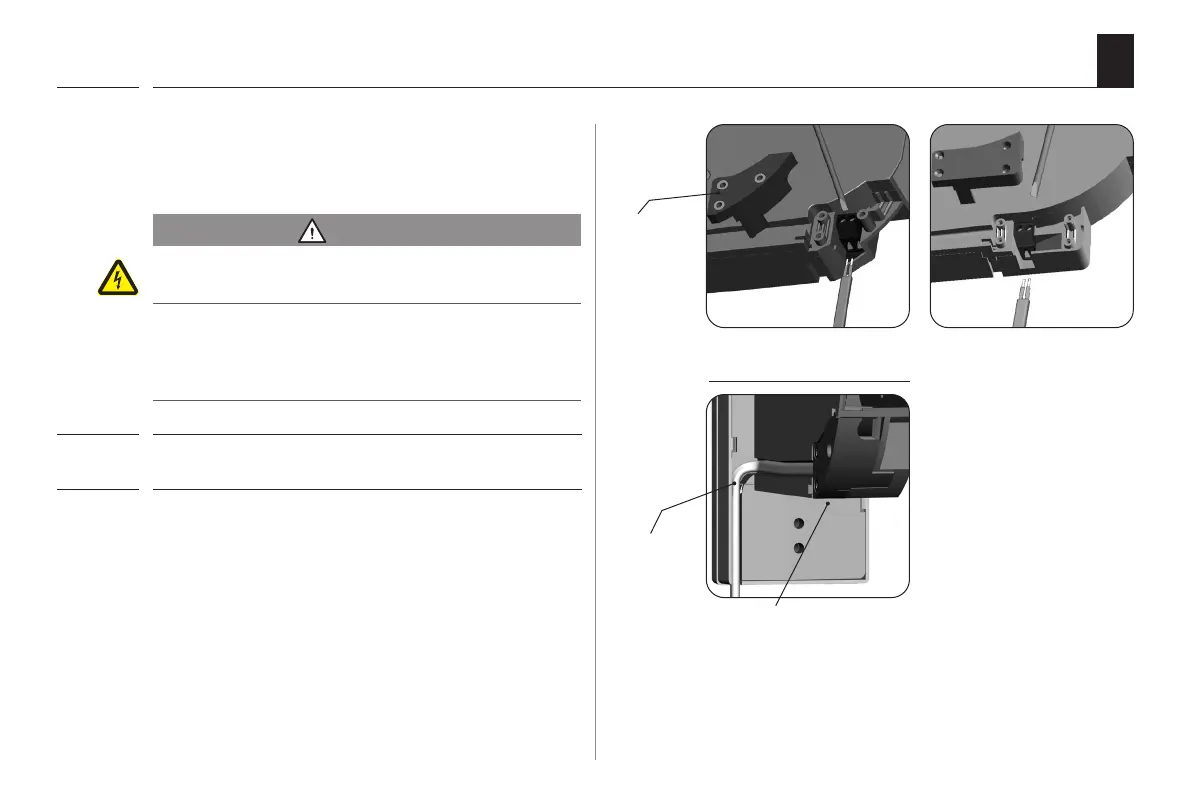
18
EN
8.1 Electrical connection
1.
Connect the provided connecting cable to the connect-
ing terminals of the RolloTron Standard DuoFern.
The colour coding is irrelevant for the installation.
2.
Lay the connecting cable to the RolloTron Standard
DuoFern in a cable duct.
3.
Finally, screw on the traction relief mechanism with the
screws provided.
RolloTron
Standard DuoFern
RolloTron
Standard DuoFern Plus
Cable duct
Traction relief
Traction
relief
i
WARNING! WARNING!
Damaged cables can cause
short circuits.
◆ Pay attention that cables are laid safely.
◆ The connecting cable may not be pinched when
screwing on the belt winder as this could lead to
damage.
Bekijk gratis de handleiding van Rademacher RolloTron Standard DuoFern 1400, stel vragen en lees de antwoorden op veelvoorkomende problemen, of gebruik onze assistent om sneller informatie in de handleiding te vinden of uitleg te krijgen over specifieke functies.
Productinformatie
| Merk | Rademacher |
| Model | RolloTron Standard DuoFern 1400 |
| Categorie | Niet gecategoriseerd |
| Taal | Nederlands |
| Grootte | 3743 MB |
Caratteristiche Prodotto
| Kleur van het product | Wit |
| Ingebouwd display | Ja |
| Stroomverbruik (in standby) | 0.6 W |
| Maximale gewichtscapaciteit | 45 kg |
| Frequentie | 434.5 MHz |