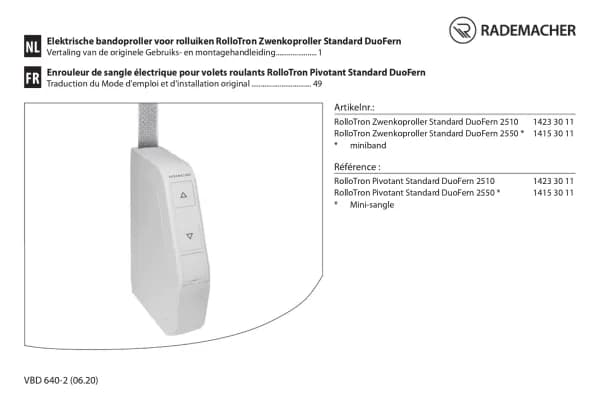Rademacher RolloTron Comfort DuoFern 1840 handleiding
Handleiding
Je bekijkt pagina 49 van 88

49
EN
16.2 Switching times (opening and closing times) [ / ]; brief description
Double the amount of switching times by activating a
second switching time block:
If necessary you can double the amount of available
opening and closing times. In order to do so, a second
switching time block (n = 2) must be activated in the
weekly programme, see page 70.
Assigning opening and closing times to a second
switching time block.
If a second switching time block has been activated, you
can select it prior to setting the opening and closing times.
Application example for a second switching time.
You can use a second switching time, for example, to
darken a child's bedroom at midday:
– The first opening time has been set to 8:00 a.m.
– The roller shutters will open at 8:00 a.m.
– The roller shutters should close again at 12:00 noon
and open again at 14:30 hours.
– In order to do so, a second switching time block
must be selected and the respective second
opening and closing time must be set.
– The first closing time was set to 20:00 hours.
– The roller shutters close at 20:00 hours.
The switching times in the second switching time
block [ 2 ] can not be linked to a switching time mode
[ NORMAL / ASTRO / SENSOR ].
i
Bekijk gratis de handleiding van Rademacher RolloTron Comfort DuoFern 1840, stel vragen en lees de antwoorden op veelvoorkomende problemen, of gebruik onze assistent om sneller informatie in de handleiding te vinden of uitleg te krijgen over specifieke functies.
Productinformatie
| Merk | Rademacher |
| Model | RolloTron Comfort DuoFern 1840 |
| Categorie | Niet gecategoriseerd |
| Taal | Nederlands |
| Grootte | 7585 MB |