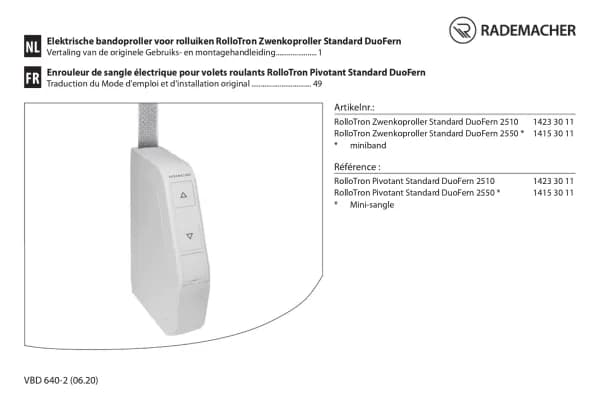Rademacher RolloTron Comfort DuoFern 1840 handleiding
Handleiding
Je bekijkt pagina 43 van 88
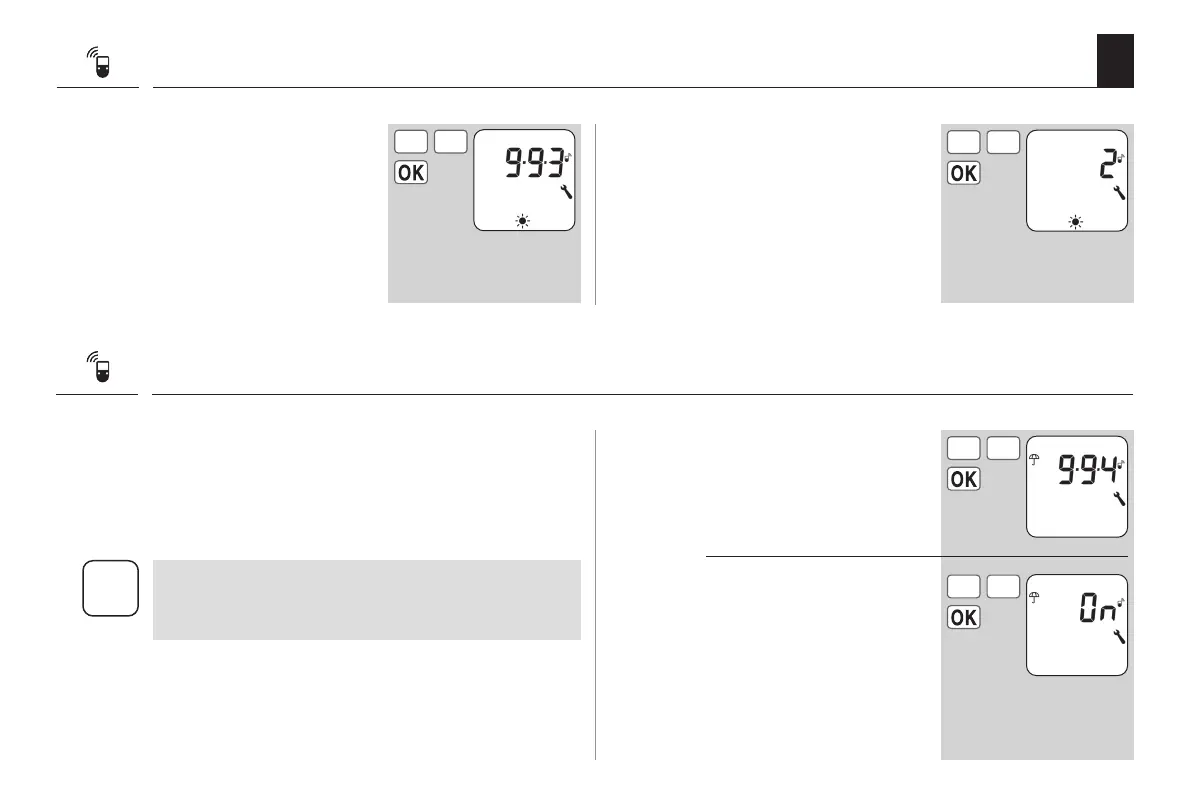
43
EN
15.3 Menu 9.9.3 - Setting the solar mode
1.
Select and open menu
9.9.3 solar mode.
+
-
+
-
2.
Select and confirm the
solar mode.
1 = Local light sensor
2 = Local light sensor and
sunshine position
3 = Central sun shading
controller
15.4 Menu 9.9.4 - Switch weather data on/off
This menu enables you to switch the weather data dis-
play on and off.
If numerous environmental sensors are being received,
then you can additionally select the desired environmen-
tal sensor.
Environmental sensors update the weather data
approx. every 5 minutes. For this reason, it can take a
few minutes until the weather data is displayed.
1.
Select and open menu
9.9.4 weather data.
2.
Switch weather data
display ...
On = ... on *
OFF = ... off
* Continue at 3.
+
-
+
-
i
Bekijk gratis de handleiding van Rademacher RolloTron Comfort DuoFern 1840, stel vragen en lees de antwoorden op veelvoorkomende problemen, of gebruik onze assistent om sneller informatie in de handleiding te vinden of uitleg te krijgen over specifieke functies.
Productinformatie
| Merk | Rademacher |
| Model | RolloTron Comfort DuoFern 1840 |
| Categorie | Niet gecategoriseerd |
| Taal | Nederlands |
| Grootte | 7585 MB |