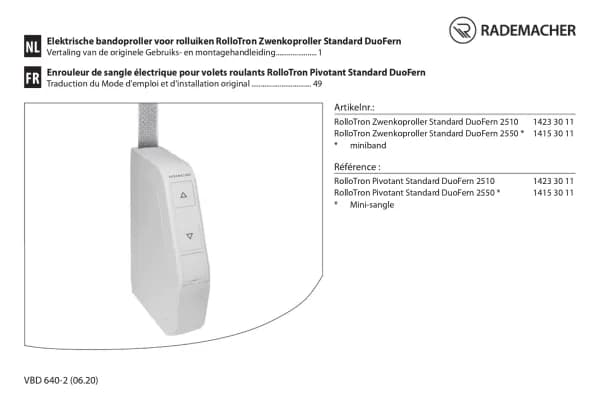Rademacher RolloTron Comfort DuoFern 1840 handleiding
Handleiding
Je bekijkt pagina 25 van 88
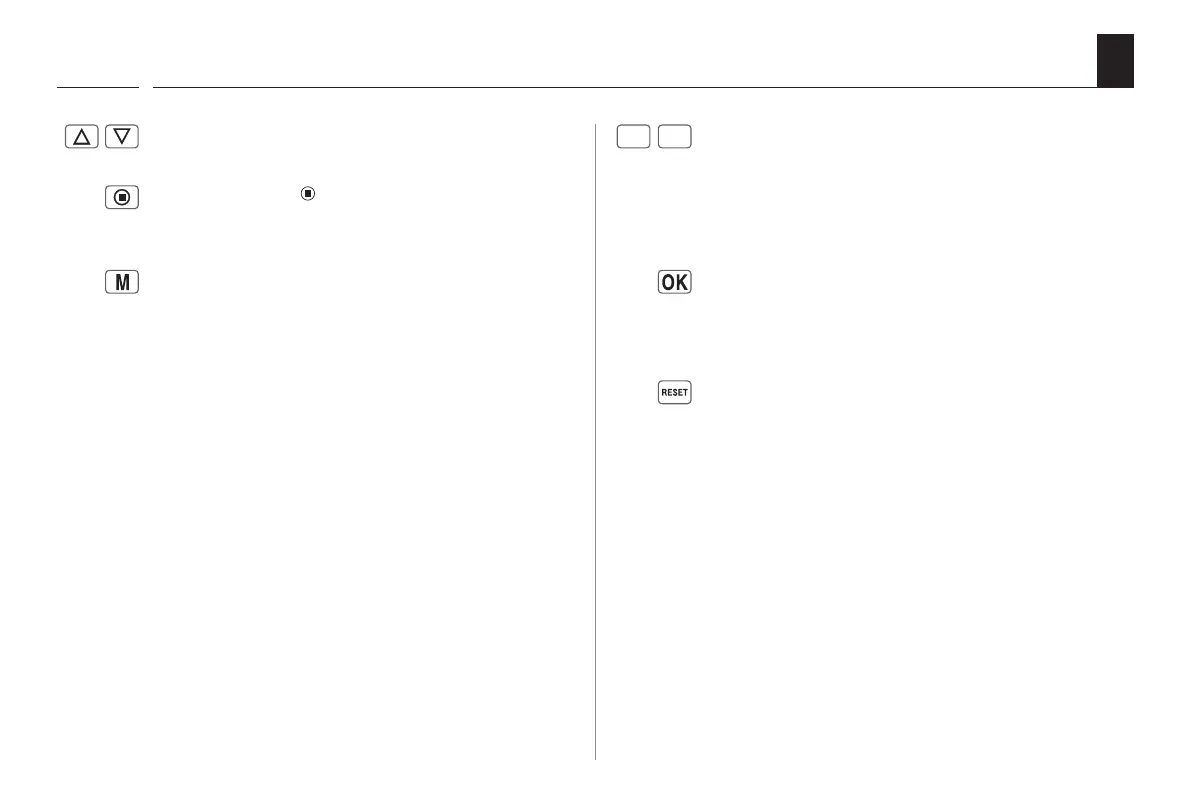
25
EN
12. Brief description of the button functions
i
Plus/Minus buttons
◆ Setting of parameters (more / less).
◆ Pressing one of the buttons for an extended period
causes the numbers to change more quickly in the
respective direction.
◆ Configuration and movement to a target position.
[ OK ] button
◆ Confirms and opens the selected menu.
◆ Confirm and save entry.
◆ Continue to next entry.
[ Reset ] button, see page 10
◆ Carry out a hardware reset, see page 74.
Operating buttons [Up / Down]
◆ Manual operation [ Up ▲▲ / Down t t ].
SET/Stop button, [ ]
◆ Configuration (setting) of various functions.
◆ Manual roller shutter stop.
Menu button, [ M ]
◆ Call up the main menu.
◆ Back to previous menu or standard display.
+
-
Bekijk gratis de handleiding van Rademacher RolloTron Comfort DuoFern 1840, stel vragen en lees de antwoorden op veelvoorkomende problemen, of gebruik onze assistent om sneller informatie in de handleiding te vinden of uitleg te krijgen over specifieke functies.
Productinformatie
| Merk | Rademacher |
| Model | RolloTron Comfort DuoFern 1840 |
| Categorie | Niet gecategoriseerd |
| Taal | Nederlands |
| Grootte | 7585 MB |