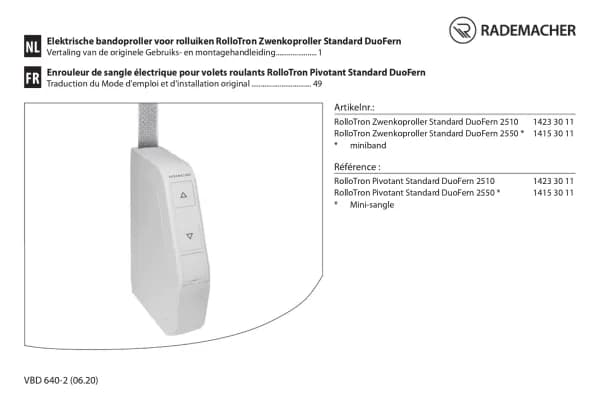Rademacher RolloTron Comfort DuoFern 1800 handleiding
Handleiding
Je bekijkt pagina 42 van 88
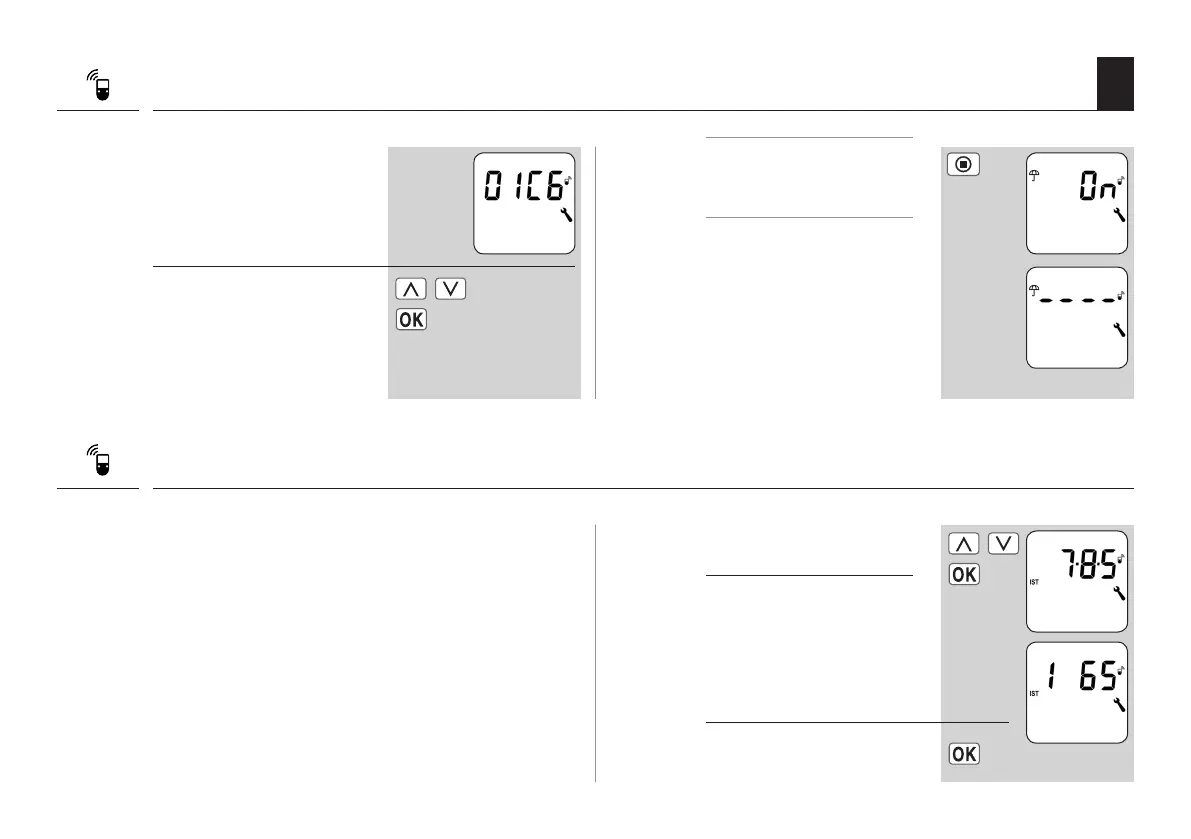
42
EN
17.4 Menu 7.8.4 - Switch weather data on/o
3.
The DuoFern address of the
environmental sensor is
displayed.
NOTE
The environmental sensors
can be deleted if necessary.
Briey press the [ SET /
Stop ] key.
This display is shown by
way of acknowledgement.
17.5 Menu 7.8.5 - Display DuoFern address
Each DuoFern device has its own unique address via which
it communicates on the DuoFern network.
If necessary, you can display the DuoFern address for the
RolloTron Comfort DuoFern device.
1.
Select and open menu
7.8.5 DuoFern address.
a) In each case, two digits
of the six-digit address
are shown in the form of
a ticker.
2.
Back to menu selection.
4.
Select and conrm the
desired environmental
sensor.
Bekijk gratis de handleiding van Rademacher RolloTron Comfort DuoFern 1800, stel vragen en lees de antwoorden op veelvoorkomende problemen, of gebruik onze assistent om sneller informatie in de handleiding te vinden of uitleg te krijgen over specifieke functies.
Productinformatie
| Merk | Rademacher |
| Model | RolloTron Comfort DuoFern 1800 |
| Categorie | Niet gecategoriseerd |
| Taal | Nederlands |
| Grootte | 7965 MB |
Caratteristiche Prodotto
| Kleur van het product | Wit |
| Stroomverbruik (in standby) | 0.6 W |
| Maximale gewichtscapaciteit | 45 kg |
| Frequentie | 434.5 MHz |
| Maximum indoorbereik | 30 m |