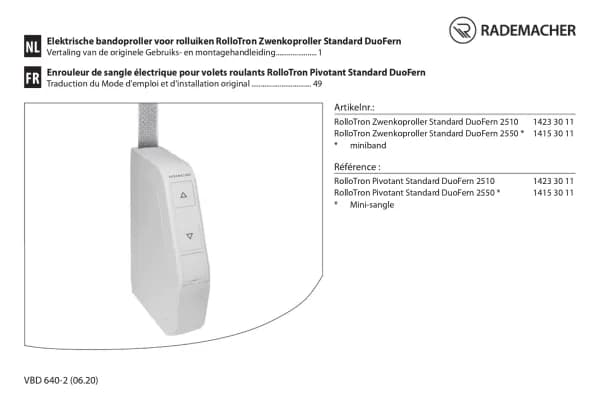Rademacher RolloTron Comfort DuoFern 1800 handleiding
Handleiding
Je bekijkt pagina 31 van 88
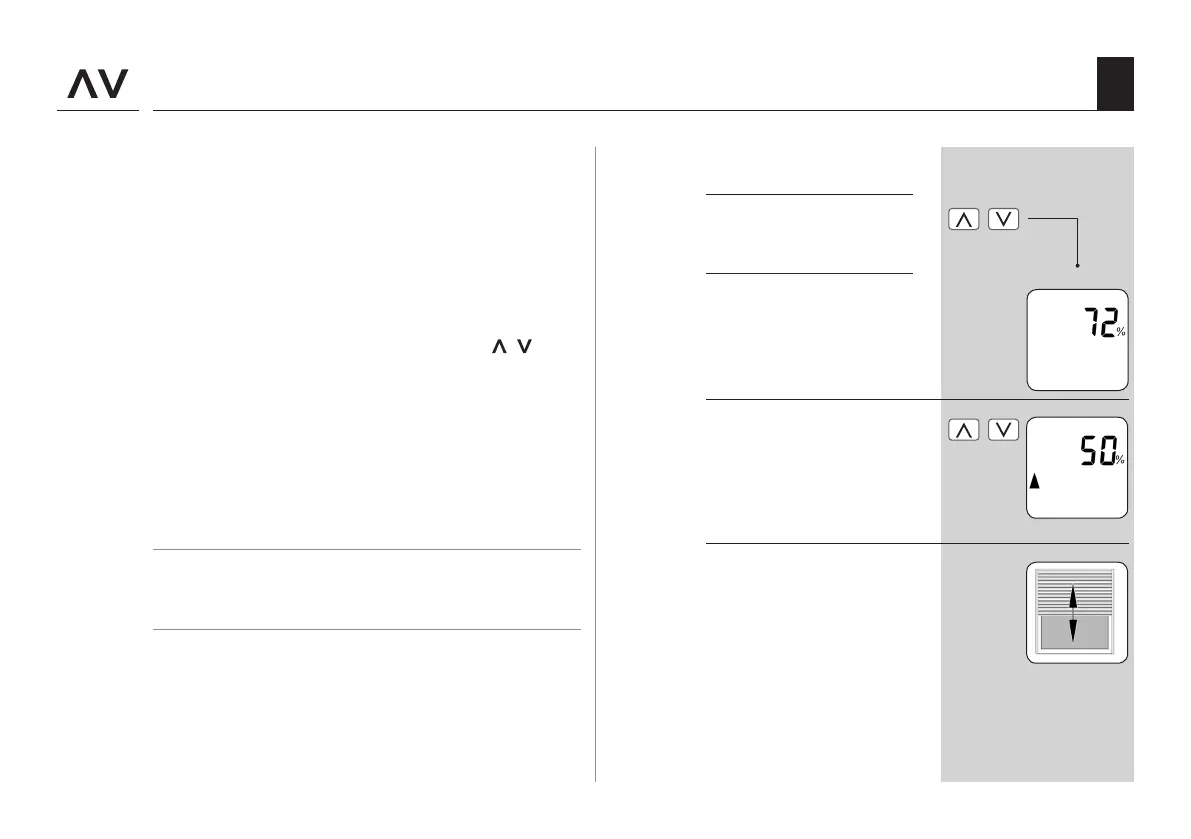
31
EN
16.1 Moving to a target position
If necessary, you can enter an arbitrary target position for
your roller shutters which you can then move to directly.
The RolloTron Comfort DuoFern is able to move to the target
position and stop the roller shutters fully independently
and automatically. It is not necessary to give an additional
manual movement or stop command.
Target position
The target position is entered as a percentage and can be
selected in 10% steps using the setting keys [
/ ].
0 % = the roller shutters are fully opened.
100 % = the roller shutters are fully closed.
Automatic movement to a target position after
approx. two seconds.
The system will initiate movement to the congured target
position automatically if no button is pressed for approx.
two seconds.
NOTE
The ventilation position is ignored when moving to the
target position.
1.
Display the current position
of the roller shutters.
a) In order to do so, briey
press one of the two
setting keys.
b) The current position of
the roller shutters is dis-
played as a percentage.
2.
Enter the desired target po-
sition by repeatedly pressing
the key (e.g. 50%).
3.
The RolloTron will automa-
tically move to the target
position and stop after ap-
prox. two seconds.
Bekijk gratis de handleiding van Rademacher RolloTron Comfort DuoFern 1800, stel vragen en lees de antwoorden op veelvoorkomende problemen, of gebruik onze assistent om sneller informatie in de handleiding te vinden of uitleg te krijgen over specifieke functies.
Productinformatie
| Merk | Rademacher |
| Model | RolloTron Comfort DuoFern 1800 |
| Categorie | Niet gecategoriseerd |
| Taal | Nederlands |
| Grootte | 7965 MB |
Caratteristiche Prodotto
| Kleur van het product | Wit |
| Stroomverbruik (in standby) | 0.6 W |
| Maximale gewichtscapaciteit | 45 kg |
| Frequentie | 434.5 MHz |
| Maximum indoorbereik | 30 m |