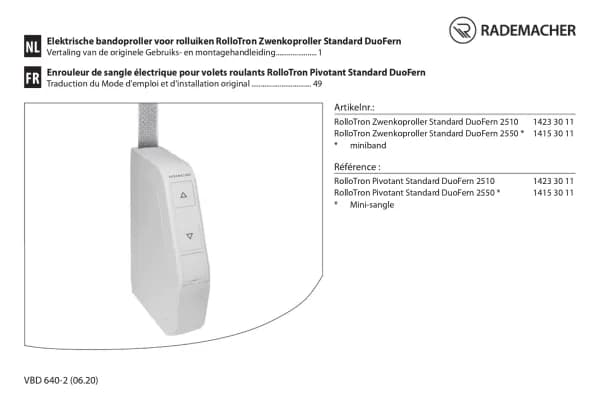Rademacher DuoFern 9471-1 handleiding
Handleiding
Je bekijkt pagina 25 van 28
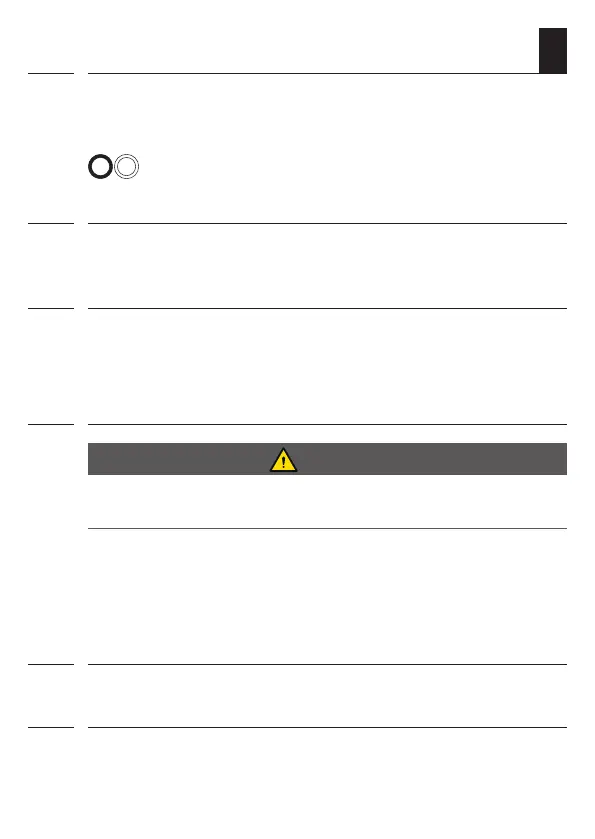
25
EN
i
10. Deleting all settings (reset)
1. Press and hold the disconnect button for approx.
5 seconds until the STATUS LED constantly lights
up red.
2. All of the settings are deleted and reset to the default factory set-
tings and the logged-on DuoFern transmitters are automatically
logged off.
3. The DuoFern Tubular Motor Actuator 9471-1 is then reset to the
default factory settings.
A reset can be carried out to reset the DuoFern Tubular Motor
Actuator 9471-1 to the default factory settings.
11. Dismantling
DANGER!
There is a risk of fatal electric shock when touching electri-
cal components.
◆ Disconnect all phases of the mains power lead and secure
it to prevent any reconnection. Check that the system is
de-energised.
1. Log the DuoFern Tubular Motor Actuator 9471-1 off from the
DuoFern network.
2. Ensure the mains power is current-free and open the flush-mount-
ed box.
3. Disconnect the DuoFern Tubular Motor Actuator 9471-1 and
completely remove it from the flush-mounted box.
i
Bekijk gratis de handleiding van Rademacher DuoFern 9471-1, stel vragen en lees de antwoorden op veelvoorkomende problemen, of gebruik onze assistent om sneller informatie in de handleiding te vinden of uitleg te krijgen over specifieke functies.
Productinformatie
| Merk | Rademacher |
| Model | DuoFern 9471-1 |
| Categorie | Niet gecategoriseerd |
| Taal | Nederlands |
| Grootte | 1744 MB |