Qu-Bit Stardust handleiding
Handleiding
Je bekijkt pagina 20 van 22
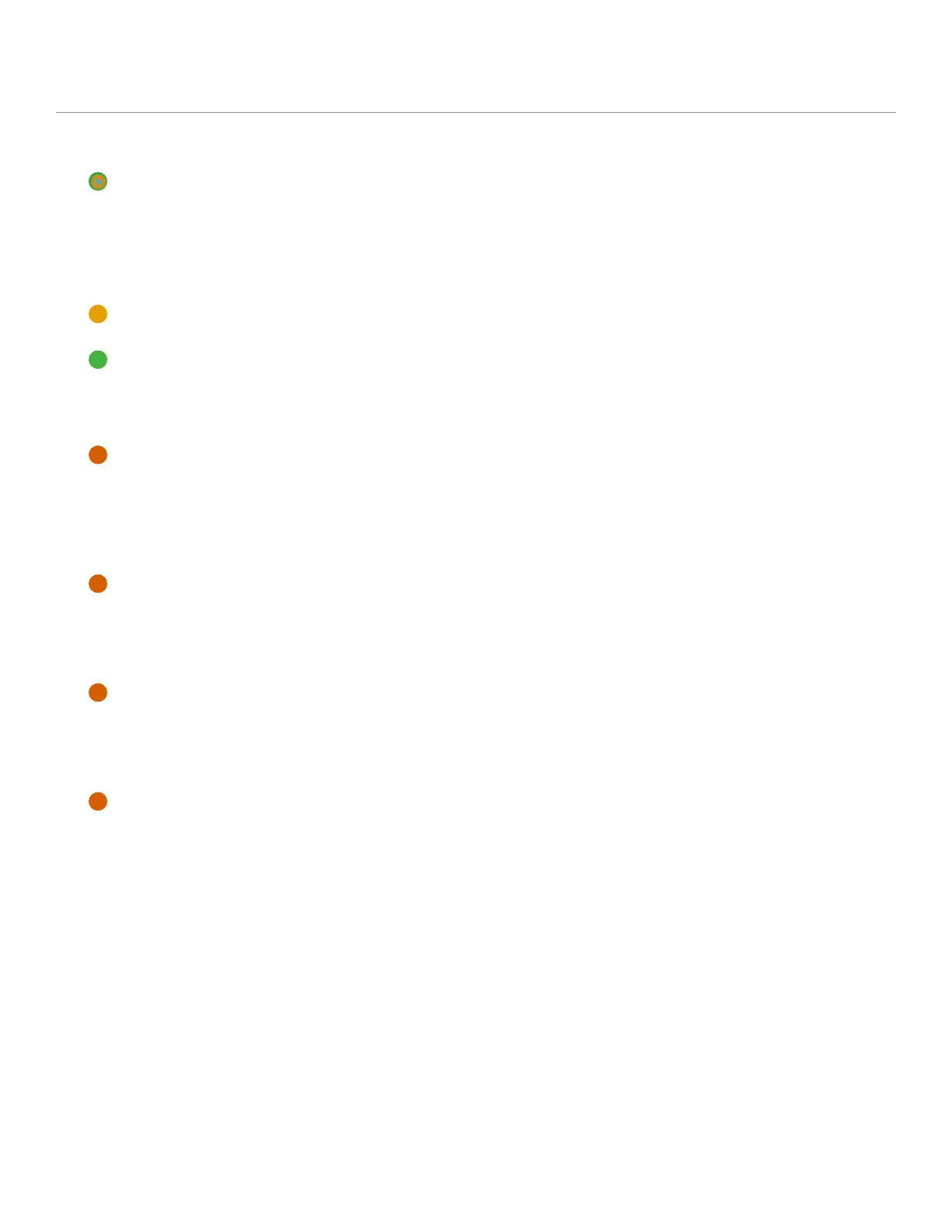
24. Audio Input Left
Audio input for Stardust’s left channel. The left input normals to both channels when no cable is
present in Audio Input Right.
Input Range: 10Vpp AC-Coupled
25. Audio Input Right
Audio input for Stardust’s right channel.
Input Range: 10Vpp AC-Coupled
26. Audio Output Left
Audio output for Stardust’s left channel.
Input Range: 10Vpp
27. Audio Output Right
Audio output for Stardust’s right channel.
Input Range: 10Vpp
Functions: The Outputs
20
23. Nova
Nova is a multifaceted signal output; a collection of interstellar discoveries found in Stardust. Use
Nova to self patch Stardust, or to control other patch points in your rack! A staff favorite is using
Splice and Nova to clock sync a modular patch to the Stardust loop!
Did You Know?
You can change Nova’s output using the Narwhal and the USB drive onboard!
Nova CV output range: 0V to +5V
Nova Gate output amplitude: +5V. Gate Length: 50% duty cycle
Bekijk gratis de handleiding van Qu-Bit Stardust, stel vragen en lees de antwoorden op veelvoorkomende problemen, of gebruik onze assistent om sneller informatie in de handleiding te vinden of uitleg te krijgen over specifieke functies.
Productinformatie
| Merk | Qu-Bit |
| Model | Stardust |
| Categorie | Niet gecategoriseerd |
| Taal | Nederlands |
| Grootte | 3288 MB |