QSC unHX2D handleiding
Handleiding
Je bekijkt pagina 15 van 17
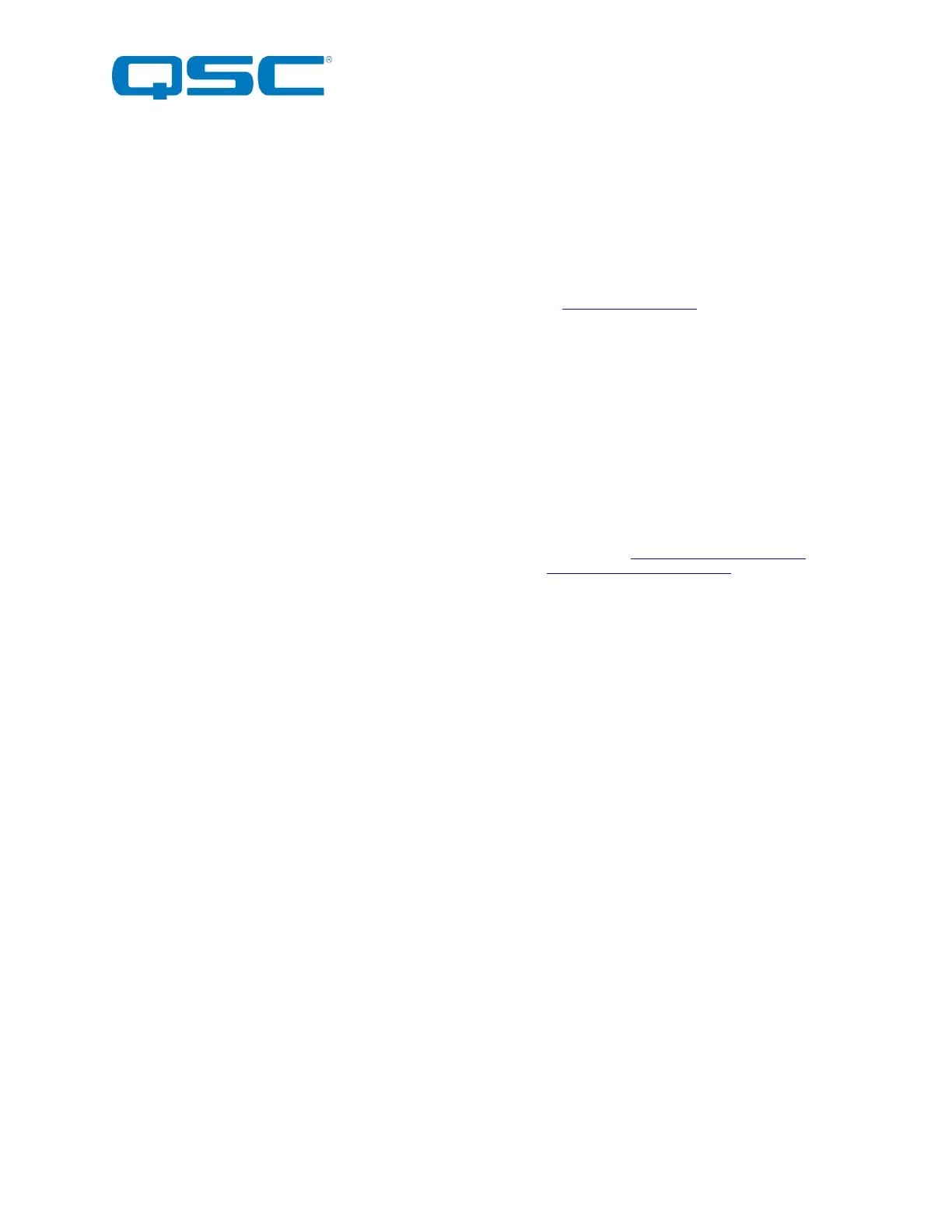
Attero Tech by QSC unHX2D
User Manual
QSC, LLC 2020 614-00038
4 – 3
rd
Party Control
The unHX2D supports 3
rd
party control of the device parameters.
There are two control interface types available for the unHX2D. The first type is a Dante™/AES67 proprietary interface
which is typically used by devices that already have built-in support for Attero Tech by QSC devices. The second type
supports a 3
rd
party UDP interface and is available to anyone to use with any device capable of sending and receiving UDP
messages.
Further information on 3
rd
party control and software tools can be found by downloading the supporting API
documentation, which can be found under the ‘Documents’ section of the unHX2D product page.
4.1 – Command Interface Type
The type of command interface a specific unHX2D supports is defined by the Dante™ firmware it has been loaded with.
There are two methods to determine which Dante firmware and thus which command interface that is:
1) Run unIFY Control Panel V2.3 or later. Right-click on the device, and select the “Device Info” option. The interface
type is shown indicated by the “Control Type” field. A “-C” means the device is using the Dante™ Proprietary
interface. A “-U” means the device is using the 3
rd
party UDP interface.
2) Using Dante™ Controller, double-click on the device in question, select the “Status” tab and look for the
“Firmware Version” parameter in the “Device Information” box. If the Firmware Version is V1.x.x, the device is
using the Dante™ Proprietary interface. If it is V2.0.0, the device is using the 3
rd
party UDP control interface.
All Attero Tech by QSC “un” devices ship with the –U control option. However, this control option can be easily changed
in the field by updating the device’s firmware. Firmware updates can be done within unIFY Control Panel Software (v2.3
and later). The latest firmware .SFU files can be downloaded from the Attero Tech Product Firmware page on the QSC
website.
4.2 – Using the Command interface
In order to make use of the command interface, regardless of type, the unHX2D simply needs to be configured with an IP
address that is compatible with the device doing the controlling. The control devices should then be able to converse with
the unHX2D without any further configuration necessary.
Bekijk gratis de handleiding van QSC unHX2D, stel vragen en lees de antwoorden op veelvoorkomende problemen, of gebruik onze assistent om sneller informatie in de handleiding te vinden of uitleg te krijgen over specifieke functies.
Productinformatie
| Merk | QSC |
| Model | unHX2D |
| Categorie | Niet gecategoriseerd |
| Taal | Nederlands |
| Grootte | 2861 MB |


