QSC Synapse D16Mio handleiding
Handleiding
Je bekijkt pagina 7 van 13
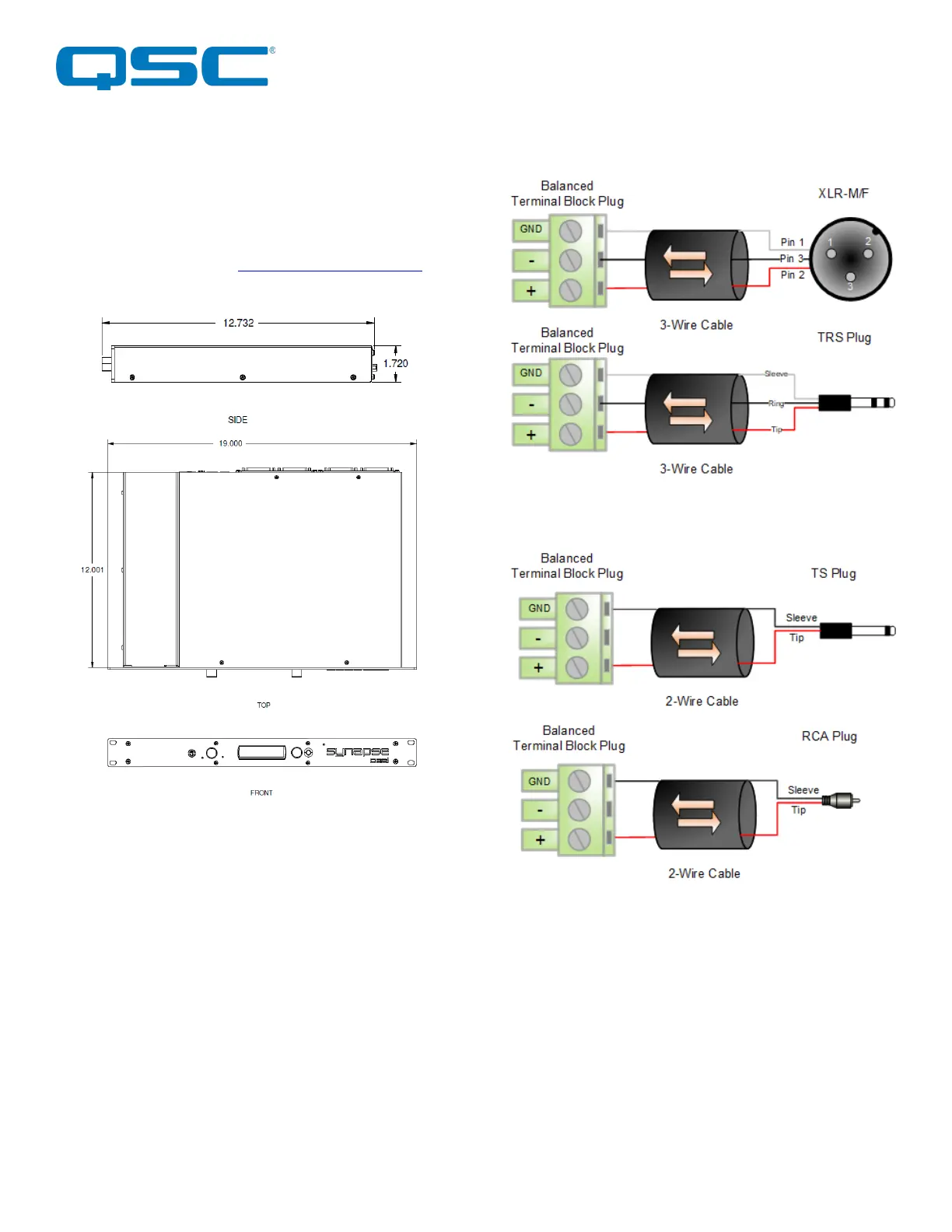
Attero Tech by QSC Synapse D16Mio
User Manual
Ó QSC, LLC 2020 614-00051
2 – Device Installation
2.1 – Mounting
The case for the D16Mio is designed ready to fit in a standard 19”
rack. The rack mount tabs are built in to the front panel of the
unit (rack screws are not supplied). Use four screws to secure the
unit to the rack. Dimensioned drawings can be downloaded from
the Documents section of the Synapse D16Mio product page.
Figure 1 – Mounting and Dimension Information
2.2 – Audio Connections
All connections to the Synapse D16Mio should be made before
the power is applied. Attach analog audio sources to the analog
audio inputs. Attach analog audio destinations to the analog
audio outputs. The analog audio inputs and outputs are balanced,
so be sure to check what connection type the source and
destination devices use in order to connect it correctly. Refer to
the following diagrams and instructions for connecting different
types of audio devices.
*Note – Based on the input source type, it will be necessary to set
the channel inputs to Mic or Line level accordingly. This is set from
the unIFY Control Panel software. The D16Mio default is Mic level
for all inputs. Microphone preamp levels are also set in the
software. See the unIFY Control Panel manual for further details.
2.2.1 – Balanced to Balanced Wiring
Figure 2 – Balanced Wiring Guide
2.2.2 – Balanced to Unbalanced Wiring
Figure 3 - Unbalanced Wiring Guide
Bekijk gratis de handleiding van QSC Synapse D16Mio, stel vragen en lees de antwoorden op veelvoorkomende problemen, of gebruik onze assistent om sneller informatie in de handleiding te vinden of uitleg te krijgen over specifieke functies.
Productinformatie
| Merk | QSC |
| Model | Synapse D16Mio |
| Categorie | Niet gecategoriseerd |
| Taal | Nederlands |
| Grootte | 3223 MB |


