Handleiding
Je bekijkt pagina 11 van 23
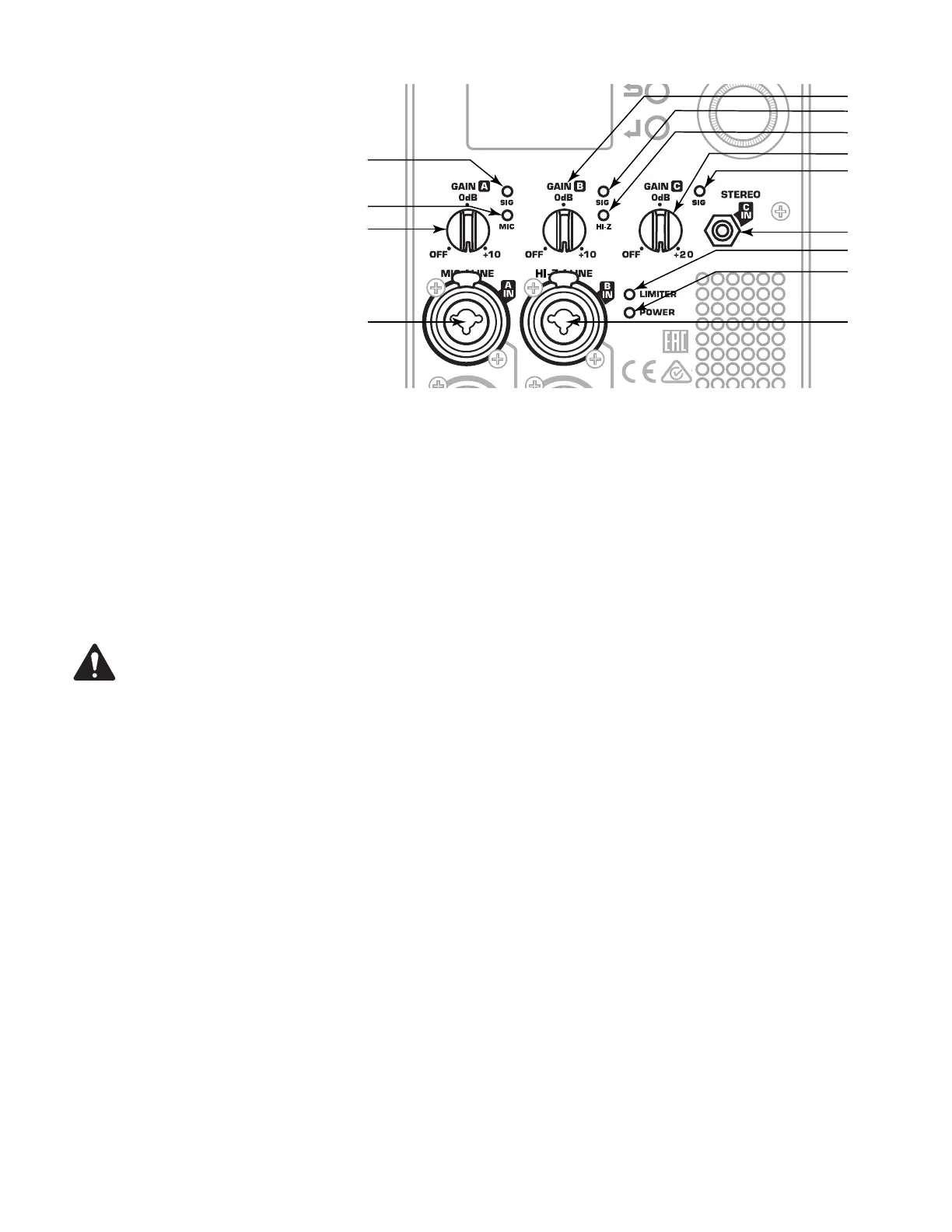
11
TD-000523-01-F
Inputs
The K.2 Series amplifier has three
separate inputs; two combination
XLR/1/4” Phone Jack (Inputs A and
B) and one 1/8” (3.5 mm) TRS jack
(Input C).
Refer to Figure 12
1. Input A
a. SIG LED – When illuminated
(green), it indicates a signal
is present. If this LED is not
illuminated, the input signal is
missing or too low to detect.
b. MIC LED – When illuminated
(yellow) it indicates the input
is configured to accept a
microphone input. When not
illuminated, it indicates the input is configured for a line-level input. You can change the setting through the Menu.
When MIC is selected, the MIC Pre-amp is activated, and the yellow MIC level LED illuminates. The MIC setting
should only be used if a microphone is connected directly to the MIC/LINE input. Note that the input does not
provide phantom power.
c. GAIN knob – Sets the sensitivity of Input A which controls the signal level sent to the amplifier and the MIX OUT
(POST GAIN) output.
d. Combination XLR – 1/4” Phone Jack connector. Balanced XLR and 1/4” input. Accepts line-level or MIC-level
inputs. Select MIC or Line through the Menu.
CAUTION!: The MIC setting should only be used if a microphone is connected directly to the MIC/LINE input. Using the MIC
setting for line-level may introduce distortion. Use caution when changing to the MIC selection in the Menu as the output level
increases significantly when MIC is selected.
2. Input B
a. GAIN knob – Sets the sensitivity of Input B which controls the signal level sent to the amplifier and the MIX OUT
(POST GAIN) output.
b. SIG LED – When illuminated (green), it indicates a signal is present. If this LED is not illuminated, the input signal is
missing or too low to detect.
c. HI-Z LED – When illuminated (yellow) it indicates the input is configured to accept a high impedance input, typically
a musical instrument. When not illuminated, it indicates the input is configured for a line-level input. You can change
the setting through the Menu.
d. Combination XLR – 1/4” Phone Jack connector. Balanced XLR and 1/4” input. Accepts line-level and high
Impedance inputs. Select line level or high impedance through the Menu.
3. Input C
a. GAIN knob – Sets the sensitivity of Input B which controls the signal level sent to the amplifier and the MIX OUT
(POST GAIN) output.
b. SIG LED – When illuminated (green), it indicates a signal is present. If this LED is not illuminated, the input signal is
missing or too low to detect.
c. Stereo 1/8” (3.5 mm) TRS connector – Accepts line-level stereo input. Stereo input received at Input C is summed
to mono.
— Figure 12 —
2a
1a
1b
1c
1d
2b
2c
3a
3b
3c
4
5
2d
Bekijk gratis de handleiding van QSC K8.2, stel vragen en lees de antwoorden op veelvoorkomende problemen, of gebruik onze assistent om sneller informatie in de handleiding te vinden of uitleg te krijgen over specifieke functies.
Productinformatie
| Merk | QSC |
| Model | K8.2 |
| Categorie | Speaker |
| Taal | Nederlands |
| Grootte | 2823 MB |
Caratteristiche Prodotto
| Kleur van het product | Zwart |
| Gewicht | 12200 g |
| Breedte | 280 mm |
| Diepte | 269 mm |
| Hoogte | 449 mm |







