Handleiding
Je bekijkt pagina 10 van 28
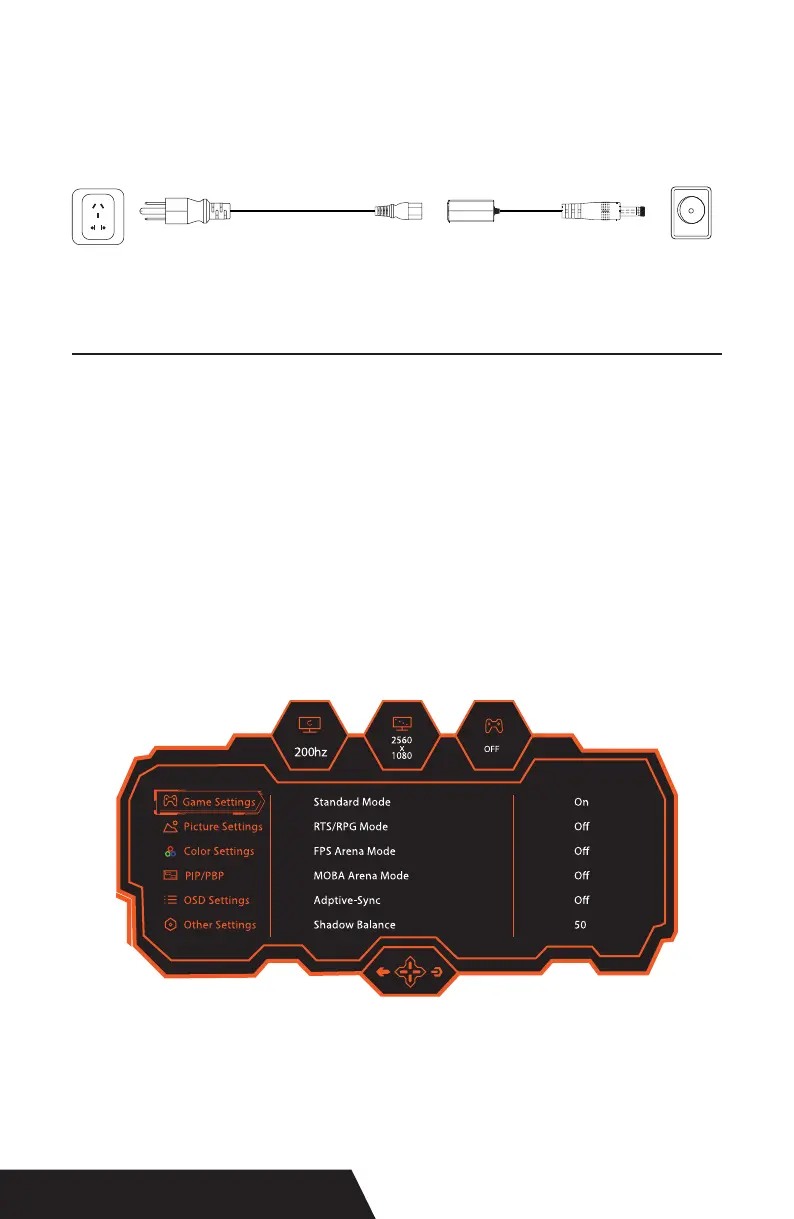
10
DC interface
Please connect the power adapter to the power cable, connect the power
adapter plug to the corresponding power port on your monitor, and then
connect the power cable to a properly grounded power outlet.
OSD menu
Menu description
• The color and shape of the OSD menu in your monitor may be slightly
different from the one shown in the gure.
• Settings in the OSD menu may change with updates of its settings
without prior notice.
Press the menu button on the control panel to access the monitor menu.
The detailed information of each menu can be found in the following
sections.
1. Rocker key (Right) to enter the OSD main menu or enter sub-menus.
2. Rocker key (Up) to change crosshair shape or move up in the menu.
3. Rocker key (Down) to move down in themenu.
4. Rocker key (Left) to enter the Input Signal or exit the current screen.
Bekijk gratis de handleiding van Qian QMC-VA30-02, stel vragen en lees de antwoorden op veelvoorkomende problemen, of gebruik onze assistent om sneller informatie in de handleiding te vinden of uitleg te krijgen over specifieke functies.
Productinformatie
| Merk | Qian |
| Model | QMC-VA30-02 |
| Categorie | Monitor |
| Taal | Nederlands |
| Grootte | 1766 MB |