Handleiding
Je bekijkt pagina 26 van 85
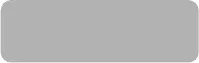
25
- Press SOURCE button on unit top or remote control to set the unit in TV mode.
SELECT DESIRED PROGRAM
1. Press CH+ button to play next channel.
2. Press CH- button to play previous channel.
3. Press numeric buttons on the remote control directly to select desired program.
Example : Track 9, press "9", three seconds later it will turn to track 9 automatically, or
press ENTER button to confirm directly.
Track 12, press "1" and "2", three seconds later it will turn to track 12 automatically,
or press ENTER button to confirm directly.
NOTE : If one frequency dot has more than one channel, for example, track 15-3,
press "1" and "5", then press "-/--" and "3", three seconds later it will turn to
track 15-3 automatically, or press ENTER button to confirm directly.
VOLUME CONTROL
- Press VOL+ or VOL- to adjust the level of current volume.
Available range: 0-100.
MUTE CONTROL
- Press MUTE button to mute the sound, press it again to turn on the sound.
SOURCE SETTING
- Press SOURCE button on unit top or remote control to display the input source list.
- Press UP or DOWN navigation button to select desired input source, and then press OK
button to confirm selection.
Available options: TV, AV, Component, HDMI1, HDMI2, VGA, USB, DVD.
PICTURE MODE
- When watching an available program, press PICTURE button on remote control
repeatedly to select desired PICTURE mode directly.
Available options: Standard, Dynamic, Mild, User.
SOUND MODE
- When watching an available program, press SOUND button on remote control repeatedly
to select SOUND mode directly.
Available options: Standard, Music, Movie, User.
TV
Bekijk gratis de handleiding van QFX TV-LED1612D, stel vragen en lees de antwoorden op veelvoorkomende problemen, of gebruik onze assistent om sneller informatie in de handleiding te vinden of uitleg te krijgen over specifieke functies.
Productinformatie
| Merk | QFX |
| Model | TV-LED1612D |
| Categorie | Televisie |
| Taal | Nederlands |
| Grootte | 10973 MB |



