Handleiding
Je bekijkt pagina 8 van 28
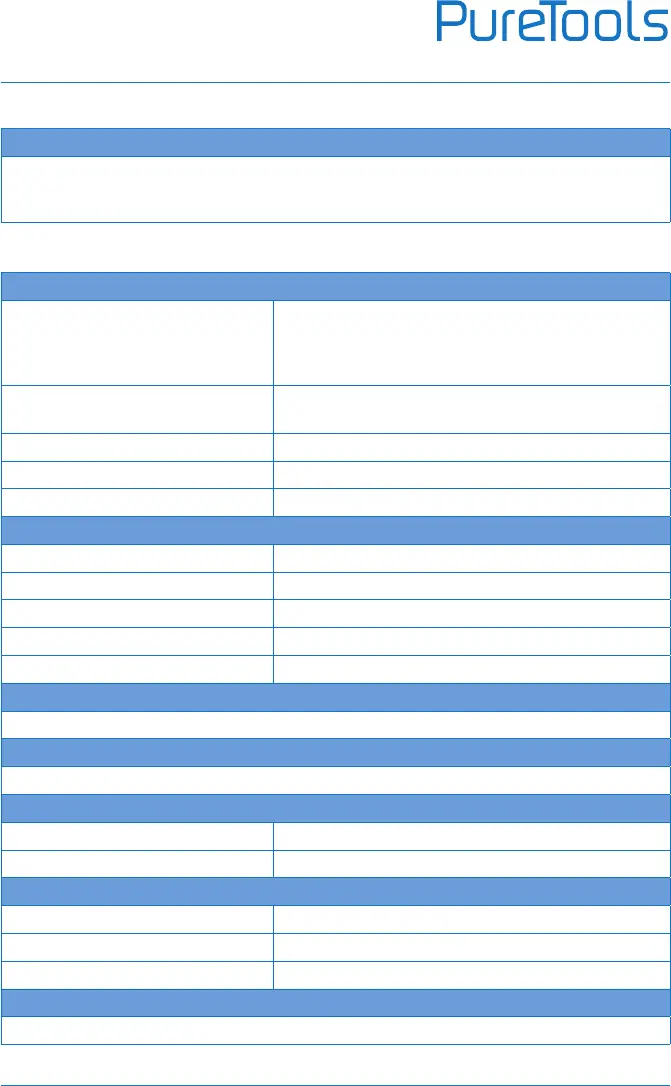
User Manual
PT-SCREEN-100
8
Front:
IR Receiver and Power LED:
IR Receiver When using the remote control, point the remote control towards this receiver
for better response Power LED Red when monitor is turned OFF, Green when monitor is
turned ON. No light when there is no power input.
Back:
Buttons:
Menu:
Pushing the button down brings up the settings
menu.
Push Menu Button for 8 sec, will lock the operation
of all the buttons. Press 8 sec again will unlock.
Cursor:
Move Left. In a vertical menu, it means move down
Move Right. In a vertical menu, it means move up
EXIT: Back to the previous level of OSD Menu
Input: Video input source
Power: Pressing the button turns the monitor ON or OFF.
HDMI / DisplayPort:
HDMI 1 (HDMI v2.0): 4K HDMI 2.0 Input
HDMI 2 (HDMI v2.0): 4K HDMI 2.0 Input
HDMI 3 (HDMI v1.4): HDMI 1.4 Input
HDMI 4 (HDMI v1.4): HDMI 1.4 Input
DP 1.2 (DisplayPort v1.2): DisplayPort 1.2 Input
VGA Mini D-Sub15:
VGA Input:
Ear phone:
3.5mm stereo earphone:
DC / 4 Pin Mini XLR:
DC: DC Power Input. Please connect with the AC Adaptor.
Mini 4 Pin XLR: Use 4 pin mini XLR as power input
Power Switch:
DC: Use AC Adaptor as power input
OFF: Turn o power input
XLR: Use 4 pin mini XLR as power input
Kensington Lock:
Kensington lock for anti-theft
Bekijk gratis de handleiding van PureTools PT-SCREEN-100, stel vragen en lees de antwoorden op veelvoorkomende problemen, of gebruik onze assistent om sneller informatie in de handleiding te vinden of uitleg te krijgen over specifieke functies.
Productinformatie
| Merk | PureTools |
| Model | PT-SCREEN-100 |
| Categorie | Monitor |
| Taal | Nederlands |
| Grootte | 3270 MB |
Caratteristiche Prodotto
| Kleur van het product | Zwart |
| LED-indicatoren | Ja |
| Beeldschermdiagonaal | 15.6 " |
| Resolutie | 3840 x 2160 Pixels |
| Touchscreen | Nee |
