PureLink PureTools PT-MA-HD44M handleiding
Handleiding
Je bekijkt pagina 12 van 28
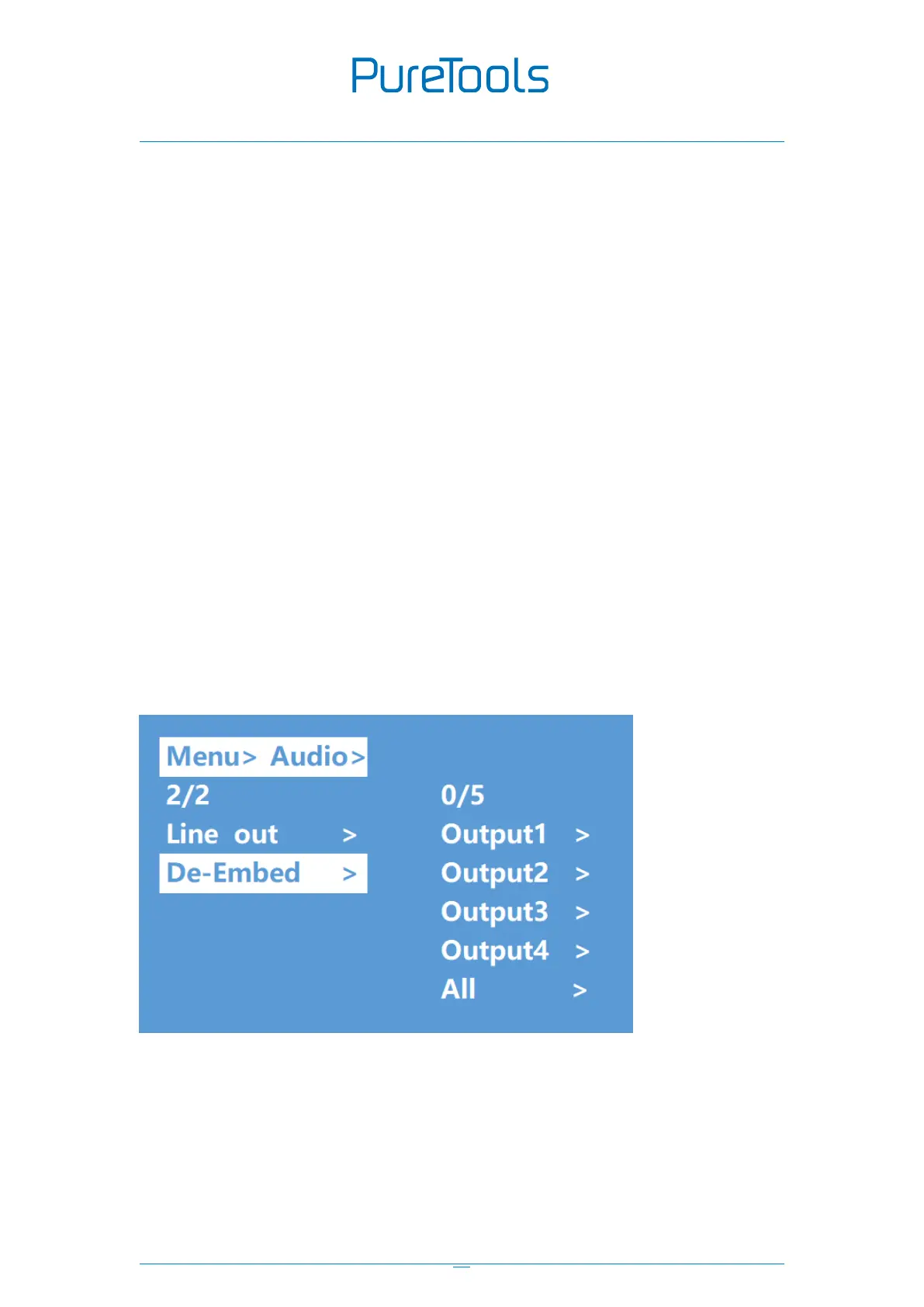
User Manual
PT-MA-HD44M
12
Switch output audio
“Line out “means switch HDMI output audio, able to mute the TV sound from any one
channel HDMI output.
Operation:
1. Select “Audio in” main menu and press ”ENTER “button.
2. press“up and down”button to select“Line out”,press“ENTER”button,the bottom color of
the selected turn to white. Able to select output1-4 and all via pressing“up and
down”button,press“ENTER”button to choose”on” and “off”
3. eg:mute sound of TV which connected to HDMI
output1,operation:“Audio”+“ENTER”+“Line out”+“Output1-HDMI1”+“Off, will return to
upper-menu after “ENTER” .
Audio extraction control
“De -Embed” - Select the output audio for both analog and SPDIF audio
Channel audio output, or mute
Operation:
①
select “Audio” in main menu and press ”ENTER” button.
②
press “up and down” button to select “De -Embed”, press “ENTER” button, the bottom
color of the selected turns to white, Able to select output1-4 and all via pressing “up and
down” button, press “ENTER” button to choose ”on” and “off”
③
eg:turn off audio extraction of HDMI output1, operation: “Audio” + “ENTER” + “De
-Embed” + “Output1” + “Off”, will return to upper-menu after “ENTER”
Bekijk gratis de handleiding van PureLink PureTools PT-MA-HD44M, stel vragen en lees de antwoorden op veelvoorkomende problemen, of gebruik onze assistent om sneller informatie in de handleiding te vinden of uitleg te krijgen over specifieke functies.
Productinformatie
| Merk | PureLink |
| Model | PureTools PT-MA-HD44M |
| Categorie | Niet gecategoriseerd |
| Taal | Nederlands |
| Grootte | 4622 MB |