PTZ Optics PT30X-LINK-4K-GY handleiding
Handleiding
Je bekijkt pagina 20 van 74
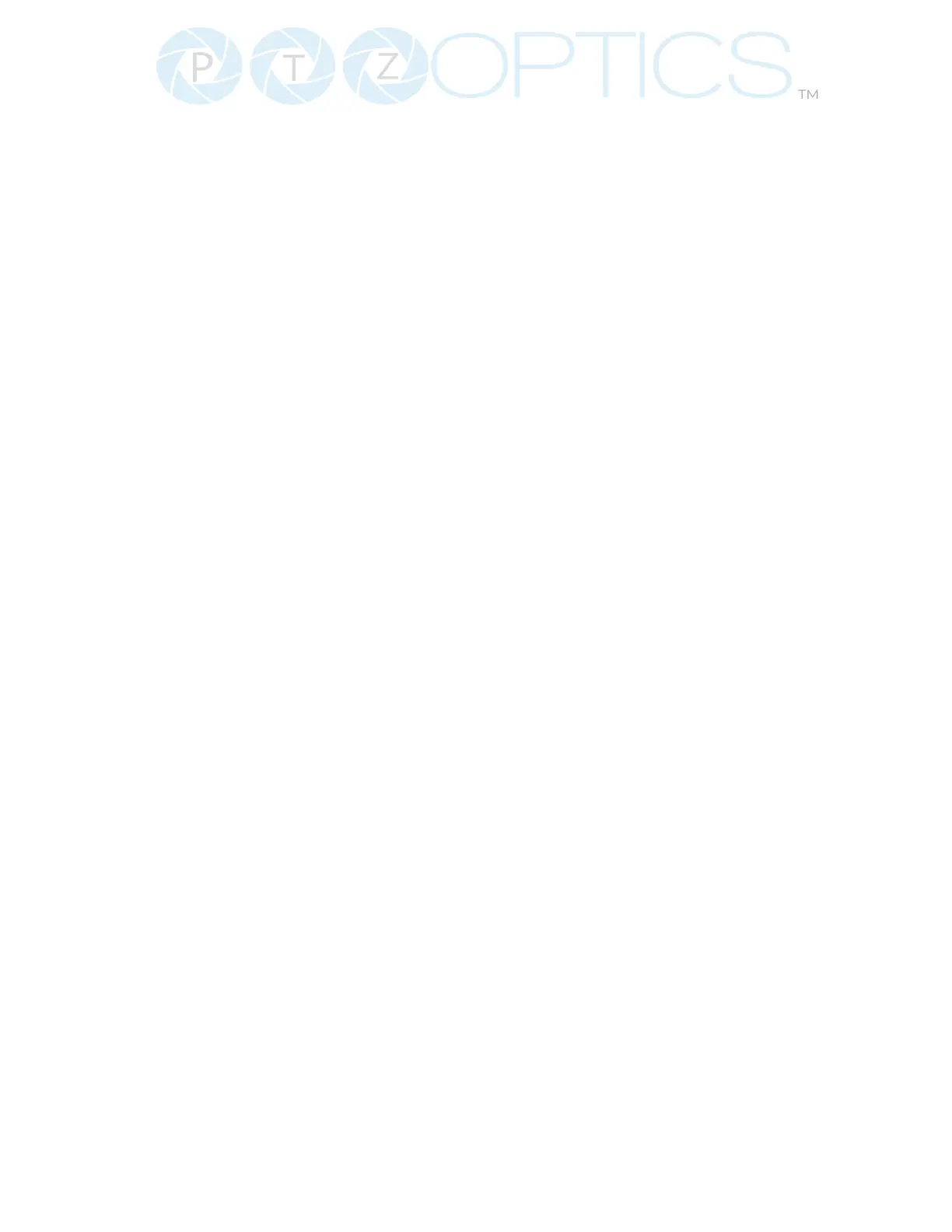
19
Ver 2.0 12/06/2023
™
11. # Button
For multiple functions. Typically used
when calling shortcuts
12. Multiple Function Buttons.
Function 1: Auto Tracking Control
▪ [F1]: Enable video-based auto-framing (nonfunctional)
▪ [F2]: Enable audio-based auto-tracking (nonfunctional)
▪ [F3]: Enable video-based auto-tracking
▪ [F4]: Disable auto-tracking
Function 2: For setting camera IR address.
Press these 3 keys one after another to set the
camera IR address as follows:
[*] > [#] > [F1]: Address 1
[*] > [#] > [F2]: Address 2
[*] > [#] > [F3]: Address 3
[*] > [#] > [F4]: Address 4
Function 4: Image Freeze
• [#] > [*] > [F4]: Freeze the video feed. Repeat to unfreeze.
13. Menu Button
Press to enter the camera’s On Screen Menu (OSD)
[MENU]: Open or close the On Screen
Display menu
14. Backlight Button
Use to enable or disable backlight
compensation.
Note: Only eective in auto exposure
mode.
Note: If there is light behind the subject,
they may appear darker. In this case, use
Backlight Compensation to enhance image.
15. P / T RST Button
Perform camera self-calibrate pan and tilt
movement. (PTZ Cameras Only)
Bekijk gratis de handleiding van PTZ Optics PT30X-LINK-4K-GY, stel vragen en lees de antwoorden op veelvoorkomende problemen, of gebruik onze assistent om sneller informatie in de handleiding te vinden of uitleg te krijgen over specifieke functies.
Productinformatie
| Merk | PTZ Optics |
| Model | PT30X-LINK-4K-GY |
| Categorie | Bewakingscamera |
| Taal | Nederlands |
| Grootte | 17221 MB |
Caratteristiche Prodotto
| Kleur van het product | Grijs |
| Gewicht | 2000 g |
| Breedte | 170 mm |
| Diepte | 181 mm |
| Hoogte | 228 mm |