Pryme BLU BT-500-M11-V2 handleiding
Handleiding
Je bekijkt pagina 2 van 2
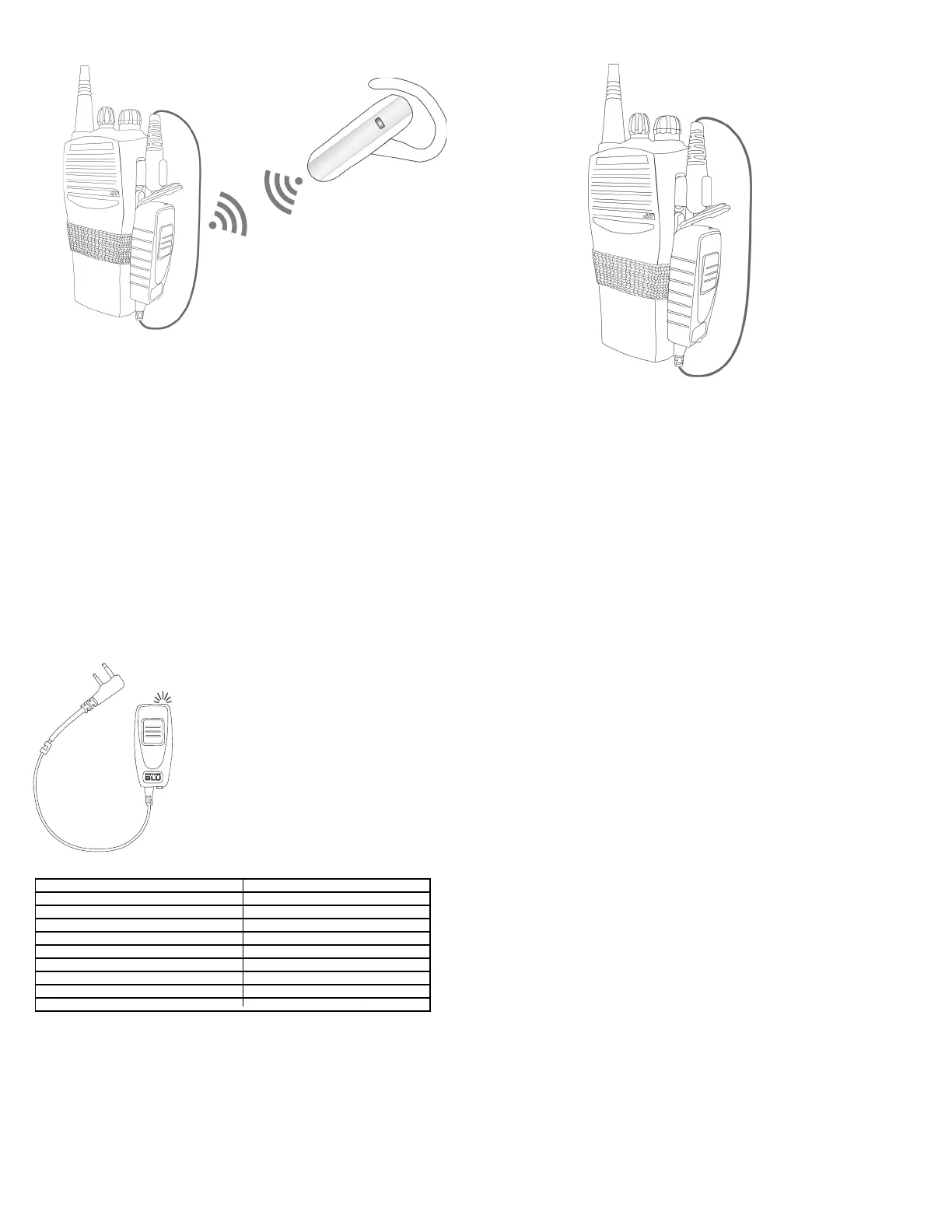
6
8
5
7
Pairing With an Audio Accessory
STEP THREE: Pairing with an Audio Accessory
* When pairing the PRYMEBLU Adapter with a headset, make sure that both the PRYMEBLU Adapter and the 2-way radio the adapter is
connected to are both powered off.
* Turn the power switch on the back of the PRYMEBLU Adapter to the ON position while holding down the Talk button on the front of the
PRYMEBLU Adapter.
* Continue to hold the Talk button down for approximately three seconds. Release the Talk button when the status LED on the PRYMEBLU
adapter begins to flash two times per second.
* The PRYMEBLU Adapter is now in audio accessory pairing mode. Activate the pairing mode on your compatible wireless audio
accessory following the instructions provided by the headset manufacturer.
* Once the wireless audio accessory and PRYMEBLU Adapter are paired with each other, the status
LED on the adapter will show a constant blue light for three seconds.
* If the PRYMEBLU Adapter does not detect a compatible wireless accessory within 60 seconds
of being put into pairing mode, the adapter will exit the pairing mode and resume normal operation.
* Once successfully paired, turn the 2-way radio on. You will be able to operate your 2-way radio using your compatible wireless
accessory.
Reconnecting to a Previously Paired Headset
Once the PRYMEBLU Adapter has been successfully paired to a wireless headset it will remember that connection. If the headset is
powered off or loses connection, the adapter will attempt to reestablish the connection. The adapter and headset will attempt to
reestablish their link whenever when the radio/adapter and headset are both turned on and in within range of each other.
Re-establishing this connection can take 10-60 seconds.
Testing and Using the PRYMEBLU Adapter
STEP FOUR: Transmit and Receive Operation
Once your PRYMEBLU Adapter and wireless headset have been paired together:
Received signals will be heard over your wireless headset’s speaker
When transmitting, the operator’s voice is picked-up by the microphone in the wireless headset
Push-to-Talk can be activated one of two ways:
* By pressing and holding the Talk button on the PRYMEBLU Adapter
* Using an optional PRYMEBLU Wireless PTT (model BT-PTT, sold separately)
If you are using a PRYMEBLU PTT, you will first need to pair the adapter with the PTT device, using
the instructions located in the PRYMEBLU PTT User’s Guide.
Status LED Messages
The meanings of the various status LED messages shown
by the PRYMEBLU Adapters are shown on the following table:
Troubleshooting
My wireless audio accessory will not pair with the PRYMEBLU Adapter.
Follow the instructions to place the PRYMEBLU Adapter into the correct pairing mode and then activate the pairing mode on the
accessory. Make sure that the PRYMEBLU Adapter and accessory being paired are within one meter of each other.
My wireless audio accessory or worked before, but is not working now.
Make sure that the PRYMEBLU adapter is properly connected to the 2-way radio and that the radio is turned on. Ensure that your
wireless audio accessory and the PRYMEBLU Adapter both have fully charged batteries and are turned on. If the devices will still
not work, re-pair the PRYMEBLU adapter to the wireless accessory.
After Charging, My PRYMEBLU Adapter Does Not Power Up
Power cycle the PRYMEBLU Adapter by setting the power switch to off, waiting ten seconds, and then turning the power
switch on. The adapter should now operate normally. Always make sure that the power switch on the PRYMEBLU PTT is
turned to the off position when charging.
SUPPORT AND WARRANTY
PRYME Radio Products warrants this product against defects in materials or workmanship for
a period of one year from the date of retail purchase. PRYME will repair or replace a defective
unit, at our option, without charge for parts or labor. The limited warranty is extended only to
the original purchaser and is valid only to consumers in the United States and Canada. It does
not cover damage or failure caused by or attributable to Acts of God, abuse, misuse, improper
or abnormal usage, faulty installation, improper maintenance, lightning, or other incidences
of excessive voltage, or any tampering or repairs by other than a PRYME authorized repair
facility. It does not cover replacement of consumable parts, transportation costs, or damage
in transit.
Repair or replacement under the terms of this warranty does not extend the terms of this
warranty. This warranty can only be modified by an officer of PRYME Radio Products, and
then only in writing. Should this product prove defective in workmanship or material, the
consumer’s sole remedies shall be such repair or replacement as provided by the terms of this
warranty. Under no circumstances shall PRYME Radio Products be liable for any loss or
damage, direct, consequential, or incidental, arising out of the use of or inability to use this
product. Some states do not allow limitations on how long an implied warranty lasts or the
exclusions or limitations of incidental or consequential damages, so the above limitations or
exclusions may not apply to you. This warranty gives you specific legal rights. You may also
have other rights, which may vary, from state to state.
For support or warranty service on your PRYME product, contact us at 1-800-666-2654 or visit
us on the web at www.PRYME.com.
COPYRIGHT AND TRADEMARK INFO
© 2021 PRYME Radio Products, Brea CA. All rights reserved.
PRYME® and PRYMEBLU® are trademarks owned by PRYME Radio Products. All other product
or service names are the property of their respective owners.
DISCLAIMER: The BT wireless link used by PRYMEBLU products is an open standard,
unsecured technology. As such, it is not recommended for first-responder or other mission
critical users.
MEANING
Normal operation
Headset pairiing mode activated
PRYMEBLU PTT pairing mode activated
Successfully paired or re-paired
PTT activated
Charge mode
Battery is fully charged
Low battery or hardware failure
Adapter is powered off
LED MESSAGE
One single blue flash per second
Two blue flashes per second
Three blue flashes per second
One long blue flash for 3 seconds
Constant red
Constant amber (with or without blue flashes)
Blue flashes while green shows constantly
Blue flashes while red shows constantly
No indicator
Bekijk gratis de handleiding van Pryme BLU BT-500-M11-V2, stel vragen en lees de antwoorden op veelvoorkomende problemen, of gebruik onze assistent om sneller informatie in de handleiding te vinden of uitleg te krijgen over specifieke functies.
Productinformatie
| Merk | Pryme |
| Model | BLU BT-500-M11-V2 |
| Categorie | Niet gecategoriseerd |
| Taal | Nederlands |
| Grootte | 636 MB |