Provision ISR I3-330WIP536 handleiding
Handleiding
Je bekijkt pagina 11 van 14
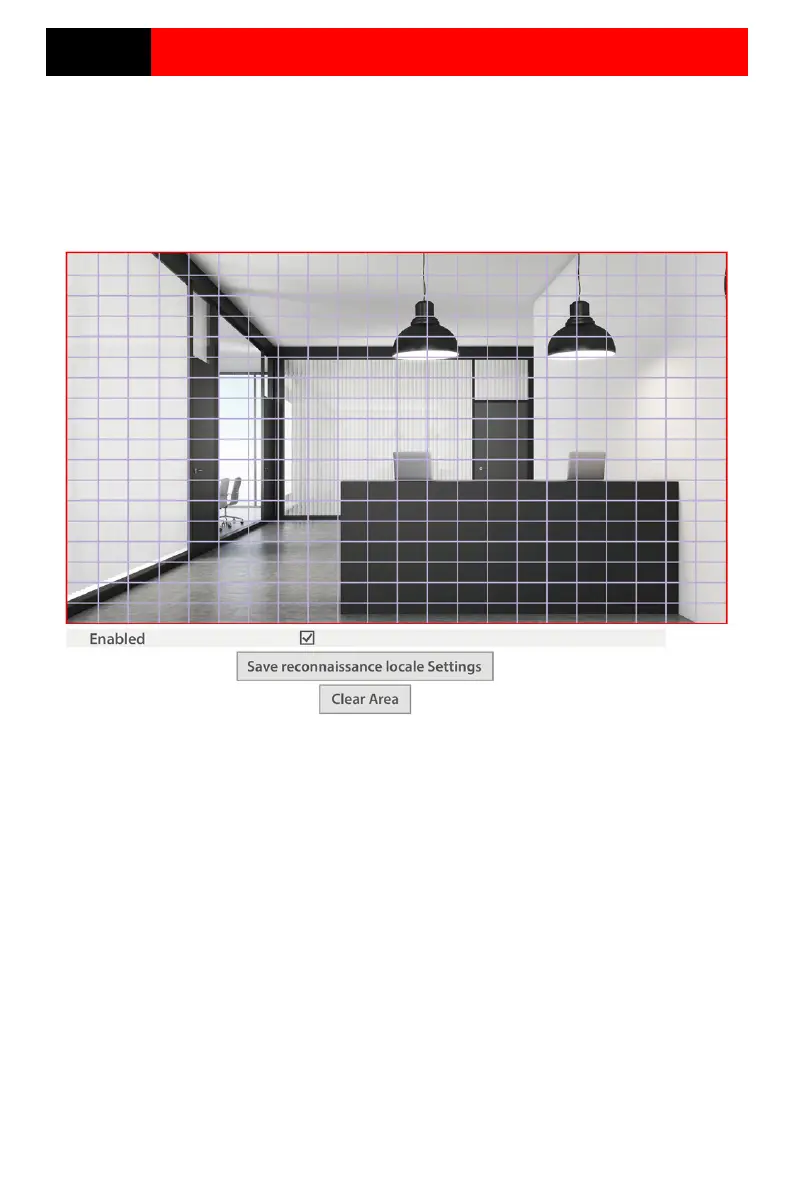
Page 9
IP CAMERA USER MANUAL
2.1.6 Motion Detection Area
Go to “Media””Motion Detection Area”
1. Drag the mouse to “draw” the area that you wish to motion detection will be applied in.
2. Click the Save button to save the settings.
3. Click on “Clear Area” to clear the detection area.
2.2 System Setup
The “System Configuration” includes four submenus: Basic Information, Date & Time and
Local Config.
Bekijk gratis de handleiding van Provision ISR I3-330WIP536, stel vragen en lees de antwoorden op veelvoorkomende problemen, of gebruik onze assistent om sneller informatie in de handleiding te vinden of uitleg te krijgen over specifieke functies.
Productinformatie
| Merk | Provision ISR |
| Model | I3-330WIP536 |
| Categorie | Bewakingscamera |
| Taal | Nederlands |
| Grootte | 2786 MB |
Caratteristiche Prodotto
| Kleur van het product | Black, White |
| Gewicht | 360 g |
| Breedte | 76 mm |
| Diepte | 152 mm |
| Hoogte | 76 mm |