Handleiding
Je bekijkt pagina 11 van 16
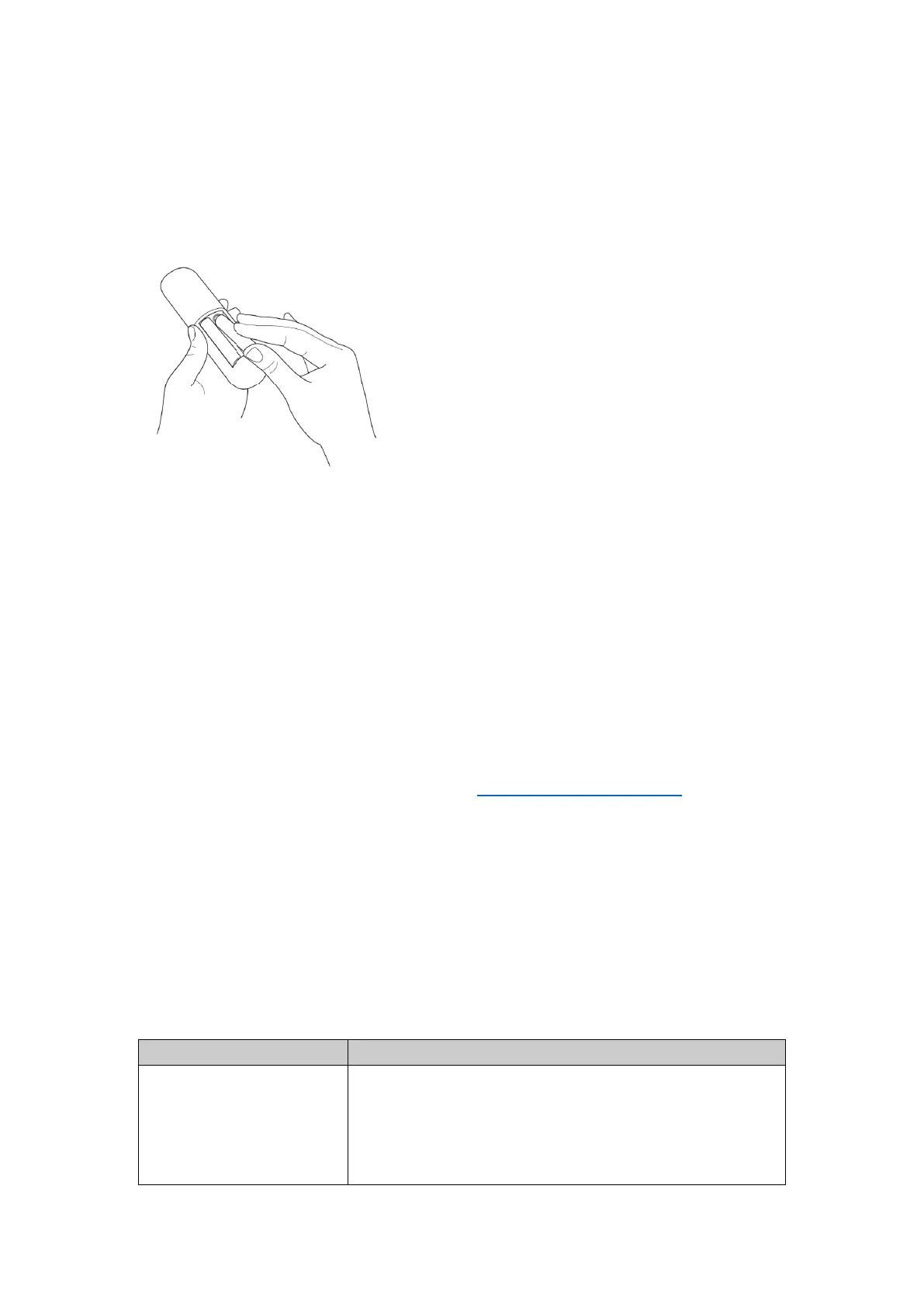
11
Plug your TV into a power outlet. You can tell that the TV has power because the status light on
the front of the TV lights up.
Remote control batteries
Open the back of your Roku TV remote control and insert the included batteries as indicated in
the label in the battery compartment. Reattach the back cover.
IMPORTANT NOTICE:
Depending on the country where the TV is installed, certain Roku channels may not be available.
The quick launch buttons on the remote control associated with those channels will therefore not
work. All other functionalities of the remote will work as designed.
Roku TV™ User Guide
Detailed instructions on using your PROSCAN Roku TV are available in the Roku TV User
Guide that is available as a PDF file. To obtain your copy of the user guide:
1. From your computer or mobile device, go to http://go.roku.com/tvmanual. The page,
“How to set up your Roku TV™” opens.
2. Click the Roku TV User Guide link in this article to download the user guide.
3. If the user guide does not open automatically after the download completes, go to your
browser’s download location and open Roku-TV-User-Guide-n-n.pdf. (n-n represents the
current version number of the Roku TV software described in the user guide.)
FAQ
When you experience an issue with your TV, turn it off and unplug it, wait 30 seconds, and then
reconnect the AC power. If this does not resolve the problem, then refer to the tips below. If the
problem is still not resolved, then contact Manufacturer Customer Care.
PROBLEM
POSSIBLE SOLUTIONS
You do not see a picture
when turning on the TV
• If the TV is Off, check that the status LED is On. If the TV is
On, press any button on the remote control to make sure it is
not in power saver mode.
• The TV may be in Standby mode. Press the Power button on
the remote control to activate the unit from Standby.
• Check if the power cord is plugged into an active electrical
Bekijk gratis de handleiding van Proscan PTRU5080, stel vragen en lees de antwoorden op veelvoorkomende problemen, of gebruik onze assistent om sneller informatie in de handleiding te vinden of uitleg te krijgen over specifieke functies.
Productinformatie
| Merk | Proscan |
| Model | PTRU5080 |
| Categorie | Televisie |
| Taal | Nederlands |
| Grootte | 2865 MB |



